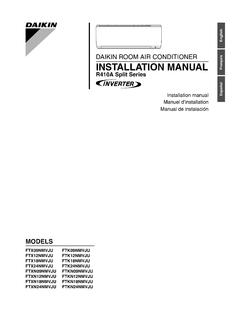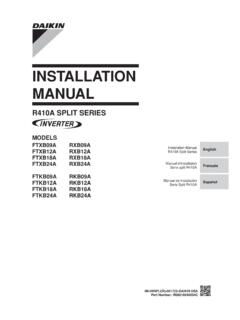Transcription of SPLIT AIR CONDITIONER WALL MOUNTED TYPE OWNER'S …
1 Thank you for choosing an Air read this OWNER'S MA-NUAL carefully prior to using, keep it for further our local specially engaged service center, they will install as per your requests as soon as possible. Customer shall not install by his own or other unqualified people. We shall not be held responsible for any services or costs if units are not installed by qualified AUS-12CR53CA2 AUS-12HR53CA2 OWNER'S MANUALSPLIT AIR CONDITIONER WALL MOUNTED TYPE11 CONTENTS ..22 ..4 ..6 .. 7 ..1212 ..1414 ..1616 .. or PartsSafety AwarenessOperation procedureRemote Controller's Preparative Before OperationOperation Explanations of Air ConditionerService and Maintenance of the Air ConditionerFault Confirmation and AnalysisPerformance ParametersInstallation Explanations22 WARNINGA bsolutely noMust connect grounding lineMust unplug plugMust be doneRead and understand thoroughly this safety awareness before items indicated here are very important safety precautions, which must be not let cool air blow directly at you for long health problems may not pull power cable.
2 Hold plug to unplug when removing power, or part of the line in the power cable may break and cause not connect at the middle of the power cable or extend it. Do not use multi - hole sockets. Possible fire electric shock may occur for poor connection,bad insulation and excessive allowable not plug power cable when in operation.(Spark may appear, and cause fire.) Pull the power plug out from the outlet or cut off the power supply when you don't use the air CONDITIONER for a long time. (Accumulated dirt will cause fire.) Do not damage power cable, or do joining putting stuffs on the power cable, heating it or do joining works,a possible short circuit may cause fire and electric a power outlet to be used exclusively for each unit, and a power supply disconnect and circuit breaker and current fuse protectorshould be provided in the exclusive AWARENESS33 WARNINGC lean the air CONDITIONER with a soft and dry cloth.
3 Do not use chemical solvent,insecticide, Inflammable-spraying material or which da-mage the appearance of air CONDITIONER for not put burning appliances at the place where can be blown directly by the air,insufficient burning may not install the air CONDITIONER where leak flammable gas. If there is electrical leakage accidentally from air CONDITIONER , it is easy to cause fire or explosion ,as is very operation and unplug power cable imm-ediately if abnormality is found ( burned smelletc ).Do not use for special purposes. Do not use tostore precision equipment,food,painting etc, w-hich are required humidity and temperature, for their quality may be doors and windows ( better using cont-ains )while operating air CONDITIONER for a long time,if room air is quite turbid,you should open a door and window for a moment to get some outdoor fresh not operate air CONDITIONER at COOL/DRYmode for a long time under high humidity ( above 80%)
4 , if door/window is open or under high humidity condition, condensation may drop from the not install, service or move the Air CONDITIONER on your own. Improper process can cause fire, electric shock, the falling unit can injure people or water leakage. Contact our air CONDITIONER specially engaged service AWARENESS The appliance shall be installed in accordance with national wiring regulations. The appliance must not be installed in the laundry. The appliance must be installed above the floor. The appliance must be positioned so that the plug is inletConnecting pipe Drain hoseDrain openingAir outletOUTDOOR UNITNAME OF PARTSF ilter Front panel Display Remote controllerAir inlet manual operation (open the Front panel)
5 Emergency operation switchPower plug INDOOR UNITS leepRun TimerSLEEPRUNTIMEC heck switchTime indicatorSleep indicatorRun indicatorDeflector Left / Right deflectorSWINGSWINGMANUALMANUALOFFOFFONO NCANCELCANCELSETSETSLEEPSLEEPFAN SPEEDFAN SPEEDOPERATIONOPERATIONMODEMODEI/OI/OTIM ETIMENOTICETEMPERATUREADJUSTMNTBUTTONRUN /STOPBUTTONOPERATIONDISPLAY cool only type hasn't HEAT modeSWINGMANUALOFFONCANCELSETSLEEPFAN SPEEDOPERATIONMODEI/OTIMEFAN SPEEDBUTTONMANUAL SWING BUTTONOPERATION MODE BUTTONTIME SET BUTTONS ignal ejecting windowRESET PIECESWING BUTTONTIME CANCEL BUTTONTIME ON BUTTONTIME OFF BUTTONREMOTE CONTROLLER55 NAME OF PARTSSLEEP BUTTON66 REMOTE CONTROLLER PREPARATION 111122 Open back cover, put in signal can be reached within six metres directlyin front of indoor the remote controller can't be operated normally,short two RESET piece, it will operate remote controller carefully.
6 Do not drop, throw and getwetted. Avoid the button is pressed, indoor unit will beep once or twice,indicating the receiving of the no beep is heard, RESET piece with forceps. ( Short two RESET piece after changing the batteries. )Remove batteries if Remote controller has not been used for a long time. NOTICE7711144122 OPERATION OF AIR CONDITIONERO peration procedure-Control under the Remote controllerRun/StopPress I/O button, start operation, and stop when repressed. Temperature adjustmentPress TEMPERATURE ADJUSTMENT button, decreases 1 by press button once, and increase 1 C C by press button change will display in the remote controller's selection Press SLEEP button, set sleep operation, and cancel when speed adjustmentPress FAN SPEED button,change the fan speed of indoor unit in the order of ( low ) ( medium ) ( high ) ( auto ).
7 NOTICE1551 Air flow direction adjustmentChange up/down air flow directionPress manual SWING button, the deflector move a specific angle. Change the deflector of indoor unit follow the order of (1) (2) (3) (4) (5) ( ) In DRY or COOL mode , air blows downward in (4), (5) for one hour, it changes to horizontal blowing automatically to prevent OF AIR CONDITIONER2(1) (2) (3) (4) (5) Press SWING button, the deflector start to opreate. Change right/left air flow directionManually swing ,to change right/left air flow ad-justment before operation, if adjusted during operation,the auto swinging deflector may pinch your fingers.
8 (Fig. 1)Left/Right deflectorADVICEIn DRY or COOL mode, advise to make the Fan speed with (auto), air blows downward in (1). In HEAT mode, advise to make the Fan speed with (auto), air blows downw-ard in (4).Control with remote controller to adjust up/d-own air flow direction, avoid turning deflector with hand to avoid injury. ( )COOL modeDRYmodeHEAT modeOPERATION OF AIR CONDITIONER88( )99 OPERATION OF AIR CONDITIONERCool only type has not HEAT mode . 1166123451 Operation mode adjustmentAUTO modeWhen started, operation mode will turn into COOL or DRY or HEAT mode as per room temperature, if operation stops for two hours, it restarts in the same mode set as before operation was stopped.
9 Once operation mode is set,it will not be influenced even if room temperature has manual SWING button or SWING button to change up/down air flow modePress manual SWING button or SWING button to change up/down air flow direction. Press FAN SPEED button to change the fan speed of indoor unit. Press TEMPERATURE ADJUSTMENT button to change the setting temperature. DRY modePress manual SWING button or SWING button to change up/down air flow direction. Press FAN SPEED button to changes the fan speed of indoor modePress manual SWING button or SWING button to change up/down air flow direction.
10 Press FAN SPEED button to change the fan speed of indoor mode(heat pump type)Press manual SWING button or SWING button to change up/down air flow FAN SPEED button to change the fan speed of indoor unit. Press TEMPERATURE ADJUSTMENT button to change the setting temperature. ADVICEPer Room Temperature (RT)Cooling only typeMode Per Setting Temperature Per Setting Temperature Mode 24 26 RT-2 RT-2 Cool Cool Dry RT-2 RT-2 Dry Heat Heat pump typeabove 26 25-26 23-25 below 23 C 24 C C C C C C OPERATION OF AIR CONDITIONERHEAT mode: Healthy warmness lies in the difference with outside temperature!