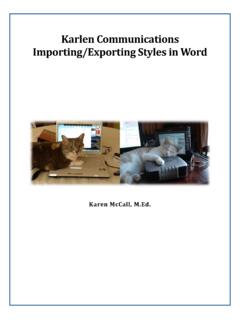Transcription of SSA Guide: Producing Accessible Word and PDF …
1 I CONTENTS 0. Introduction .. About this guide .. 1 Version information, and suggested citation and copyright .. 1 Comments and suggestions .. 1 Required Software .. 1 Conventions used in this guide .. 1 Not in this .. Reading technologies, and implications for document design .. 3 The (alternate) user interface .. 3 Visual versus programmatic formatting .. 4 Implications for the design of documents .. 81. Producing Accessible Word Documents .. Preparation .. 11 Views and panes .. 11 Showing formatting characters and marks on the document.
2 16 Avoid automatic formatting .. Formatting .. Use Styles for formatting .. Format paragraph line spacing with Use list formatting .. Use Column formatting .. Do Not Use Hyphenation .. Do Not Use Drop Caps .. Convert text boxes to regular Navigation .. Place document titles in the main document; not the 'Header' area .. Use Heading Levels in style Use automation if creating a Table of Contents .. Language .. Set the language properties .. Fonts .. Use System Fonts .. Graphics / images.
3 Add Alternate Text to graphics / images .. Group Complex Objects .. Place graphics / images 'in line' .. Avoid (or carefully control) text rendered as images .. Tables .. Remove table formatting applied to non-tabular information .. Set the header row as 'repeating' .. Remove text wrapping around tables .. Links .. Assign link names that make sense when spoken in isolation .. Where possible, do not allow links to span two lines of text .. Color .. Use text colors that contrast with their backgrounds.
4 Use automatic color settings for black text and white text .. 70 ii Provide redundancy for information presented in color .. Document properties .. Set the document title in document properties .. 732. Converting from Word to PDF .. Essential concepts .. 75 Easy ways and hard ways to make an Accessible PDF .. 75 Conversion is one-way, with no going back .. Conversion from Word to PDF .. Configure Conversion Preferences .. Convert the document with the 'PDF Maker' application in Word .. 853. Checking and fixing accessibility issues in PDF documents.
5 Preparation .. 87 The 'Accessibility Full Check'.. 87 The Reflow view .. 91 The Read Out Loud feature .. 91 Other guidance and Help .. 92 Limited 'Undo' capabilities in Acrobat Pro during accessibility remediation .. Reading order .. The initial view is set properly? .. The reading order is correct? .. Lists have the correct tag structure? .. The tab order of pages is set? .. Artifacts are correctly placed outside of the reading order? .. Navigation .. Bookmarks are set correctly? .. Headings are set correctly?
6 Dynamic tables of contents are working? .. Language .. The Language(s) have been defined? .. Fonts .. Character Mappings have worked properly? .. Graphics / images .. Alternate Text is added to Information-Type images? .. Tables .. Table Tags are set? .. Links .. Links make sense when spoken in isolation? .. Links (where possible) are on only one line of text? .. Color .. High-Contrast color combinations are used? .. Color is only used redundantly? .. Document properties .. Document properties are properly set?
7 116 Attachments .. 117 Word Document Accessibility Checklist .. 119 PDF Document Accessibility Checklist .. 121 Reader's Notes .. 123 Agency-Specific Information (SSA) .. 125 SSA guide : Producing Accessible Word and PDF Documents. Version , April 2010 1 0. Introduction About this guide Version information, and suggested citation and copyright SSA guide : Producing Accessible Word and PDF documents Version , April 2010. This guide is produced by the Social Security Administration Accessibility Resource Center (ARC).
8 For a suggested citation and copyright status of this document, see the last page of this document. Comments and suggestions Please email comments and suggestions on this guide to the ARC at: Required Software For Producing Accessible Word documents: Windows XP or Vista Office 2007 (including Word 2007) For converting Word Documents to Accessible PDF (Portable Document Format) Files: Adobe Reader Acrobat Pro Important: version is a minimum requirement. Version will not work properly. CommonLook Plug-In for Acrobat Pro Conventions used in this guide Menu commands are in bold, and underlined text.
9 Keystrokes have an outline, : CTRL+ALT+Delete. SSA guide : Producing Accessible Word and PDF Documents 2 Not in this This is not a guide to using Word and/or Adobe Acrobat Pro: This guide provides information on how to use certain features in MS Word and Adobe Acrobat Pro in order to make documents more Accessible for people with disabilities. This guide is not intended as a replacement for general training on how to use these applications. This is not a guide for Producing Braille or Large Print documents: This guide addresses accessibility-related features of documents for reading on a computer.
10 PDF Forms are not covered in this guide . An Introduction to accessibility and Section 508: For a general introduction to accessibility and requirements of Section 508 of the Rehabilitation Act, see the resources and training materials at: The GSA Section 508 website: SSA guide : Producing Accessible Word and PDF Documents. Version , April 2010 3 Reading technologies, and implications for document design The (alternate) user interface Documents can be printed out or read on a computer. Accessibility considerations are important for both print and electronic document formats, but in this guide we are mostly interested in reading documents on computers.