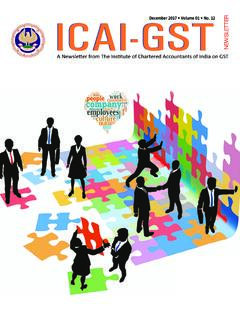Transcription of Step by step procedure for e- WAY BILL MODULE
1 step by step procedure for e- WAY bill MODULE step 1: e-services online link The user can access the link to e-services site from the official website of the Department of Taxes, Nagaland I,e step 2: Dealer Login On clicking on the link for e-services the login page is displayed. The user has to login using the user id and password allotted against his TIN by the Department of Taxes. step 3: e-services page On successfully login in, the user can access various e-services from the website requesting new waybill, the user has to select New Entry option Under WAY bill .
2 Update and Submit option can be used for editing previously submitted details. step 4: Link to add commodities to the commodities master First time users will have to add commodities in the commodities master for his TIN. To do that click on the link Click here to add Commodities . step 5: e-waybill commodities list Select the desired commodity from the drop down list and then press the Save button to add the commodity to the commodities master list of his TIN. On Successful saving of the commodities to the commodities master s list, the system displays the message Saved successfully confirming the same.
3 Click on the Exit button to move to the next page. step 6: e-waybill new entry form The user can now fill up the e-waybill new entry form. Asterisk marks in red are compulsory fields/entry. Press Save button to save only and not submit the form. Press the Save and submit button to submit the form to the Department of Taxes. step 7 Generation of password for invoice update by the system On successful submission of the entry form, the system generates a password (one time usage) for invoice update for the given waybill.
4 Waybill will be printable only after the updation of invoice details. Press Exit the exit the page. step 8: Invoice details update for Waybill (Transporters/selling dealer login) Click on the e-way bill link from department using the TIN and the system generated one time password(OTP). step 9: Filling of Transporter details After successfully login in, enter the Transporter details including Name and Address. Next, enter the sl. No., Manifest number, Vehicle number, Quantity and Transportation date. Press the Add button.
5 If the user decides to part transport the quantity, the system will display the remaining quantity left in the row above. The user needs to enter the manifest number and other details for the remaining quantity. Press Select against the desired serial number and then press Update . Then press Save to save the details. Once updated successfully, the system generates a consignment saved successfully message. step 10: Print Waybill/Challan Inward/ bill of sale To view the desired waybill, press Select against the desired manifest no.
6 From the table and then press the View Way bill button. On pressing View Way bill , the system prompts the message Once you print the Way bill , you cannot modify or delete it. Are you sure you want to print this waybill. Press yes if you want to print the waybill.