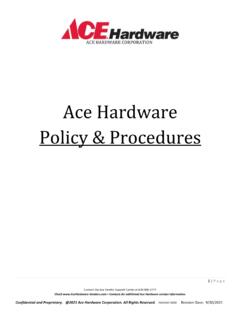Transcription of Steps for Logging into Ace Hardware Vendors
1 Steps for Logging into Ace Hardware 1. As a prerequisite, the system requires a username & password for access. If you don't have one, click Login help. 2. Log onto Ace Hardware 's website: 3. Click on E-Tools icon. 4. Log into using your existing Toolbox user ID and password. Make sure the partner drop-down box is listed as vendor . 5. Once logged into E-Tools, users will have access to additional information to assist them with doing business with Ace, including Toolbox features. ** If you are a new E-Tools user, click on Login Help at the top of the page. Then select ID request. Note: It may take up to 2-5 days to process your access request.