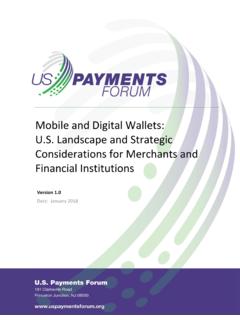Transcription of STK GLOBAL PAYMENTS USER GUIDE
1 A new cryptocurrency ST K G L O BAL PAY M E NT S. USER GUIDE . USER GUIDE : PARTICIPATING IN. PARTICIPATING INSTK. STKTOKEN SALE USING. TOKEN SALE MYETHERWALLET. USING MYETHERWALLET 1. TABLE OF CONTENTS. INTRODUC TION 3. C R E AT I N G A N E W WA L L E T 4. SAV E YO U R K E YS TO R E F I L E 5. SAV E YO U R PR I VAT E K E Y (O P T I O N A L ) 6. V E R I F Y T H AT YO U R E T H WA S S E N T 9. M Y S T K TO K E N BA L A N C E 11. USER GUIDE : PARTICIPATING IN STK TOKEN SALE USING MYETHERWALLET 2. INTRODUCTION. MyEtherWallet is a free, open-source, client-side interface for generating Ethereum wallets & interacting with the blockchain easily & securely. This document will provide you step-by-step guidance on how to participate in the STK token sale, December 11th, 2017 at 17:00:00 UTC. However, we do recommend that you conduct your own research on the MyEtherWallet product and setup. We make no representations or warranties that the following material is complete or accurate, or that the MyEtherWallet (or any associated software or services) will be reliable or function as described.
2 As such, participants assume all risks associated with the use of MyEtherWallet (or any other ERC20. wallet ) in connection with the token sale. DO NOT PARTICIPATE TO TOKEN SALES DIRECTLY FROM ANY. CRYPTOCURRENCY EXCHANGES. YOU NEED A TOKEN COMPATIBLE ETHEREUM wallet . For the terms and conditions concerning the STK token sale please visit For additional questions and inquiries about the process, feel free to reach out to us through these channels: Reddit: Telegram: Twitter: E-mail: USER GUIDE : PARTICIPATING IN STK TOKEN SALE USING MYETHERWALLET 3. CREATING A NEW wallet . If you already have an existing MyEtherWallet wallet account, please skip this section to the Sending ETH. to the Token Sale Address in Order to Buy STK Tokens . Using your browser, go to the MyEtherWallet site: Please ensure that you see the padlock and the MYETHERWALLET LLC [US] secure site certificate in the browser's navigation bar. Click on the New wallet tab, and in the Enter a password field, enter in a strong password (a long password with upper-case, lower-case letters, special characters and numbers) that will be used to access your wallet .
3 The password is absolutely critical in being able to access your ETH and STK tokens from the wallet so please do not lose/forget it. Click on the Create New wallet button. Your wallet account has now been created. USER GUIDE : PARTICIPATING IN STK TOKEN SALE USING MYETHERWALLET 4. SAVE YOUR KEYSTORE FILE. Once your wallet has been created, click on Download Keystore File (UTC/JSON) . The Keystore file will be downloaded on your computer. This file contains the private and public keys for you to be able to access your wallet account so please store it in a safe place. Please note that you won't be able to access your account without this file and the password from the previous step. Losing either one of them is equivalent to losing all of the ETH and STK stored in your account. USER GUIDE : PARTICIPATING IN STK TOKEN SALE USING MYETHERWALLET 5. SAVE YOUR PRIVATE KEY (OPTIONAL). If you would like to make this account accessible by other Ethereum wallets, you can save your private key, or export and backup your private key file.
4 With this private key or private key file, you will be able to access to your Ethereum wallet account without the need of the password. Please safeguard and protect this private key or private key file by all means necessary USER GUIDE : PARTICIPATING IN STK TOKEN SALE USING MYETHERWALLET 6. SENDING ETH TO THE TOKEN SALE ADDRESS IN ORDER TO BUY STK. TOKENS. Please ensure that you have enough ETH in your wallet including the Ethereum gas costs to make the contribution you would like. Make sure that you have enough ETH in your wallet to cover your participation as well as a small The recommended gas limit for this token sale is 200,000. Go to in your browser on November 13th, 2017 at 17:00:00 UTC. The public token sale event will end on November 24th, 2017 or until the token sale cap has been reached. Click on the Contribute Now button the STK token sale site. Agree to the token sale's terms and conditions and click on continue.
5 It is critical that the address you are sending your ETH to is accurate. You can click the Copy Address button or copy the address in any other way you would like. Using a wrong address will result in failure to participate in the sale and losing your ETH. Caution: Please only refer to the website for the wallet address. Be cautious about phishing - the attempt to obtain sensitive information for fraudulent or malicious uses. We will NEVER. send the wallet address by email nor ask you to send us any sensitive information. If you detect any suspicious behavior or want to confirm the authenticity of any STK-related announcement, please contact us at Go to in your browser. Click on the Send Ether & Tokens tab. In the How would you like to access your wallet ? prompt, select the Keystore File (UTC/. JSON) option. Click on the Select wallet File button and select your Keystore file. Enter your password in the password field. USER GUIDE : PARTICIPATING IN STK TOKEN SALE USING MYETHERWALLET 7.
6 Click on the Unlock button. You will have to complete the Send Ether & Tokens form. In the To Address field, paste in the address that was copied from the previous step. In the Amount to Send field, enter in the amount of ETH that you send to us in exchange for STK tokens. In the Gas Limit field, change the minimum amount to 200000. Click on Generate Transaction You will now see a pop-up prompt. Click on Send Transaction . MyEtherWallet will present another pop-up prompt asking you to confirm the transaction. Once you have verified that the info provided is correct, click Yes, I am sure! Make transaction . After sending the request, you should get a link to to view your transaction details. USER GUIDE : PARTICIPATING IN STK TOKEN SALE USING MYETHERWALLET 8. VERIFY THAT YOUR ETH WAS SENT. Open your transaction in , by clicking on the Verify Transaction.. You should first see the transaction as pending: After a couple of moments (depending on the Ethereum network performance), you'll see the transaction as submitted: You will then see the transaction confirmation a few moments later.
7 USER GUIDE : PARTICIPATING IN STK TOKEN SALE USING MYETHERWALLET 9. USER GUIDE : PARTICIPATING IN STK TOKEN SALE USING MYETHERWALLET 10. MY STK TOKEN BALANCE. Go to the View wallet Info tab and unlock your account, or choose the View with Address Only method and click on Add Custom Token: . In the Address field fill the smart contract address, which will be published before the token sale at In the Token Symbol field fill STK . In the Decimals field fill 18 . Click Save . USER GUIDE : PARTICIPATING IN STK TOKEN SALE USING MYETHERWALLET 11. Finally, click on Show All Tokens to see all the STK tokens you own. USER GUIDE : PARTICIPATING IN STK TOKEN SALE USING MYETHERWALLET 12.