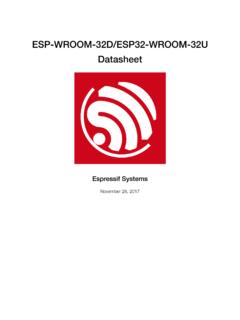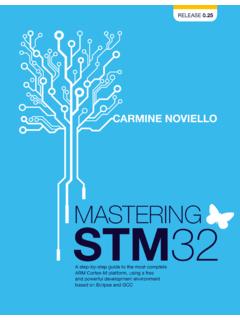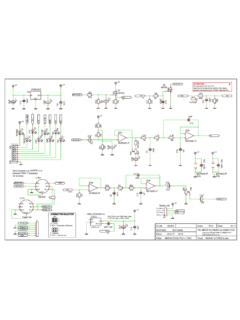Transcription of STM32 Ecosystem workshop - Empa Elektronik
1 STM32 Ecosystem TeamGoal of this part Practice a bit with STMS tudio monitoring variables and creating expressions Practice a bit with printfimplementation using SWO channel and STLinkUtility application Practice a bit with printfimplementation using USART and any terminal application2In our next task we will use a PC applications to monitor data sent by Nucleoboard over :-asynchronously using USART2 interface -> monitor on any terminal application-synchronously, using SWO interface -> monitor on STLinkUtility application3 Complementary debug toolsUsing printf() over SWO and USART2 to send data via USB to PCUsing SWOintroduction On most of STM32 (except STM32F0, L0 devices) there is peripheral called Instrumentation Trace Macrocell(ITM)(do not mix with Enhanced Trace Macrocell-ETM) available This peripheral can be used to send-out data from MCU over Single Wire Output (SWO) pin It is possible to redirect printf()to use this peripheral Most IDEs can display this information during debug On 64pins nucleo boards (NUCLEO_L476RG as well) SWO pin (PB3) is connected to the STLink (SB15 solder bridge is closed)
2 So no additional connection is required to reuse this line5 Concept of the systemsending measured data over SWO and USART2 via STLink6dacbuf32adcbuf1 DAC CH1 ADC1CH6PA4PA1jumper connectionDMA1 Channel 3 DMA1 Channel 1 Tim2trigger (TRGO, Update)Tim2 trigger (OC2)Buffers in Flash, SRAMTIM2 HSI*PLL 80 MHzSTM32L476 RGT6 Hardware overviewTIM2 ITM 80 MHzSTLinkinternal connectionsUSB Use the project from previous part ( ) Enable SWO line with debug interface (PB3 pin) Enable USART2 in asynchronous mode: 115200bps, 8bit data, no parity, 1bit stop Modify printf() to use SWO orUSART2 as an output channels Configure user button (PC13) to start/stop Timer2 Configure ADC transfer complete callback to send adcbuf[0] using printfDMA IrqPC13 User button (BLUE)DMA IrqEXTI13 IrqStart/StopStart/StopPCUSART2115200/8/ 1/noSendAdding SWO, EXTI13 and USART2 STM32 CubeMX Pinout project in STM32 CubeMX Menu File Open STM32 CubeMX, pinout tab enable SWO pin Select SYS Debug Trace Asynchronous left button on mouse over PC13 pin and select GPIO_EXTI13 USART2 in asynchronous mode Select USART2->Mode: AsynchronousConfigure USART2 and EXTI13 STM32 CubeMX Configuration tab Configure USART2 parameters: 115200 bps / 8 bit data / 1 bit stop / no parity / no HW control8 Enable EXTI line[15.]
3 10] within NVIC configuration Generate the code with added new features Perform further processing in SW4 STM32 (L4_DAC_ADC project)9 Using SWO for printf in gccIn file: include the to make printfworking define _write() function used to send data over SWO using ITM_SendChar()function as ITM_SendChar() function is accepting single character, we should send data character by character in the loop. add some messages at the beginning of the application compile and run the code/* USER CODE BEGIN Includes */#include < >/* USER CODE END Includes *//* USER CODE BEGIN 4 */int_write(intfile,char*ptr, intlen) {intDataIdx;for(DataIdx=0; DataIdx<len; DataIdx++){ITM_SendChar(*ptr++);}returnlen;}/* USER CODE END 4 */10printf("Application start.\n");printf("Press User button to start new acquisition\n");/* USER CODE END 2 */Using USART2 for printf in gccIn file: include the to make printfworking define _write() function used to send data over USART2 add some messages at the beginning of the application/* USER CODE BEGIN Includes */#include < >/* USER CODE END Includes *//* USER CODE BEGIN 4 */int_write(intfile,char*ptr, intlen) {HAL_UART_Transmit(&huart2,(uint8_t *)ptr,len,10);returnlen;}/* USER CODE END 4 */11printf("Application start.)
4 \n");printf("Press User button to start new acquisition\n");/* USER CODE END 2 */Sending ADC results over printf/* USER CODE BEGIN 4 */voidHAL_GPIO_EXTI_Callback(uint16_tGPI O_Pin){if(GPIO_PIN_13==GPIO_Pin){if(0==f lag){HAL_TIM_OC_Stop(&htim2,TIM_CHANNEL_ 2);printf("Acquisition stopped\n");printf("Press button to START a new one\n");flag=1;}else{printf("Acquisition started\n");printf("Press button to STOP it\n");flag=0;HAL_TIM_OC_Start(&htim2,TI M_CHANNEL_2);}}}12voidHAL_ADC_ConvCpltCa llback(ADC_HandleTypeDef*hadc){printf("% d\n",adcbuf[0]);}/* USER CODE END 4 */ In file (inside USER CODE section) implement own EXTI13 and ADC conversion complete callbacks: First one to control start/stop acquisition Second one for sending adcbuf[] using printf() once acquisition is stoppedvolatile uint8_t flag=1;/* USER CODE END PV */Additionally we should not start Timer2 at the beginning (USER CODE 2 section, before while(1) loop)13 Analizethe data from ADCdata sent over USART2 Open serial terminal selecting COM port assigned to Virtual COMP Port (VCP) implemented in STLink, using the configuration.
5 115200pbs / 8 data bits / 1 STOP bit / NO parity / NO HW flow control Reset the board, now you should see Application start message in terminal window Follow the instructions in the terminal window (User button is the blue one on Nucleoboard) Using copy&pastemechanism copy data to clipboard and then paste them into the spread sheet application ( Excel) Display the waveform 0100020003000400050001357911131517192123 25272931 Chart Title14 Open STLink Utility Connect to the board (Target Connect) Open SWO viewer window (ST-LINK Printf via SWO viewer) Update System clock to 80 000 000 and Stimulus to 0(toolchainsettings) Start data catching Startbutton Grab the ADC data Using copy&pastemechanism copy data to clipboard and then paste them into the spread sheet application ( Excel) Display the waveform 0100020003000400050001357911131517192123 25272931 Chart TitleHint:in case there is nothing in trace window, please check the version of STLinkfirmware -> see the next slideAnalizethe data from ADCdata sent over SWO15 SWO viewer in STLink UtilityNo data in trace window upgrade of the driverIn case there is no data in trace window, it is highly probable that the STLinksoftware on Nucleoboard is not up-to-date To update this software, please follow the below procedure.
6 Select ST-LINK->Firmware update Press Device Connect button on ST-Link Upgrade window After a while there will be information about firmware version on STLinkand the current one In case the current one has higher number, please upgrade STLinkby pressing Yes >>>>button After completion of the operation message window will appear We can close ST-Link Upgrade window and continue operations on upgraded have we learnt Practice a bit with STMS tudio monitoring variables and creating expressions Practice a bit with printfimplementation using SWO channel and STLinkUtility application Practice a bit with printfimplementation using USART and any terminal