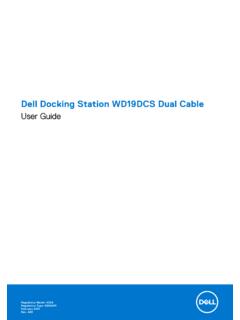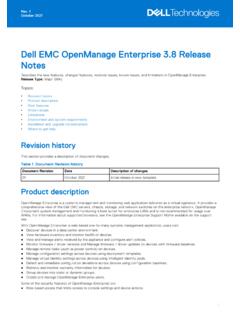Transcription of Storage Manager 2020 R1 Installation Guide
1 Storage Manager 2020 R1 Installation GuidePart Number: 680-028-026 May 2021 Rev. BNotes, cautions, and warningsNOTE: A NOTE indicates important information that helps you make better use of your : A CAUTION indicates either potential damage to hardware or loss of data and tells you how to avoidthe : A WARNING indicates a potential for property damage, personal injury, or death. 2020 - 2021 Dell Inc. or its subsidiaries. All rights reserved. Dell, EMC, and other trademarks are trademarks of Dell Inc. or its trademarks may be trademarks of their respective Guide describes how to install and configure Storage Manager HistoryTable 1.
2 Document Revision History RevisionDateDescriptionANovember 2020 Initial releaseBMay 2021 Updated for the release of Storage Center administrators make up the target audience for this document. The intended reader has a working knowledge of storageand networking PublicationsThe following documentation is available for Storage components managed using Storage Manager Documents Storage Manager Installation GuideContains Installation and setup information. Storage Manager Administrator s GuideContains in-depth feature configuration and usage information. Unisphere and Unisphere Central for SC Series Administrator s GuideContains instructions and information for managing Storage devices using Unisphere and Unisphere Central for SC Series.
3 Storage Manager Release NotesProvides information about Storage Manager releases, including new features and enhancements, open issues, and resolvedissues. Storage Manager Online HelpProvides context-sensitive help for the Client, Data Collector, and Server Agent. Unisphere and Unisphere Central for SC Series Online HelpProvides context-sensitive help for Unisphere and Unisphere Central for SC Series. Dell Storage REST API Release NotesContains a list of known issues and workarounds for the Dell Storage REST API. Dell Storage API PowerShell SDK Release NotesContains a list of known issues and workarounds for the Dell Storage API for Center Documents Storage Center Release NotesContains information about features and open and resolved issues for a particular product version.
4 Storage Center Deployment GuidesProvides cabling instructions for Storage Center controllers, switches, and enclosures and provides instructions forconfiguring a new Storage Center. Storage Center Software Update GuideDescribes how to update Storage Center software from an earlier version to the current version. Storage Center Update Utility Administrator s GuideDescribes how to update the Storage Center software on Storage systems. Updating the Storage Center software using theStorage Center Update Utility is intended for Storage systems that cannot be updated using the standard Storage Centerupdate methods.
5 Storage Center Command Utility Reference GuideProvides instructions for using the Storage Center Command Utility. The Command Utility provides a command-line interface(CLI) to enable management of Storage Center functionality on Windows, Linux, Solaris, and AIX platforms. Storage Center Command Set for Windows PowerShellProvides instructions for getting started with Windows PowerShell cmdlets and scripting objects that interact with theStorage Center via the PowerShell interactive shell, scripts, and hosting applications. Help for individual cmdlets is Cluster Documents FluidFS FS8600 Appliance Pre-Deployment RequirementsProvides a checklist that assists in preparing to deploy an FS8600 appliance prior to a Dell installer or certified businesspartner arriving on site to perform an FS8600 appliance Installation .
6 The target audience for this document is Dell installersand certified business partners who perform FS8600 appliance installations. FluidFSFS8600 Appliance Deployment GuideProvides information about deploying an FS8600 appliance, including cabling the appliance to the Storage Center(s) and thenetwork, and deploying the appliance using the Storage Manager software. The target audience for this document is Dellinstallers and certified business partners who perform FS8600 appliance installations. FluidFS FS8600 Appliance CLI Reference GuideProvides information about the FS8600 appliance command-line interface.
7 The target audience for this document iscustomers. FluidFSFS8600 Appliance Firmware Update GuideProvides information about upgrading the FluidFS software. The target audience for this document is customers. FluidFS Release NotesProvides information about FluidFS releases, including new features and enhancements, open issues, and resolved target audience for this document is customers. Dell FS8600 Appliance Service GuideProvides information about FS8600 appliance hardware, system component replacement, and system troubleshooting. Thetarget audience for this document is Dell installers and certified business partners who perform FS8600 appliance Support Knowledge Base Servers, Storage , and Networking Storage technical documents and videosContacting DellDell provides several online and telephone-based support and service options.
8 Availability varies by country and product, andsome services might not be available in your contact Dell for sales, technical support, or customer service issues, go to For customized support, type your system service tag on the support page and click Submit. For general support, browse the product list on the support page and select your 1: Introduction to Storage and System 8 Storage Manager 8 Default Ports Used by Storage Collector 9 Client Agent 10 IPv6 10 Chapter 2: Planning and 11 Choose a Data Storage Required Installation 12 Record Database the 12 Prepare a Microsoft SQL Server 12 Prepare a MySQL 13 Chapter 3.
9 Installing and Configuring the Data the Primary Data 14 Install a Remote Data 15 Migrating an Existing Data Collector to a New Data 16 Data Collector Migration 16 Migrate an Existing Data Collector to a New Data 17 Next Steps After 18 Chapter 4: Deploying and Configuring the Storage Manager Virtual 19 Virtual Appliance Requirements for 19 Deploy the Virtual 19 Configure the Virtual Appliance as a Primary Data the Virtual Appliance as a Remote Data an Existing Data Collector to the Storage Manager Virtual Collector Migration an Existing Data 23 Next Steps After 5.
10 Installing and Configuring the Storage Manager 25 Connect to the Storage Manager Applications 25 Install the Storage Manager Client on 25 Install the Storage Manager Client on the Storage Manager Client to Connect to a Storage 26 Use the Storage Manager Client to Connect to the Data Storage Centers to Storage 27 Next 28 Contents6 ContentsChapter 6: Updating Storage Manager Software .. 29 Update the Storage Manager Data the Storage Manager the Storage Manager Server the Storage Manager Virtual 30 Contents7 Introduction to Storage ManagerStorage Manager allows you to monitor, manage, and analyze Storage Center SANs, FluidFS clusters, and PS Series groups froma centralized management console.