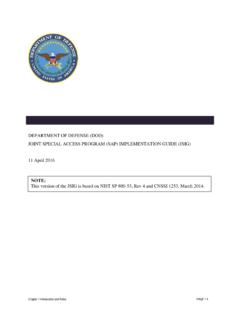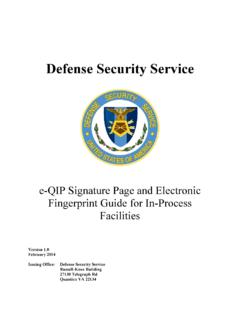Transcription of Student Guide Personnel Security: JPAS Level 10
1 Student Guide Personnel security : jpas Level 10 Page | 1 Student Guide Personnel security : jpas Level 10 Objective The purpose of this short is to refresh your understanding of jpas User Level 10. POC Estimated Completion Time 10 Minutes Screen 1 The Joint Personnel Adjudication System, also known as jpas , is the Department of Defense s official Personnel security clearance database management system. jpas provides a centralized processing and standardized application process for DoD Personnel security clearances and is the system of record for verifying eligibility and access for DoD civilians, military, and cleared contractors. jpas User levels include: levels 2 and 3 levels 4, 5, and 6 levels 7 and 8 and Level 10 This training short focuses on Level 10.
2 For information on the other levels , visit the appropriate security training short. Screen 2 A jpas Level 10 account only allows read-only access and the ability to process and review Visit Requests, to include creating, modifying, or canceling visits. Level 10 Tab A user with Level 10 access has the same view of the JCAVS Person Summary Screen as a JCAVS Level 7 user. The Level 10 user will receive Visit Notifications when their security Management Office (SMO) is being notified of a visit. A completed NACLC or ANACI with secret eligibility is required. Student Guide Personnel security : jpas Level 10 Page | 2 Screen 3 To request a jpas account, first complete a jpas System Access Request, or SAR. Submit the completed form to your jpas Account Manager, who will then create your account.
3 Click on the SAR to view the DSS website which provides a link to jpas account request procedures: Screen 4 A Level 10 user may NOT be an Account Manager, create, delete or make changes to an account at any Level . For complete Level 10 functionalities, see the Job Aid at the end of this Student Guide . Screen 5 Let s see what you ve learned. Click each question mark; then read the short scenario and choose the proper response. Scenario 1: Yes/No Do users with Level 10 access have the same view as a Level 7 user? [Correct answer] YES [Feedback] Correct! A Level 10 user does have the same view of the JCAVS Personal Summary as a JCAVS Level 7 user does. [Incorrect answer] No [Feedback] Incorrect. Level 7 and 10 users have the same read-only view.
4 Student Guide Personnel security : jpas Level 10 Page | 3 Scenario 2: Yes/No Is a Level 10 user authorized to be an Account Manager? [Correct answer] No [Feedback] Correct! A Level 10 user is not authorized to be an Account Manager. [Incorrect answer] Yes [Feedback] Incorrect. Sorry, a Level 10 user cannot be given Account Manager Permissions. Scenario 3: Yes/No Shannon works as a receptionist and has a Level 10 account. Does she have access to her SMO s Visit Requests? [Correct answer] Yes [Feedback] Correct! Yes, a Level 10 has the ability to send and receive Visit Requests for their SMO. [Incorrect answer] No [Feedback] Incorrect. A Level 10 user does have access to their SMO s Visit Requests to include sending and receiving requests.
5 Screen 6 This security training short provided an overview on the jpas Level 10, Visit Requests. Remember a Level 10 user may NOT be an Account Manager, create or delete an account at any Level . To learn about additional jpas levels , or access other security training shorts developed by CDSE, see "More Info" below. More Info Student Guide Personnel security : jpas Level 10 Page | 4 Additional information on jpas can be accessed at the Defense Manpower Data Center (DMDC) website at: Additional CDSE security training shorts can be accessed at: CDSE also offers in-depth jpas training in the security Training, Education and Professionalization Portal (STEPP) including the jpas /JCAVS Virtual Training for security Professionals course.
6 STEPP can be accessed at: Student Guide Personnel security : jpas Level 10 Page | 5 Job Aid Level 10: JCAVS Users at Level 10 can perform the following functions: Conduct "Select Person" queries of the database. View Access Information for a Person Record Polygraph Information (If Polygraph permission is given and user is in a Polygraph designated SMO) Create/Modify Visits View Visit Notifications Update Office Symbol and Telephone Numbers View SII/e-Clearance Information Change Password Access the Tutorial Log out