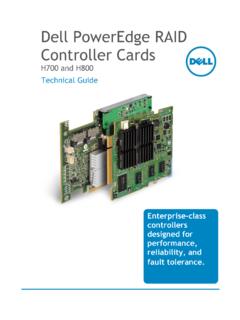Transcription of SUGI 27: Using the Contents of PROC CONTENTS …
1 Paper 84-27 Using the CONTENTS of PROC CONTENTS to Perform Multiple Operations Across a SAS Data LibrarySubrahmanyam Pilli,Luai Alzoubi, Kent NassenPfizer Global Reasearch and Development, Ann Arbor, MIABSTRACTHave you ever wanted to process all data sets within a library butdidn't want to use multiple data step statements that addcumbersome code to programs? W hat would you do when new datasets are added? W ith custom macros you would have to get thenameofthedataset,addthecodetoprocesst hedata(remembering to type the name correctly), and then validate this"new" code. W hat if you could do all these steps in one simple touse and understand macro and not have to add new code, not haveto remember what a data set was named or worry about how manynew data sets were being added? Things like subsetting data setsor performing data manipulation on any number of data sets becomeas easy as submitting code.
2 You can even include certain data setsand exclude others. The ability to do any of the above is discussedin this do you perform multiple operations on all datasets in a SASlibrary when you don't want to explicitly name every dataset? Oneway is to use the information provided by PROC CONTENTS todynamically create macro variables containing the dataset namesand the total number of data sets, then loop over those macrovariables while performing needed data steps, procs, etc. Thismethod is useful in many contexts, from subsetting every data set, tomerging one data set into all data sets, to adding or modifyingvariables or labels in each data set. This article describes how to setup and use this method to perform useful data processing tasks,and provides several general method is shown in Listing 1.
3 This program will copydata from library "copyfrom", create a few variables, and write theresulting data sets in library "copyto" Using a simple data program is dominated by a macro, named LIBDATA, so thatmacro statements, such as %DO loops, can be begins with a PROC CONTENTS which creates anoutput data set containing the dataset names in the library. Theoutput data set is sorted by memname and name to prepare forremoving duplicate memnames, which occur because PROCCONTENTS will create an observation for every variable found ineach dataset. W e are only interested in the unique memnames fromthe library since we are operating at a dataset level, not at a variablelevel within the dataset. The duplicate memnames are removedusing first/last processing in the next data step. This data step mayalso be used to remove the memnames of data sets that are not tobe DATA _NULL_ step is used to create a series of macro variables,DS1 through DSx (where x=total number of data sets/memnames).
4 This methodology is used to allow referencing these macro variablesin a DO loop by an index running from 1 to x. _N_ is used to set thenumeric suffix for the macro variable DS. A macro variable, TOTAL,is also created, which contains the total number of datasets/memnames being processed (and will become the upper limit ofthe DO loop). CALL SYMPUT is used here to perform both thesetasks. Note that the first CALL SYMPUT creates one macrovariable for each memname, while the second CALL SYMPUT executes only on the last memname and thus _N_ represents thetotal number of %DO loop is where the processing on the data sets takes loop is set up, from one to the total number of data sets. This loopwill create a series of data steps that process each data set in thelibrary. Because each data set name was saved in a macro variable(DS1-DSx), we can now refer to each data set by its macro name,without explicitly naming the dataset.
5 Two ampersands are neededas a prefix to DS, so that the macro processor will correctly resolvethe dataset names. For example, during the first iteration of the DOloop, the macro processor will resolve &I to 1 and &&DS to & second iteration of the macro processor resolves the resulting&DS1 into the first memname in the 1 OPTIONS NOCENTER DATE MPRINT MLOGIC SYMBOLGEN;%LET NUMRX=2; * used to create dummy treatment groups*;%MACRO LIBDATA;/* Use as many libname statements as you like */LIBNAME copyfrom '/original/rawdata/study999';LIBNAME copyto'/test/testdata/study999';/* Get CONTENTS for data sets (from one of the libraries), save resultin an output data set */PROC CONTENTS DATA= MEMTYPE=dataOUT=OUT NOPRINT;RUN;/* Sort prior to selecting unique data set names */PROC SORT DATA=OUT;BY MEMNAME NAME;RUN;/* Select unique data set names, remove unneeded datasets */DATA A;SET OUT;BY MEMNAME NAME.
6 IF MEMNAME IN ('NORMDATA','NORMLAB','NORMLAB2')THEN delete; * delete the datasetsyou do not need *;/* Because each variable in a data set produces an observation inthe output data set, we need to remove the duplicateMEMNAMEs. */IF ;RUN;/* Create data set names as macro variables & get total number ofdata sets */DATA _NULL_;SET A END=LAST;BY MEMNAME NAME;/* Create a macro variable like DS1 with the value ofMEMNAME */CALL SYMPUT('DS'|| LEFT(_N_),TRIM(MEMNAME));SUGI 27 Coders' Corner2/* Create a macro variable for the total # of datasets */IF LAST THEN CALL SYMPUT('TOTAL',LEFT(_N_));RUN;/* Replace this do loop with example code from later in article. */%DO i=1 %TO DATA copyto. LENGTH ci prot ptid rxgrp 8. arxgrp $8.;SET copyfrom. ci=9999;prot=0001;rxgrp=mod(ptid, arxgrp=substr('AB',rxgrp,1);RUN;%END;%ME ND LIBDATA;/* Call the macro */%LIBDATA;That outlines the general use of PROC CONTENTS to dynamicallyreference datasets in a library.)
7 Next we will present some examplesthat modify the %DO loop for other 1: You can use this macro to extract a subset of data fromall datasets and create a test database. This is very useful whenyou are testing/validating your programs. A subsetting IF is usedbelow, but other subsetting data step techniques may be i=1 %TO DATA test. SET best. IF trial=1; * Subset Condition *;RUN;%END;Example 2: You can create new variables that are added to alldatasets. Here we show an example where two fake treatmentgroup variables are added to all datasets, each with 8 possiblevalues. ARXGRP is the character version of RXGRP with 1mapping to A, 2 to B, i=1 %TO DATA test. LENGTH rxgrp 8. arxgrp $8.;SET best. * Create fake treatment groupvariables *;rxgrp=MOD(ptno,8)+1; * Eight groups *;/* Convert numeric rxgrp to character variable */arxgrp=substr('ABCDEFGH', rxgrp,1);RUN;%END;Example 3: You can assign values to missing variable labels orrename i=1 %TO DATA test.
8 SET best. LABEL ptno='Patient ID';RENAME ptno=ptid;RUN;%END;Example 4: You can use PROC FREQ on all data sets. Of course,other procs, such as PROC SUMMARY,PROC SORT, PROCPRINT, etc. could be i=1 %TO PROC FREQ DATA=best. TABLE rxgrp;TITLE "Treatment group frequencies in RUN;%END;Example 5: You can merge variables from one data set into all datasets. In the following example, demographic information is mergedwith each SORT DATA= (keep=ci prot trial ptno rxgrp age);BY trial ptno;RUN;%DO i=1 %TO DATA test. MERGE demo(in=d);BY trial ptno;RUN;%END;ADDITIONAL USESAs you have seen, with PROC CONTENTS you can specify anoutput data set Using the OUT= option. This option gives the userthe ability to capture the valuable information seen in the printedoutput result of the PROC CONTENTS in a SAS data set.
9 Eachvariable in each of the Data= data sets will produce one observationin the resulting data set. There are over 25 variables that are bydefault in the OUT= data set. Several of these variables areFORMAT, FORMATD, FORMATL, LABEL, LENGTH, MEMNAME,MEMTYPE, MODATE, NAME, NOBS, NPOS, TYPE, andVARNUM. These variables offer valuable information regarding datasets in a library as well as an easy way to check information acrossdata sets. These variables can be used in the same manner asdiscussed above for MEMNAME. For example, take the variableLENGTH, which is the length of the variable NAME. W e can usethis field to check the length of the variable across data sets andmodify it, if needed. Additionally, labels can be checked andmodified Using the variable LABEL, which is the label for the variableNAME.
10 The last time the data set was modified can be determinedfrom the variable MODATE. This may be useful in checking the lasttime a dataset was updated by an automated macro we have presented is a relatively simple but powerfulone. It allows for more dynamic control and output of data ith the basic skeleton of the macro as a starting point, users canperform data set and/or procedure operations on all the data sets ina SAS data library easily without regard to the names of the Institute Inc.,SAS Procedures Guide, Version 6 3rdEd., 1990 SAS Institute Inc.,SAS Guide to Macro Processing,Version6,2ndEd., 1990 ACKNOWLEDGEMENTSThe authors would like to recognize and thank Neil Howard for hercontinued support, guidance and review of our ideas and final 27 Coders' Corner3 CONTACT INFORMATIONYour comments and questions are valued and encouraged.