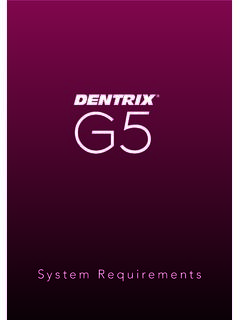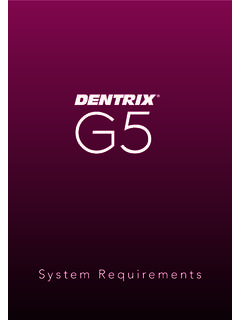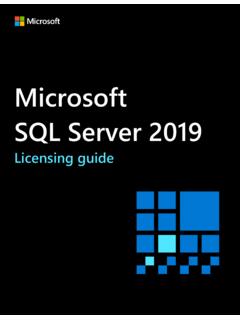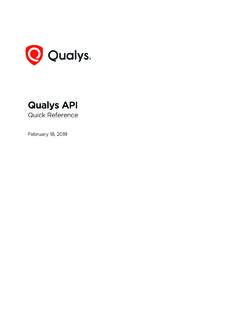Transcription of System Requirements
1 GSystem Requirements System RequirementsPublication Date: May 2017 2017 Henry Schein, Inc. Henry Schein makes no representations or warranties with respect to the contents or use of this documentation, and specifically disclaims any express or implied warranties of title, merchantability, or fitness for any particular use. All contents are subject to change. Microsoft Windows, Windows server 2008 R2, Windows server 2012, Windows server 2016, Windows 7 Professional/Ultimate, Windows 8 Pro/Enterprise, and Windows 10 Pro/Enterprise are registered trademarks of Microsoft Corp.
2 Other products are trademarks or registered trademarks of their respective RequirementsThe System Requirements describe minimum and recommended standards for using Dentrix the minimum standards may result in better System time, System Requirements change. For the latest System Requirements , please visit RequirementsServer RequirementsIntel Core i5 processor ( GHz per core)8 GB R AM (if 10 workstations); 16 GB R AM (if >10 workstations)10000 RPM SATA hard drive or SSD (if 10 workstations); nearline SAS hard drive (if >10 workstations)40 GB available disk space1 Gbps Ethernet card (see note #7)DVD drive (if you will be installing from DVD and not downloading from the Internet or using Dentrix Update Manager) Standard CRT/LCD monitor and video card capable of displaying 32-bit color and a resolution of at least 1280 x 1024 (see note #13)USB chipset with four or more powered USB portsAdditional PCI Express, AGP, PCI, or USB expansion slots may be required.
3 Supported Operating SystemsWindows server 2016 Standard/Data-centerWindows server 2012 Standard/Data-center R1 and R2 (see notes #10 and #11)Windows server 2008 R2 SP1 (see note #10)Note: Windows 7 SP1 and Windows Pro/Enterprise can be used as server operating systems but are not recommended due to security and scalability issues that may require special server configuration. Windows server 2003 is not supported by Microsoft after July 2015, so it is not supported by Dentrix Windows Small Business server 2008/2011 are not supported server operating systems.
4 3 Workstation RequirementsWorkstation RequirementsIntel Core 2 Duo processor ( GHz per core)4 GB R AM (less than 75% regular usage)4 GB available disk space1 Gbps Ethernet card (see note #7)Standard CRT/LCD monitor and video card capable of displaying 32-bit color and a resolution of at least 1280 x 1024 (see note #13)3D capable DirectX10 compatible graphics card with 128 MB video memory (needed for advanced 3D modeling)USB chipset with four or more powered USB portsAdditional PCI Express, AGP, PCI, or USB expansion slots may be requiredSupported 32-Bit and 64-Bit Operating SystemsWindows 7 Professional with SP1 Windows 7 Ultimate with SP1 Windows Pro/Enterprise (see note below) Windows 10 Pro/EnterpriseNote: Dentrix is compatible with Windows 10 Pro/Enterprise.
5 Before installing Dentrix on a Windows 10 computer, however, please be aware of the following: If you use or plan to use PowerPay Dentrix customers currently using PowerPay can upgrade to Windows 10 at any time. PowerPay can also be installed as a client on any computer that is already running Windows 10. However, PowerPay will not install as a server on a computer that is already running Windows 10. Customers considering PowerPay for a Windows 10 System would need to have their PowerPay server installed on a non-Windows 10 computer, or could consider PowerPay LE as a temporary solution instead.
6 Windows does not support Microsoft SQL server 2005 Express, which may be needed to run some software programs that integrate with Dentrix. 4 Workstation RequirementsOther Software CompatibilityMicrosoft Word 2007, 2010, 2013, or 2016 32/64-bit are required for full letter merge functionality. However, using Microsoft Word 2016 with letter merge will require the following manual security changes (these steps may vary slightly depending on your Windows version): 1 In Microsoft Word, from the File menu, click Click Trust Click Trust Center Click Trusted Select Allow Trusted Locations on my Click Add new Location, and specify the path to your merge letter templates (such as C.)
7 \Program Files\Dentrix\Doc), and then click Back in the the Trust Center dialog box, click File Block Clear the check box for Word 95 Binary Documents and Templates. (You may want to clear all Word related documents in this screen.)9 Click OK, some documents stored in the Dentrix Document Center may require additional software designed for viewing those file types. For example, Adobe Acrobat is needed for viewing .pdf files, Microsoft Word for viewing .doc files, Microsoft Excel for viewing .xls files, and so forth). For best results with storing and viewing documents in the Dentrix Document Center, we recommend that you use the most current version of these third-party products and from these specific software is compatible with VoicePro Earlier versions of Dentrix Voice are not is compatible with QuickBooks 2012 or higher.
8 Note: Over time, System Requirements change. For the latest System Requirements , please visit & Additional RecommendationsNotes & Additional Recommendations1 server : In a Dentrix System , the Dentrix server is the computer that will act as a Dentrix database server for all of the Dentrix computer workstations. It can also provide other server related functions like DHCP, Internet connectivity, or file sharing services. The Dentrix server can be used as a Dentrix workstation, but disk space, memory, and networking throughput Requirements should be evaluated and optimized to ensure that the overall response to the workstations is acceptable.
9 Non-dedicated servers (servers that are also used as workstations) will require an additional 2 GB of memory beyond the server Requirements and preferably have a faster processor than the one listed to help reduce any latency/performance issues. 2 Hardware Certification: Make sure that all servers and workstations are Microsoft Certified for their respective operating systems. Each operating System should have the latest service packs and critical updates installed. Hardware Requirements can vary significantly depending on several factors including: the size and configuration of the network; make, model, configuration and speed of the workstations; size and complexity of the practice; and software from other vendors, such as Dexis Imaging, that competes for server resources.
10 It is recommended that dental offices contact Henry Schein TechCentral (1-877-483-0382) or other qualified integration specialists who offer help with installation and ongoing service and RAM: The amount of memory (R AM) needed on a particular workstation can depend on several factors, including but not limited to the number of Dentrix modules being used at one time, other programs and processes that are running simultaneously on the computer (such as Dexis Imaging), and the type and speed of the memory being used. For example, if you are running imaging software on the same workstation, you should have 8 GB of R AM instead of 4.