Transcription of TAC Xenta 913 Comissioning Guide - satchwell.be
1 TAC Xenta Engineering TAC Xenta 913.. TAC Xenta Engineering TAC Xenta 913. Copyright 2004 TAC AB. All rights reserved. This document, as well as the product it refers to, is only intended for licensed users. TAC AB owns the copyright of this document and reserves the right to make changes, additions or deletions. TAC AB assumes no responsibility for possible mistakes or errors that might appear in this document. Do not use the product for other purposes than those indicated in this document. Only licensed users of the product and the document are permitted to use the document or any information therein. Distribution, disclosure, copying, storing or use of the product, the information or the illustrations in the document on the part of non-licensed users, in electronic or mechanical form, as a recording or by other means, including photo copying or information storage and retrieval systems, without the express written permission of TAC AB, will be regarded as a violation of copyright laws and is strictly prohibited.
2 Trademarks and registered trademarks are the property of their respective owners. Microsoft and Windows are registered trademarks of The Microsoft Corporation. Trademarks and registered trademarks are the property of their respective owners. TAC Vista , TAC Menta , TAC Xenta and TAC I-talk are registered trademarks of TAC AB. TAC Xenta , Engineering TAC Xenta 913 Contents Contents 1 Introduction 7. Typographic Conventions .. 7. 2 Understanding the TAC Xenta 913 9. The Target System .. 9. Example 10. 3 Surveying the Target System Installation 13. Learning About the Target Devices .. 13. Surveying the Target Equipment .. 13. Checking the Operation of the Target Devices .. 14. Example Target 14. 4 Designing the TAC Xenta 913 Installation 15.
3 Positioning the TAC Xenta 913 Related Equipment .. 15. Examining Alternative 15. Example 16. 5 Connecting to the Target System 17. RS232 Serial Connection .. 17. RS485 Serial Connection .. 18. RS422 Serial Connection .. 18. Dual RS232 and RS422/485 Connection .. 18. Example Connection .. 19. 6 Installing the Required Software 21. TAC Xenta 913 Installation Kit .. 21. TAC XBuilder Installation 21. I/Link Configuration Editor Installation Kit .. 21. I/Link Configuration Editor Version 22. 7 Creating a TAC Xenta 913 Project 23. Creating an TAC XBuilder Project .. 23. Add the Required I/Link Interface .. 23. 8 Configuring the TAC Xenta 913 25. Starting the I/Link Editor .. 25. Opening the Target Devices 26. Defining the Target Devices.
4 26. Defining the Target Systems .. 27. Defining the Target Device Types .. 27. Defining the Target Device I/O Values .. 28. Configuring Device I/O Values .. 29. TAC AB, March 2004 5 (44). 0-004-7898-0 (EN). Contents TAC Xenta , Engineering TAC Xenta 913. 9 Testing Target Communications 31. Reviewing TAC XBuilder's Target Object Tree .. 31. Creating a Diagnostics Web Page .. 32. Connecting a Diagnostics Terminal .. 33. Testing Target Communications .. 33. Verbosity .. 33. Logging To 34. TAC Xenta 913 Communications .. 34. Diagnosing Incorrect Target Communications .. 34. 10 Configuring the LonWorks Gateway 39. Creating LonWorks Network Variables .. 39. Connecting I/O 40. Connecting to Another Xenta IP Device.
5 41. 6 (44) TAC AB, March 2004. 0-004-7898-0 (EN). TAC Xenta , Engineering TAC Xenta 913 1 Introduction 1 Introduction This manual describes a particular process. For information on certain products, we refer you to the manual for the product in question. For information on how to install software, we refer you to the instruc- tions delivered with the software. If you discover errors and/or unclear descriptions in this manual, please contact your TAC representative. Note We are continuously improving and correcting our documentation. This manual may have been updated. Please check our Docnet site at for the latest version. Typographic Conventions Throughout the manual four specially marked texts may occur. Warning Used to emphasize operations that can cause serious personal injury or damage to property if not handled correctly.
6 Caution Used to emphasize operations that can cause serious problems if not handled correctly. Note Used to emphasize certain information. Hint Used to emphasize processes that may ease operation. TAC AB, March 2004 7 (44). 0-004-7898-0 (EN). 1 Introduction TAC Xenta , Engineering TAC Xenta 913. 8 (44) TAC AB, March 2004. 0-004-7898-0 (EN). TAC Xenta , Engineering TAC Xenta 913 2 Understanding the TAC Xenta 913. 2 Understanding the TAC Xenta 913. Note This Commissioning Guide describes the steps required to install and commission the TAC Xenta 913. An example ModBus target network and configuration is used to demonstrate the general procedures required to set up and utilize a TAC Xenta 913 communications gateway.
7 This handbook refers to a specific example. The example files are installed at the same time as the I/Link Configuration Editor. When installed, the location is: C:\TAC XBuilder Projects\DemoCromptonModbus. As shown in the diagram Fig. , the TAC Xenta 913 acts as a gateway between a LonWorks system and the targeted third party system. Using the applicable communications protocol, the Xenta 913 can read values from the target system and make them available to the LonWorks sys- tem. Similarly, LonWorks variables can be written to the target system. The Ethernet connection is used for configuring the Xenta 913, for diag- nosing target communications, and may also be used to exchange vari- ables with other Xenta IP devices.
8 TAC Xenta 913. TAC Vista 10 BaseT. System EThernet RS232/422/485 Target System LONWORKS LON FT-10. Network Fig. : TAC Xenta 913. The Target System The TAC Xenta 913 includes interface drivers for a number of serial communication protocols. Any target equipment that can communicate via an RS232/422/485 serial network using one of the supported proto- cols is suitable for integration using the Xenta 913. TAC AB, March 2004 9 (44). 0-004-7898-0 (EN). 2 Understanding the TAC Xenta 913 TAC Xenta , Engineering TAC Xenta 913. The most common types of target network are outlined in Fig. Single Device Multiple Devices Multiple Devices Point to Point Multi-drop RS485 Multiplexed RS232. RS232 RS485 RS232. TAC Xenta 913 TAC Xenta 913 TAC Xenta 913.
9 Target Router Target Device Target Device Target Device Any target specific physical network Target Device Target Device Fig. : Networks The TAC Xenta 913 allows parallel operation of both RS232 and RS422/485 to the target. So both types of serial equipment can be con- nected at the same time, as long as both use the same baud rate and communications protocol. Example System To help demonstrate the TAC Xenta 913 configuration process, a sim- ple example system is described throughout this document. In the exam- ple, the target system consists of two Crompton Integra 1580 power meters connected via a multi-drop RS485 ModBus network, as outlined in Fig. Ethernet TCP/IP Network FT-10 Lonworks Network RS485 ModBus RTU Serial Network TAC Xenta 913.
10 TAC Xenta 401 Integra 1580 Integra 1580. Plant Meter Mains Meter Addr=1 Addr=1. Fig. : Example system It is recommended that the example system is studied and understood to help to clarify the frequent references to it throughout this document. A detailed description of the Integra 1580 Power Meter is supplied in the separate document , and the associated ModBus communications in (Both documents can be found in C:\TAC XBuilder Projects\DemoCromptonModbus on the computer where the TAC I/Link Configuration Editor is installed. See note on page 9.). 10 (44) TAC AB, March 2004. 0-004-7898-0 (EN). TAC Xenta , Engineering TAC Xenta 913 2 Understanding the TAC Xenta 913. For the purposes of the example, one power meter is considered to be connected to the power supply of a plant room, and is called Plant throughout this document.
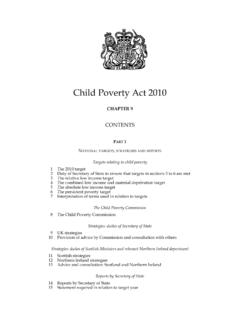



![hspice tutorial.ppt [相容模式] - ee.ncu.edu.tw](/cache/preview/0/1/e/d/5/5/6/4/thumb-01ed55640fe3958cfb144af3846e1fcf.jpg)
