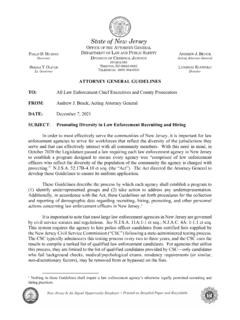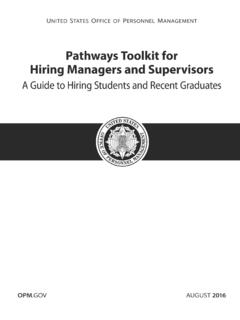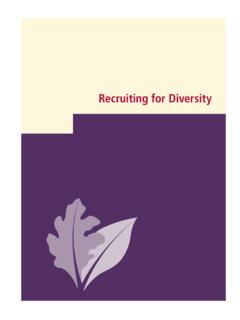Transcription of Taleo Enterprise Taleo Recruiting User Guide
1 Feature Pack 12 AMay 3, 2012 Taleo EnterpriseTaleo RecruitingUser GuideUser GuideTaleo Recruiting FP12 AiiConfidential Information and NoticesConfidential InformationThe recipient of this document (hereafter referred to as "the recipient") agrees that the ConfidentialInformation disclosed herein by Taleo shall be retained in confidence by the recipient, and itsrespective employees, affiliates and/or the purpose herein, the term "Confidential Information" shall mean the information, know-how, data, process, technique, design, drawing, program, formula or testdata, work in process, business plan, sales, suppliers, customer, employee, investor or businessinformation contained in a document, whether in written, graphic, or electronic form; document, diagram, or drawing which is either conspicuously marked as "Confidential", knownor reasonably known by the other party to be confidential, or is of a proprietary nature, and islearned or disclosed in the course of discussions, demonstrations, or other collaboration undertakenbetween the Rights Notice (Dec 2007) data are submitted with limited rights under Subcontract No.
2 6896589. These data maybe reproduced and used by the Government with the express limitation that they will not, withoutwritten permission of the Contractor, be used for purposes of manufacture nor disclosed outsidethe Government; except that the Government may disclose these data outside the Governmentfor the following purposes, if any; provided that the Government makes such disclosure subject toprohibition against further use and disclosure: notice shall be marked on any reproduction of these data, in whole or in part. 2012 Taleo Corporation. Do not reproduce without the written permission of Taleo GuideTaleo Recruiting FP12 AiiiTable of ContentsConfidential Information and iiPrefaceRevision 4 Login and Product 4 Welcome 4 Getting 6 Online 6 Communications Notes 8 Navigation Tools and Page 9 Auxiliary Navigation 9 Core Navigation 9 Recruiting Center 10 Navigation 13 Home Page and user Interface 13 Center 16 Color 17 Selected Item 17 Expandable and Collapsible Sections in a 17 Selector and 21 Item Requiring Attention 22 user GuideTaleo Recruiting FP12 AivPersonal 24My Personal 24 Lists and 26 List 26 Actions Available Directly in a 28 Column Width in 29 Candidate Lists Exceeding 1000 File 33 Quick 38 Show 46 Basic 47 Element 47 Contextualization.
3 Organization-Location-Job 48 Time 51 Rich Text 52 Requisition ManagementRequisition List and Requisition 54 Requisitions a 56 Duplicating a 57 Editing a a Requisition as a 59 Putting a Requisition on an On Hold 60 Indicating a Requisition was 60 Reopening a 61 Requesting a 61 Returning my 61 Adding a Comment in a 62 Adding an Attachment to a an Attachment from a Attachments in a 63 Printing a a 63 Reopening a Requisition that Was Cancelled not 64 Deleting a the Candidate Selection Workflow for a the Requisition s Candidate Selection a Screening Service to a a Filled Requisition and Adding a Filled Requisition and Cancelling the 66 Using the Requisition Automatic Filling 66 Previewing Candidates Matching a 67 Request More Information 70 user GuideTaleo Recruiting FP12 AvDiagnostic Tool and Show Required 71 Requisition 71 Information on Specific Requisition 72 Requisition 73 Requisition 73 Creating a Requisition 74 Activating a Requisition 74 Duplicating a Requisition 74 Editing a Requisition a Requisition 75 Deleting a Requisition 75 Requisition 76 Requisition/Staffing 76 Changing the Type of a Requisition Ownership and 77 Requisition the Ownership of a a Collaborator in a 78 Deleting a Collaborator in a Frequent Collaborators in a a List of Frequent 79 Adding a Collaborator to the Frequent Collaborators 80 Removing a Collaborator from the Frequent Collaborators 80 Suggested 80 Displaying Suggested 81 Requisition 82 Required, Asset.
4 And Weight a Competency to a a Competency from a Competency and Question 86 Ordering Competencies in a Competency a Question to a Requisition 87 Removing a Question from a Requisition 88 Ordering Questions in a Requisition 88 Defining Question 88 Creating a Question for a 89 Duplicating a Question for a Candidates Recruiting 90 ACE Candidate 91 ACE Candidate 93 Requisition 96 Posting of 96 Posting a Requisition on a Career 96 Unposting a Requisition from a Career a Requisition on a Job 97 Unposting a Requisition from a Job 98 Unposting a Requisition from all Job 98 Updating a Requisition in all Job 98 Posting a Requisition on a Job Board with a Future Start a Requisition to Non-Electronic 99 Unposting a Requisition from Non-Electronic Resume 100 Requesting Sourcing 100 Allowing the Posting of a the Posting of a 101 Requisition Posting via a Staffing 101 user GuideTaleo Recruiting FP12 AviSocial Job 103 Recruiting 105 Sources and 105 Adding a Source to a 105 Removing a Source from a 105 Creating an an 106 Deleting an 106 Recruiting 108 Daily Recruiting the Daily Recruiting 108 Candidate ManagementCandidate List and Candidate 110 Candidate File 113 Candidate 114 Creating a a Candidate 117 Deleting a Candidate 117 Deleting a Candidate 117 Printing a Candidate 118 Unlocking a Candidate 118 Generating a Password for a Candidate 118 Changing the Internal/External State of a a Candidate File to 119 Entering a Grade in a Candidate 119 Adding an Attachment to a Candidate 119 Removing an Attachment from a Candidate 120 Viewing Attachments in a Candidate 120 Adding a Comment in a Candidate 120 Modifying a Comment in the Candidate File History Event Categories in the Candidate File History 121 Modifying an Event Date in the
5 Candidate File History 121 Viewing Candidates who Applied on a 121 Moving a Candidate to the Next 122 Moving Several Candidates to the Next 123 Moving a Candidate to Any 123 Moving Several Candidates to Any 123 Moving Several Candidates to the Hire 124 Changing the Status of a 124 Changing the Status of Several 124 Changing the Step/Status in One Steps and Statuses for Submissions on Different 125 Reverting to the Step/Status Previously 126 Candidate Progression 126 Candidate Duplicate 129 Checking for Duplicate 129 Candidate File 130 Merging Candidate 133 Comparing Candidate 133 Candidate 136 Sharing Candidate 136 Candidate Matching to Candidates to 138 user GuideTaleo Recruiting FP12 AviiMatching a Candidate to a 139 Modifying Matching Requisition 139 Emailing Candidates Matched to a 141 Candidate 141 Files Attached to an Interview 142 Scheduling an 142 Changing Interview Interview 143 Adding an Interview to MS 143 Cancelling an 144 Candidate 145 Automatic Candidate 145 Defining Autopooling 146 Activating Autopooling 146 Viewing Autopooling 147 Viewing the List of Automatically Pooled 147 Matching a Candidate to a Requisition via a Candidate Selected via Profile 149 Displaying a Candidate LinkedIn 150 Merge Form/Fill Out 152 Using the Fill Out 152 Talent 154 Employee 154 Offer ManagementOffer Step, CSW.
6 Offer and Candidate Selection 157 Offer 158 Offer 159 Offer Actions - CSW and Offer an 160 Rejecting a Candidate for a 160 Indicating a Candidate Has Declined a 160 Offer Creation Process - CSW and RSOffer 162 Creating an 162 Editing an 163 Cancelling an an Offer in 163 Extending an Offer 164 Sending an 164 Capturing the Candidate Response for an an Accepted a Candidate has Declined an Accepted the Offer Expiration 166 Specifying if the Offer Start Date is the Offer Start 166 Using the Salary of Other Offer 168 Capturing Candidate 168 Editing Candidate Candidate Current Job 168 Editing Candidate Current Job GuideTaleo Recruiting FP12 AviiiCapturing Competitive Offer 169 Editing Competitive Offer 169 Adding an Attachment to an 169 Removing an Attachment from an 170 Pipeline ManagementPipeline 172 Using Pipeline 173 Creating a Pipeline 175 Candidate Selection WorkflowsCandidate Selection 177 Candidate Selection Selection Workflow Candidate Selection 179 Candidate Selection Workflow 179 Candidate Selection Workflow 180 Candidate Selection Workflow 185 Approval via a 186eShare user Approval Request 187 Attachments in 190 Approving Your Own 190 Requesting the Approval of a 190 Approving a a Requisition via a 191 Resending a Requisition Approval Approval 193 Requisition Approval Rerouting After 193 Amending a Requisition Approval Path Created by Another 194 Requesting an Approval Path 194 Terminating an Approval the Approval of an 196 Approving an 196 Approving an Offer via a an Offer on Behalf of Another 197 Modifying an Offer Approval Path Created by a the Offer Approval 198 Requesting an Approval Path 198 Resending an Offer Approval 198 Candidate hiring and OnboardingCandidate 201
7 hiring a a Candidate More than Once for the Same 201 Recording that a Candidate was 202 Cancelling the hiring of a 202 Contingent 203 user GuideTaleo Recruiting FP12 AixContingent 203 Contingent hiring Process hiring - Exceptions to Standard Fields to be Used for 206 Candidates Field to be Used for 208 Hourly 209 Evergreen 211 Employee 211 Candidate and Requisition SearchCandidate 214 Candidate Quick Specific 215 Candidate Advanced 216 Example of a Candidate Advanced 217 Candidates Retrieved by the Advanced 218 Candidate Advanced Search with 219 Advanced Candidate Search Page 223 Candidate Advanced Search 224 Candidate Advanced Search and Structured 226 Candidate Advanced Search and Multiple Occurrences of 227 Randomized Search 229 Search Result 229 Why Advanced Search is Filtering Candidates on Your 230 Conceptual 231 Candidate Search Based on a 233 Similar Candidate 234 Searching for Candidates Matching Job Description and 235 General Profile 236 Exclusion of Agency Owned Candidates in Search 236 Requisition Quick 237 Search and Competency 244 Question Writing 246 Disqualification 254 Disqualification 254 Explanations for Disqualification 261 Competency 262 Competency Assessment 263 TasksTask and Self-Assigned 274 Duplicate Check Item 276 user GuideTaleo Recruiting Message a Standard 279 Sending a Customized a 280 Screening ServicesScreening a Screening 283 Screening 285 Using Taleo Assessment Results to Evaluate 293 AppendixTable Referencing Tips Included in the 298 Preface Revision 2 PrefaceRevision HistoryUser GuideTaleo Recruiting FP12A2 Revision HistoryDateModificationRevised TopicMay 3, 2012 Added information regarding the language in which theLinkedIn Preview window is displayed to Profile PreviewMay 3.
8 2012 Added clarification in the Candidate File Merge featureregarding the duplicate candidate files that cannot Candidate FilesApril 5, 2012 Added the following details regarding the print feature:For candidate files, a maximum of 50 files can beprinted. For requisition files, a maximum of 15 files canbe Function, Printing aCandidate File, Printing aRequisition, List 30, 2012 Added a note regarding an issue with InterviewScheduling and Microsoft InterviewMarch 30, 2012 Added information on the Visible by candidates optionwhen adding an attachment to a candidate an Attachment to aCandidate FileMarch 30, 2012 Removed the important note related to an issue withtime zone and scheduling interview. There is no longer aone hour discrepancy while scheduling an interview. Time ZoneMarch 2, 2012 Added a note to indicate that currently it is not possibleto setup a reminder to a self-assigned task when movinga candidate to the next a Candidate to theNext StepMarch 2, 2012 Added information on how to view candidates whoapplied on a requisition as well as the candidateselection workflow Candidates whoApplied on a RequisitionFebruary 15, 2012 Removed the Attach Files action because it is nota default action available for candidate SelectionWorkflow ActionJanuary 27, 2012 Initial Started Getting 6 Navigation Tools and Page 9 Personal 24 Lists and 26 40 46 Basic 47 Getting StartedLoginUser GuideTaleo Recruiting FP12A4 LoginLogin and Product AccessWhen opening the Taleo Enterprise solution, the user Sign In page must select the language in which they want to use the application.
9 If a user changes the defaultlanguage on the Sign In page, the page refreshes to the new language and subsequent Taleo pagesare presented in the selected language. After selecting a language, users also have the possibility totell the system to remember their selection so that the next time they sign in, the user Sign In page willbe presented in the language the user Sign In page, users must also provide a user name and password before being able to seethe list of Taleo products to which they have access. The user name and password are provided by thesystem administrator. But users have the ability to modify their a user s credentials have been entered and accepted, the Welcome Center appears and allowsaccess to Taleo products purchased by the organization and to which a user has access according tothe user s user type and CenterThe Welcome Center is a home page that is displayed to users immediately after they log in andprovides a "one-click" access point to Taleo Welcome Center contains a core navigation bar, an auxiliary navigation bar, a Quick Access paneland a Communications panel.
10 If the Welcome Center is enabled, it replaces the table of contents core navigation bar is a set of tabs that provide direct links to Taleo products. A user might have atab for any or all of the following products: Taleo Performance, Taleo Recruiting , Taleo Compensation, Taleo Analytics, Taleo Configuration, and Taleo Quick Access panel provides an alternative "o