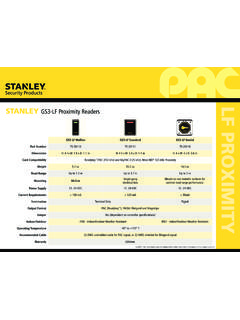Transcription of TECH SUPPORT GUIDE - Stanley PAC
1 tech SUPPORT GUIDEQUICK GUIDE 1-800-414-3038 Stanley MANUFACTURED ACCESS CONTROL June 20153 Stanley PAC TECHNICAL SUPPORTWho do we SUPPORT ?Out task is to provide SUPPORT to our customers while specifying, installing or servicing products wemanufacture or supply. We do this through telephone SUPPORT , e-mail, training classes, variousdocuments and our web site. Our customers are security professionals who have purchased, are about to purchase, or who areservicing products manufactured by Stanley PAC. We expect them to have basic knowledge of electronic security Note:we do not provide SUPPORT to the end users of our systems. If an end user does contact us we will politely explain that theyshould contact their installer or service company.
2 We may give some general advice or direction but we do not know who they are andtheir reason for calling could be suspicious. Remember these are securitysystems. For this reason please do NOT ask your customer tocall us directly. We have no difficulty working with your customer provided that you are present at the site or on a conference call. How do we Provide SUPPORT ?There are various ways we provide SUPPORT . The most familiar is telephone SUPPORT , but we also provide SUPPORT by e-mail and through ourweb SupportThis is the traditional way of providing immediate SUPPORT to installation and service technicians. Anyone calling our SUPPORT line willusually get through immediately to an experienced SUPPORT engineer. Occasionally they may have to wait a few minutes for somebody tobecome available.
3 If the wait time extends more than 7 minutes they have the opportunity to leave a message. If this happens then pleaseleave a message we will get back to of OperationSupport is available as follows:8am to 5pm Monday to Fridaywithin the four continental time zones. That means, depending on your location, our local operatingtimes within each time zone are:Eastern: 8:00am to 8:00pmCentral: 7:00am to 7:00pmMountain: 6:00am to 6:00pm (AZ: 5:00am to 5:00pm in summer)Pacific: 5:00am to 5:00pmHawaii: 3:00am to 3:00pm (2:00am to 2:00pm in summer)We observe the following US holidays:New Year, Memorial Day, Independence Day, Labor Day, Thanksgiving (plus Friday), these hours you will be able to leave a message.
4 E-mailYou can get answers to your questions by sending an e-mail to If your question is not urgent then it helps takepressure off our telephone SUPPORT if you can use this Our website has several resources including; the latest software releases, most previous software releaseincluding obsolete systems, technical documents etc. Authorized Dealer4 Stanley PAC TECHNICAL SUPPORTR emote LoginOn some occasions we will attempt to connect remotely to your system. This can be very useful method in helping solve problems. Thisrequires an internet connection to which the target system has access. If we decide that a remote connection would be helpful then wewill direct you to this website: When you reach this site you will be prompted for a 6 digit code.
5 There is a different code for every session. Once this code is entered anda small component downloaded we will be able to operate the target machine. In most cases we can also transfer files between ourselvesand the target note:It is our choice whether or not to use this method of will only use this method when an authorized technician is present at the location being UploadYou may be requested to send a database backup to us. Very often these files will be too large to send as an e-mail attachment. In thiscase we have a dropbox you can use. This can be located at: Products do we SUPPORT ?Simply, anything manufactured or supplied by PAC in the US since 1990. Until 2009 most of these products were supplied by Radionics,later Bosch Security, using the Readykey brand name.
6 Current ProductsObsolete ProductsThese products are no longer manufactured or supplied. However we do still provide SUPPORT , but we will encourage you to convert orupgrade these systems. If we get particularly busy we may have to give these systems lower include: Stanley PAC and NT500 softwareThe 500 series of controllers and accessoriesThe K2200 series of controllers and accessoriesThe iPAC controllerGS3, OneProx, K2000 and K3000 series readers and credentialsThese include:Readykey X softwareReadykey for Windows softwarePAC Vision softwarePAC Prism softwareThe K2100 and K2200 series of controllersEasikey 1000K6000 and K2000AM DOS based softwareOther ProductsSome of our products are supplied for use with other manufacturer s systems.
7 We can provide specific SUPPORT for these components, butnot for the system to which they are connected. These include:D8200 series of readers and credentialsD8300 series of readers and credentials5 Stanley PAC TECHNICAL SUPPORTP roducts that we do NOT supportWe often get calls for products that people think we SUPPORT but we do not. This is usually due to misdirection by telephone systems orother misunderstandings. These include:Bosch Readykey PRO. Bosch used the Readykey brand name for an access control system manufactured by another vendor. There is noconnection between this product and Readykey for Windows. We direct these calls back to other Stanley products. We attempt to redirect these calls to the appropriate team. Usually these calls are for hardware products(MAS) or doors (SAT).
8 How to Get the Best out of PAC Technical SupportHere we have provided a variety of tips and advice that will help you get the best possible SUPPORT . It also helps us to be more effective atproviding service if you take this advice into we get busy and you may be asked to leave a message. If this happens then please leave a message including your name, acontact number and a brief description of your enquiry. We willreturn your call as soon as we are SUPPORT is most important for technicians when they are on-site. If you have a general enquiry or a less urgent question thenplease consider using e-mail rather than using the phone system. Make sure you have a suitable login for whichever system you are servicing beforeyou call us. We can waste a lot of time whenservice technicians login with user passwords which do not have access to hardware or configuration functions.
9 Most professionalsecurity installers will have a standard password for the systems they maintain. If you do not then please consider using this access can make a huge difference to resolving problems. This can allow the downloading of the latest software and drivers,the uploading of database backups and the use of remote SUPPORT . However we understand that this may not always be availabledirectly on the machine running Stanley PAC. If you suspect you may need this kind of service then arrange the connection and/orauthorization beforecalling for you are servicing PAC 2100 or PAC 2200 series controllers you will probably need a programming faceplate (K2108/K2208) at somepoint. In most cases there will probably be one or more connected to a controller on site.
10 To save a wasted journey, make sure there isone on site or take one with should have basic knowledge of network systems, TCP/IP and especially IP addressing. This is a fundamental part of most modernsystems and you should understand the basic concepts of IP addresses, subnets and routers. You should also understand some of thebasic tools like PING, IPCONFIG and can assume that everybody knows how to work a PC and is familiar with Windows operating systems. This should include beingable to identify whichWindows operating system you are using. Please take the time to work out which software system and what type of controllers the system uses beforeyou call. Keep a spare reader that you can connect to a door controller. This can help eliminate wiring faults and diagnose faulty controllers orreaders.