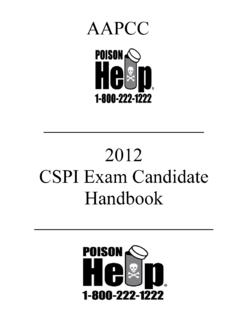Transcription of Technical Issues Frequently Asked Questions (FAQs)
1 Technical Issues Frequently Asked Questions ( faqs ) Page 1 of 3 1) I am not able to login because I forgot my password. Please use the forgot password feature on the login page. You will receive an email with instructions on how to reset your account. 2) The Username I selected is too long and I am unable to login to the Testing Portal. Please use the forgot password feature on the login page. You will receive an email with instructions on how to reset your account. During this process you can select a new username. Please ensure usernames are less than 16 characters. 3) After I login to the Testing Portal, I am receiving errors when I click on the links shown below. If you are experiencing an issue where you can successfully create a Testing Profile but cannot access the links that allow you to Schedule a Proctored Exam, Purchase Web-Based Exam, View Score Reports or View Exam History, please review your browser settings for compatibility view and adjust them as necessary.
2 Technical Issues Frequently Asked Questions ( faqs ) Page 2 of 3 To add the Testing Portal to the compatibility view list in IE8, follow the instructions below: 1. Navigate back to the Testing Portal and log in. 2. After you have logged in, click on Tools to expand the menu. Within the menu, click on Compatibility View Settings (see below screenshot). 3. When the Compatibility View Settings window opens you should see the URL within the Add this website field. Click on Add . 4. After you ve clicked the Add button you should see the URL added to the list. Click the Close button; the webpage should automatically reload in compatibility view. Technical Issues Frequently Asked Questions ( faqs ) Page 3 of 3 5. If the webpage is still not responding properly please contact us.