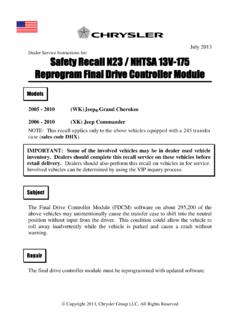Example: confidence
TECKNET X360 Mini Keyboard
Getting Started Guide 1.Button 2. Status light 3. Function Keys On/Off slider switch : slider switch ON or OFF to control the device power turn on or turn off. Bluetooth connect button: The On/Off switch is already in the On position, Press the [connect] button, The keyboard is
Tags:
Information
Domain:
Source:
Link to this page: