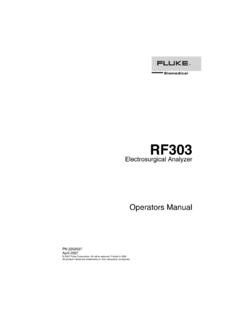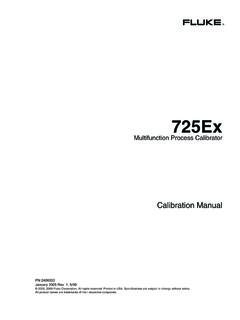Transcription of Temperature Calibrator - Fluke
1 724 Temperature CalibratorUsers ManualFebruary 2000 , 8/03 2000-2003 Fluke Corporation. All rights product names are trademarks of their respective WARRANTY & LIMITATION OF LIABILITYEach Fluke product is warranted to be free from defects in material and workmanship under normal use and service. The warranty period isthree years and begins on the date of shipment. Parts, product repairs and services are warranted for 90 days. This warranty extends onlyto the original buyer or end-user customer of a Fluke authorized reseller, and does not apply to fuses, disposable batteries or to any productwhich, in Fluke s opinion, has been misused, altered, neglected, contaminated, or damaged by accident or abnormal conditions of operationor handling. Fluke warrants that software will operate substantially in accordance with its functional specifications for 90 days and that it hasbeen properly recorded on non-defective media.
2 Fluke does not warrant that software will be error free or operate without authorized resellers shall extend this warranty on new and unused products to end-user customers only but have no authority toextend a greater or different warranty on behalf of Fluke . Warranty support is available only if product is purchased through a Flukeauthorized sales outlet or Buyer has paid the applicable international price. Fluke reserves the right to invoice Buyer for importation costs ofrepair/replacement parts when product purchased in one country is submitted for repair in another s warranty obligation is limited, at Fluke s option, to refund of the purchase price, free of charge repair, or replacement of a defectiveproduct which is returned to a Fluke authorized service center within the warranty obtain warranty service, contact your nearest Fluke authorized service center to obtain return authorization information, then send theproduct to that service center, with a description of the difficulty, postage and insurance prepaid (FOB Destination).
3 Fluke assumes no riskfor damage in transit. Following warranty repair, the product will be returned to Buyer, transportation prepaid (FOB Destination). If Flukedetermines that failure was caused by neglect, misuse, contamination, alteration, accident or abnormal condition of operation or handling,including overvoltage failures caused by use outside the product s specified rating, or normal wear and tear of mechanical components, Fluke will provide an estimate of repair costs and obtain authorization before commencing the work. Following repair, the product will bereturned to the Buyer transportation prepaid and the Buyer will be billed for the repair and return transportation charges (FOB ShippingPoint).THIS WARRANTY IS BUYER'S SOLE AND EXCLUSIVE REMEDY AND IS IN LIEU OF ALL OTHER WARRANTIES, EXPRESS ORIMPLIED, INCLUDING BUT NOT LIMITED TO ANY IMPLIED WARRANTY OF MERCHANTABILITY OR FITNESS FOR A PARTICULARPURPOSE.
4 Fluke SHALL NOT BE LIABLE FOR ANY SPECIAL, INDIRECT, INCIDENTAL OR CONSEQUENTIAL DAMAGES ORLOSSES, INCLUDING LOSS OF DATA, ARISING FROM ANY CAUSE OR some countries or states do not allow limitation of the term of an implied warranty, or exclusion or limitation of incidental orconsequential damages, the limitations and exclusions of this warranty may not apply to every buyer. If any provision of this Warranty isheld invalid or unenforceable by a court or other decision-maker of competent jurisdiction, such holding will not affect the validity orenforceability of any other Box 9090 Everett, WA Europe Box 11865602 BD EindhovenThe Netherlands11/99iTable of ContentsTitlePageIntroduction ..1 Contacting 1 Standard Equipment .. 3 Safety 3 Getting Acquainted with the Calibrator .. 8 Input and Output Terminals.
5 8 Keys .. 10 Display .. 13 Getting Started .. 14 Shut Down Mode .. 14 Contrast Adjustment .. 16 Using Measure 17 Measuring Electrical Parameters (Upper Display) .. 17 Current Measurement with Loop 17 Measuring Electrical Parameters (Lower Display) .. 19 Measuring 20 Using Thermocouples .. 20724 Users ManualiiUsing Resistance- Temperature Detectors (RTDs) .. 23 Using Source 26 Sourcing Electrical Parameters .. 26 Simulating Thermocouples .. 27 Simulating 27 Setting 0 % and 100 % Output Parameters .. 30 Stepping and Ramping the Output .. 30 Manually Stepping the Output .. 30 Auto Ramping the Output .. 31 Storing and Recalling Setups .. 31 Calibrating a Transmitter .. 32 Testing an Output 34 Replacing the Batteries .. 35 Replacing the Fuse .. 36 Cleaning the 36 Service Center Calibration or 36 Replacement Parts.
6 37 Specifications ..39DC Voltage Measurement .. 39DC Voltage 39DC mA Measurement .. 39 Ohms Measurement .. 40 Ohms 40 Millivolt Measurement and Source* .. 41 Temperature , Thermocouples .. 41 Temperature , RTD Ranges, and Accuracies (ITS-90).. 42 Loop Power Supply .. 43 Temperature CalibratorContents (continued)iiiGeneral Specifications .. 43 Index .. 45724 Users ManualivvList of TablesTableTitlePage1. Summary of Source and Measure 22. International Symbols .. Terminals and Connectors .. Functions .. Types Accepted .. Types Parts .. 37724 Users ManualviviiList of FiguresFigure Equipment .. Terminals and Connectors .. of a Typical Test .. the Contrast .. Voltage and Current Output.
7 For Supplying Loop Electrical Parameters .. Temperature with a Thermocouple .. Temperature with an RTD, Measuring 2-, 3-, and 4-Wire Resistance .. Sourcing Connections .. for Simulating a Thermocouple .. for Simulating a 3-Wire a Thermocouple a Chart Recorder .. the Parts .. 38724 Users Manualviii1 Temperature CalibratorIntroductionYour Fluke 724 Temperature Calibrator is a handheld,battery-operated instrument that measures and sources avariety of thermocouples and RTDs. See Table addition to the functions in Table 1, the Calibrator hasthe following features and functions: A split-screen display. The upper display allows youto measure volts and current. The lower displayallows you to measure and source volts, resistancetemperature detectors, thermocouples, and ohms.
8 A thermocouple (TC) input/output terminal andinternal isothermal block with automatic reference-junction Temperature compensation. Storage and recall of 8 setups. Manual stepping and automatic stepping FlukeTo order accessories, receive operating assistance, orget the location of the nearest Fluke distributor or ServiceCenter, call:USA: 1-888-99- Fluke (1-888-993-5853)Canada: 1-800-363-5853 Europe: +31 402-675-200 Japan: +81-3-3434-0181 Singapore: +65-738-5655 Anywhere in the world: +1-425-356-5500Or, visit Fluke s Web site at 724 Users Manual2 Table 1. Summary of Source and Measure FunctionsFunctionMeasureSourcedc V0 V to30 V0 V to10 VResistance0 to 3200 15 to 3200 ThermocoupleTypes E, J, K, T, B, R, S, L, U, N, mVRTD(Resistance-TemperatureDetector)Pt1 00 (385)Pt100 (3926)Pt100 (3916)Pt200 (385)Pt500 (385)Pt1000 (385)Ni120 Other functionsLoop supply, Step, Ramp, Memory, Dual displayTemperature CalibratorStandard Equipment3 Standard EquipmentThe items listed below and shown in Figure 1 are includedwith your Calibrator .
9 If the Calibrator is damaged orsomething is missing, contact the place of purchaseimmediately. To order replacement parts or spares, seethe user-replaceable parts list in Table 7. TL75 test leads (one set) Alligator clips (one set) Stackable alligator clip test leads (one set) 724 Product Overview Manual 724 CD-ROM (contains Users Manual) Spare fuseSafety InformationThe Calibrator is designed in accordance with IEC1010-1,ANSI/ISA and CAN/CSA No. Use the Calibrator only as specified in this manual,otherwise the protection provided by the Calibrator may Warning identifies conditions and actions that posehazard(s) to the user; a Caution identifies conditions andactions that may damage the Calibrator or the equipmentunder symbols used on the Calibrator and in thismanual are explained in Table Manual4 WarningTo avoid possible electric shock or personal injury: Do not apply more than the rated voltage, as marked on the Calibrator , between the terminals, orbetween any terminal and earth ground.
10 Maximum for all terminals is 30 V, 24 mA. Before each use, verify the Calibrator s operation by measuring a known voltage. Follow all equipment safety procedures. Never touch the probe to a voltage source when the test leads are plugged into the current terminals. Do not use the Calibrator if it is damaged. Before you use the Calibrator , inspect the case. Look forcracks or missing plastic. Pay particular attention to the insulation surrounding the connectors. Select the proper function and range for your measurement. Make sure the battery door is closed and latched before you operate the Calibrator . Remove test leads from the Calibrator before you open the battery door. Inspect the test leads for damaged insulation or exposed metal. Check test leads continuity. Replacedamaged test leads before you use the Calibrator .