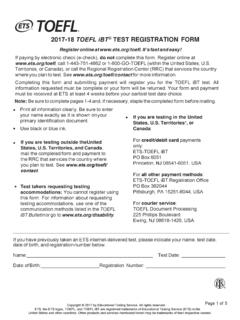Transcription of Test Taker Photo and Voice Sample Procedures and Tips
1 September 12, 2017 1 Copyright 2017 by educational testing Service. All rights reserved. ETS, the ETS logo and MEASURING THE POWER OF LEARNING are registered trademarks of educational testing Service (ETS) in the United States and other countries. All other trademarks are property of their respective owners. Test Taker Photo and Voice Sample Procedures and Tips Important: The following Procedures are only for TOEFL iBT and GRE tests at test centers enabled by ETS to capture Voice samples in addition to photos of TOEFL iBT and GRE test takers. You will be prompted to collect an image capture Photo and a Voice Sample from each test Taker during the check-in process.
2 The software will perform quality checks on the Photo and the Voice Sample and let you know immediately whether they are acceptable or need to be retaken. This document describes how to prepare and practice in advance, and how to capture test takers photos and Voice samples on test day. The last two pages are a test day tip sheet for you to print and bring to the administrative station for reference. Main Features Administrative station menu options: Two menu options Check Microphone and Check Camera will appear when you start the administrative station for a round trip, a readiness check or a test administration. They are available to help you prepare, practice and troubleshoot.
3 They are not to be used with test takers. Test Taker check-in Procedures : Image Capture: When you capture each test Taker s image with the web camera, the system will analyze the image and provide feedback on what needs to be corrected if the image does not meet the established criteria. Voice Capture: A 30-second Voice Sample will be recorded for each test Taker . If the recording does not meet the established criteria, feedback messages on the screen will provide guidance on what needs to be corrected. How to Prepare before Test Day Prepare the webcam microphone at the administration station for capturing Voice samples: Ensure that your webcam is one of the following webcams models supplied/approved by ETS: Logitech C170, C270, C210, and Microsoft VX800.
4 Verify that the sound is not muted. Select the correct recording device in the Sound panel. If you encounter an issue, check that the sound level is set appropriately (usually the level is set automatically). If you need more information, consult your site technician and/or Appendix 2 of this document. Important: You will need to repeat the microphone setup steps on test day if your settings have become changed because the administrative station computer was used for other purposes. Practice the new Procedures : Use the Check Camera and Check Microphone options to practice before your first test date with the new Photo and Voice requirements. See Appendix 3 of this document for Procedures .
5 If you are within four days of a test administration, use the readiness check as your opportunity to practice. If you do not have an upcoming test administration, you can schedule a round trip administration via the self-service scheduling tool. Print copies of the test Taker Voice capture script (one per test Taker ); see Appendix 4. September 12, 2017 2 Copyright 2017 by educational testing Service. All rights reserved. ETS, the ETS logo and MEASURING THE POWER OF LEARNING are registered trademarks of educational testing Service (ETS) in the United States and other countries. All other trademarks are property of their respective owners. Test Day Procedures Before starting the administrative station application: Ensure that the web camera is connected to the administrative station computer.
6 Check that the microphone properties are set appropriately (see How to Prepare before Test Day on page 1). Ensure that you have printed sufficient copies of the test Taker Voice capture script (one per test Taker ); see Appendix 4. Note: During the Test Setup process at the administrative station, the system will require you to take a test Photo and record a test Voice Sample . Tips for Good Quality Photos that Pass Quality Checks: Image size Only the top of the head to the chin should be in the frame. Hold the webcam no more than 12 18 inches (30 45 centimeters) from the test Taker s face to meet the resolution/size requirement. Note: The camera has to be closer to the test Taker than you may expect.
7 The quality check will fail if the face appears too small. (This is the most common cause of Photo quality failures.) Hand hold the webcam Move the camera as needed to adjust the distance and framing to meet the requirements. Background The background behind the test Taker must be plain, light-colored and free of patterns, textures, objects, furniture and people. Lighting Even lighting is important to minimize shadows and bright spots that can cause quality failures. Do not position the test Taker in front of a window or other bright light. If the light in your check-in area comes primarily from one direction ( , ceiling lights), you may find it helpful to add desk lamps or other light sources at eye level.
8 Eyes The test Taker must be facing the camera with both eyes open and visible (not obscured by shadows or eyeglasses). Eyeglasses should be removed for the Photo . Centering Center the test Taker s head in the image area. Facial Expression Just before taking the Photo , ask the test Taker to face the camera, look directly at it, and display a neutral, business-like expression (eyes open, lips closed, no smile or frown). Head coverings claimed to worn for religious or medical purposes do not need to be removed. However, clothing that obscures the face must be moved aside so that the face is visible (uncovered and clear) in the Photo . If the image quality fails, read the information in the feedback and recommendations box, make the necessary adjustments, and try again.
9 Important: If the first two attempts fail, try taking a third image. Submit the third attempt even if it fails the quality check. Practice makes perfect When you are new to the process, practice before test day and adjust your lighting, background, distance, posing and technique until you can consistently take photos that pass the quality checks. Tips for Successful Voice Recordings Have the test Taker hold the microphone/webcam. Tell him/her to hold it steady, with the microphone facing his/her mouth, and about 2 8 inches (5 20 cm) away. Note: Having the microphone close enough to the test Taker s mouth helps avoid background noise failures. Minimize background noise in the check-in area.
10 Excessive background noise will cause a quality check failure. Encourage the test Taker to speak in a normal volume (as if having a conversation) and speak continuously (without any significant breaks) during the entire recording time. September 12, 2017 3 Copyright 2017 by educational testing Service. All rights reserved. ETS, the ETS logo and MEASURING THE POWER OF LEARNING are registered trademarks of educational testing Service (ETS) in the United States and other countries. All other trademarks are property of their respective owners. Make sure the test Taker has a printed copy of the script, and say the following instructions: The next step is to record a Voice Sample .