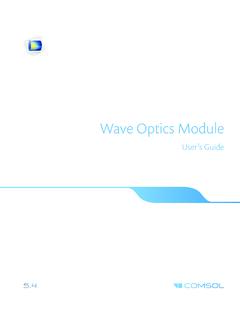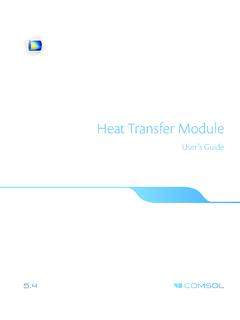Transcription of The AC/DC Module User’s Guide - COMSOL Multiphysics
1 AC/DC Module user 's Guide AC/DC Module user 's Guide 1998 2018 COMSOL . Protected by patents listed on , and Patents 7,519,518; 7,596,474;. 7,623,991; 8,457,932; 8,954,302; 9,098,106; 9,146,652; 9,323,503; 9,372,673; and 9,454,625. Patents pending. This Documentation and the Programs described herein are furnished under the COMSOL Software License Agreement ( ) and may be used or copied only under the terms of the license agreement. COMSOL , the COMSOL logo, COMSOL Multiphysics , COMSOL Desktop, COMSOL Server, and LiveLink are either registered trademarks or trademarks of COMSOL AB. All other trademarks are the property of their respective owners, and COMSOL AB and its subsidiaries and products are not affiliated with, endorsed by, sponsored by, or supported by those trademark owners.
2 For a list of such trademark owners, see Version: COMSOL Contact Information Visit the Contact COMSOL page at to submit general inquiries, contact Technical Support, or search for an address and phone number. You can also visit the Worldwide Sales Offices page at for address and contact information. If you need to contact Support, an online request form is located at the COMSOL Access page at Other useful links include: Support Center: Product Download: Product Updates: COMSOL Blog: Discussion Forum: Events: COMSOL Video Gallery: Support Knowledge Base: Part number: CM020101. C o n t e n t s Chapter 1: Introduction About the AC/DC Module 16. What Can the AC/DC Module Do?
3 16. AC/DC Module Physics Interface Guide .. 17. AC/DC Module Study Availability .. 21. Common Physics Interface and Feature Settings and Nodes .. 22. Where Do I Access the Documentation and Application Libraries? .. 23. Overview of the user 's Guide 27. Chapter 2: Review of Electromagnetics Fundamentals of Electromagnetics 32. Maxwell's Equations.. 32. Constitutive Relations .. 33. Potentials.. 35. Reduced Potential PDE Formulations .. 35. Electromagnetic Energy .. 36. The Quasi-Static Approximation and the Lorentz Term .. 37. Material Properties .. 38. About the Boundary and Physics Interface Conditions .. 39. Phasors .. 40. Nonlinear Permanent Magnet Constitutive Relations.
4 41. Effective Nonlinear Magnetic Constitutive Relations .. 41. The Jiles-Atherton Hysteresis Model .. 42. References for Electromagnetic Theory .. 44. Electromagnetic Forces 45. Overview of Forces in Continuum Mechanics .. 45. Forces on an Elastic Solid Surrounded by Vacuum or Air.. 47. Torque .. 48. CONTENTS |3. Forces in Stationary Fields .. 48. Forces in a Moving Body .. 52. Electromagnetic Energy, Coenergy and Virtual Work .. 54. Electromagnetic Quantities 57. References for the AC/DC Interfaces 59. Chapter 3: Modeling with the AC/DC Module Preparing for Modeling 62. What Problems Can You Solve? .. 63. Selecting the Space Dimension for the Model Geometry .. 64. Simplifying the Geometry Using Boundary Conditions.
5 66. Applying Electromagnetic Sources .. 67. Selecting a Study Type .. 68. 2D Field Variables .. 69. About the AC/DC and Nonlinear Magnetic Material Databases .. 70. Meshing and Solving .. 70. Force and Torque Computations 72. Calculating Electromagnetic Forces and Torques .. 72. Model Examples Electromagnetic Forces.. 73. Coil Features 75. About the Coil Features .. 75. About the Coil Name .. 78. Coil Excitation .. 78. Coil Groups.. 82. Lumped Parameter Calculations .. 82. The Single-Turn Coil Feature .. 84. Using Coils in 3D Models .. 85. Automatic Coil Geometry Analysis .. 90. Accurate Coil Voltage Calculation .. 91. 4 | CONTENTS. Lumped Parameters 93. Calculating Lumped Parameters with Ohm's Law.
6 93. Calculating Lumped Parameters Using the Energy Method .. 95. Studying Lumped Parameters .. 96. Lumped Parameter Conversion .. 97. Stationary Source Sweep .. 99. Lumped Ports with Voltage Input 101. About Lumped Ports .. 101. Lumped Port Parameters .. 101. S-Parameters and Ports 104. S-Parameters in Terms of Voltage and Electric Field .. 104. S-Parameter Calculations .. 105. S-Parameter Variables .. 105. Port Sweeps/Manual Terminal Sweeps and Touchstone Export .. 105. Connecting to Electrical Circuits 106. About Connecting Electrical Circuits to Physics Interfaces .. 106. Connecting Electrical Circuits Using Predefined Couplings .. 107. Connecting Electrical Circuits by user -Defined Couplings.
7 107. Solving .. 109. Postprocessing.. 109. SPICE Import and Export 110. SPICE Import .. 110. SPICE Export .. 111. Reference .. 111. Chapter 4: Electric Field Interfaces The Electrostatics Interface 114. Domain, Boundary, Edge, Point, and Pair Nodes for the Electrostatics Interface .. 116. Charge Conservation .. 119. Initial Values .. 120. CONTENTS |5. Space Charge Density .. 120. Force Calculation.. 120. Zero Charge .. 121. Ground .. 122. Electric Potential .. 122. Surface Charge Density .. 123. External Surface Charge Accumulation .. 123. Electric Displacement Field .. 124. Periodic Condition .. 124. Thin Low Permittivity Gap .. 125. Dielectric Shielding .. 126. Terminal.
8 127. Floating Potential .. 129. Distributed Capacitance .. 131. Line Charge .. 131. Line Charge (on Axis) .. 132. Line Charge (Out-of-Plane) .. 132. Point Charge .. 133. Point Charge (on Axis) .. 134. Change Cross Section .. 134. Change Thickness (Out-of-Plane).. 135. Charge Conservation, Piezoelectric .. 135. Electrostatic Point Dipole .. 136. Archie's Law .. 137. Effective Medium .. 137. The Electrostatics, Boundary Elements Interface 139. Domain, Boundary, and Edge Nodes for the Electrostatics, Boundary Elements Interface .. 143. Initial Values .. 143. Charge Conservation .. 144. Electric Potential .. 144. Floating Potential .. 145. Ground .. 145. Surface Charge Density.
9 145. Terminal .. 146. Zero Charge .. 147. Electric Scalar-Scalar Potential Coupling .. 147. 6 | CONTENTS. The Electric Currents Interface 149. Domain, Boundary, Edge, Point, and Pair Nodes for the Electric Currents Interface .. 151. Current Conservation .. 153. Initial Values .. 155. External Current Density .. 155. Current Source .. 156. Electric Insulation .. 157. Floating Potential .. 157. Boundary Current Source .. 159. Normal Current Density .. 159. Distributed Impedance.. 160. Terminal .. 162. Electric Shielding .. 164. Contact Impedance .. 165. Electrical Contact .. 167. Sector Symmetry .. 168. Line Current Source .. 169. Line Current Source (on Axis).. 169. Point Current Source.
10 170. Point Current Source (on Axis) .. 170. Electric Point Dipole .. 171. Electric Point Dipole (on Axis) .. 171. Piezoresistive Material .. 172. The Electric Currents, Single Layer Shell Interface 173. Boundary, Edge, Point, and Pair Nodes for the Electric Currents, Single Layer Shell Interface .. 176. Current Conservation .. 177. Initial Values .. 179. Current Source .. 179. Change Shell Thickness .. 179. Normal Current Density .. 180. Electric Shielding .. 180. The Electric Currents, Layered Shell Interface 181. The Layer Selection Section.. 183. Electrical Continuity in the Electric Currents, Layered Shell Interface .. 187. CONTENTS |7. Using the Extra Dimension Coordinates.