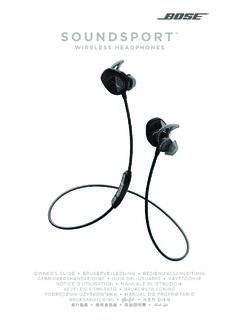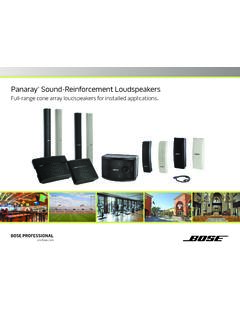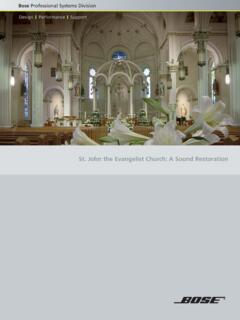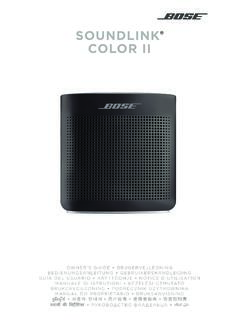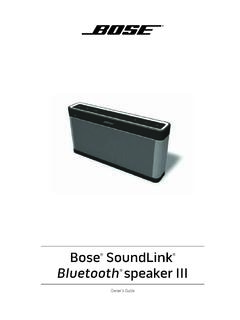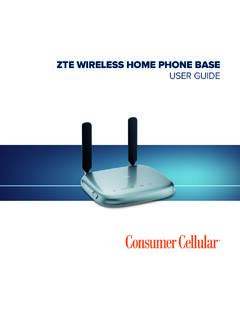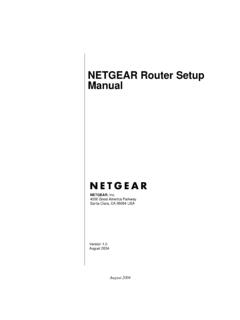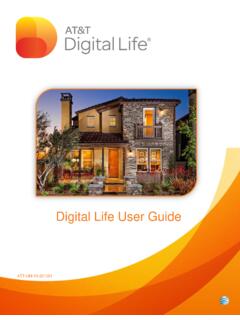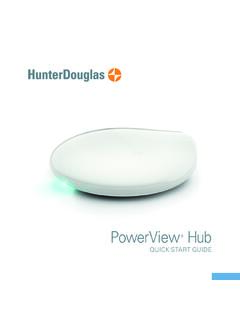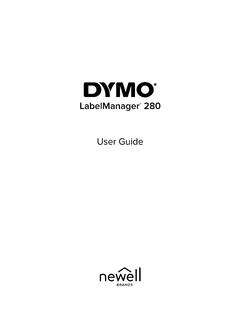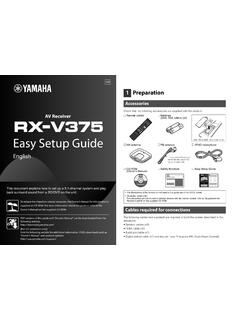Transcription of The Bose Wave Radio/CD
1 The Bose Wave Radio/CDOwner s Guide2 EnglishRISK OF ELECTRICAL SHOCKRISQUE DE CHOC LECTRIQUEDO NOT OPENNE PAS OUVRIRCAUTION: TO REDUCE THE RISK OF ELECTRIC SHOCK,AFIN DE PR VENIR UN CHOC LECTRIQUE NE PAS ENLEVERDO NOT REMOVE COVER (OR BACK). LE COUVERCLE ARRI RE. IL NE SE TROUVE L INT RIEURNO USER-SERVICEABLE PARTS INSIDE. AUCUNE PI CE POUVANT TRE R PAR E PARREFER SERVICING TO QUALIFIED USAGER. S ADRESSER UN R PARATEUR COMP CAUTION marks are located on the bottom and rear of your Wave Radio/CD :The lightning flash with arrowhead symbol, within an equilateral triangle, is intended to alertthe user to the presence of uninsulated dangerous voltage within the system enclosure thatmay be of sufficient magnitude to constitute a risk of electric exclamation point within an equilateral triangle, as marked on the system, is intended toalert the user to the presence of important operating and maintenance instructions in thisowner s guide.
2 CAUTION: To prevent electric shock, match wide blade of plug to wide slot, insert 1 laser productThis CD player is classified as a CLASS 1 LASER PRODUCT according toEN 60825-1:1994 + A11. The CLASS 1 LASER PRODUCT label is locatedon the back of the system. CAUTION: Use of controls or adjustments or performance of procedures other than thosespecified herein may result in hazardous radiation exposure. The compact disc playershould not be adjusted or repaired by anyone except properly qualified service : Keep the remote control battery away from children. It may cause a fire orchemical burn if mishandled. Do not recharge, disassemble, heat above 100 C (212 F), orincinerate. Dispose of used battery promptly. Replace only with a battery of the correct typeand model : No naked flame sources, such as lighted candles, should be placed on dispose of used batteries properly, following any local regulations.
3 Do not read this owner s guidePlease take the time to follow this owner s guide carefully. It will help you set up and operateyour Wave Radio/CD properly, and enjoy all of its advanced features. Save your owner sguide for future InformationWARNING: To reduce the risk of fire or electric shock, do not expose the Wave Radio/CD torain or moisture. The apparatus shall not be exposed to dripping or splashing, and objectsfilled with liquids, such as vases, shall not be placed on the with any electronic product, use care not to spillliquids into any part of the system. Liquids can causea failure and/or a fire 1 LASER PRODUCTKLASSE 1 LASER PRODUKTLUOKAN 1 LASER LAITEKLASS 1 LASER APPARAT 1994-2003 Bose Corporation. No part of this work may be reproduced, modified, distributed orotherwise used without prior written permission. All trademarks referenced herein are property ofBose Corporation. The Wave Radio/CD design is a registered trademark of Bose Safety Instructions1.
4 Read these instructions for all componentsbefore using this Keep these instructions for future Heed all warnings on the product and in theowner s Follow all Do not use this apparatus near water ormoisture Do not use this product near abathtub, washbowl, kitchen sink, laundry tub, in awet basement, near a swimming pool, or any-where else that water or moisture are Clean only with a dry cloth and as directedby Bose Corporation. Unplug this product fromthe wall outlet before Do not block any ventilation in accordance with themanufacturer s instructions To ensurereliable operation of the product and to protect itfrom overheating, put the product in a positionand location that will not interfere with its properventilation. For example, do not place the producton a bed, sofa, or similar surface that may blockthe ventilation openings. Do not put it in a built-insystem, such as a bookcase or a cabinet that maykeep air from flowing through its Do not install near any heat sources, suchas radiators, heat registers, stoves or otherapparatus (including amplifiers) that pro-duce Do not defeat the safety purpose of thepolarized or grounding-type plug.
5 A polar-ized plug has two blades with one widerthan the other. A grounding-type plug hastwo blades and a third grounding prong. Thewider blade or third prong are provided foryour safety. If the provided plug does not fitin your outlet, consult an electrician forreplacement of the obsolete Protect the power cord from being walkedon or pinched, particularly at plugs, conve-nience receptacles, and the point wherethey exit from the Only use attachments/accessories speci-fied by the Use only with the cart, stand, tripod,bracket or table specified by themanufacturer or sold with theapparatus. When a cart is used,use caution when moving thecart/apparatus combination toavoid injury from Unplug this apparatus during lightningstorms or when unused for long periods oftime to prevent damage to this Refer all servicing to qualified service person-nel. Servicing is required when the apparatushas been damaged in any way: such as power-supply cord or plug is damaged; liquid hasbeen spilled or objects have fallen into theapparatus; the apparatus has been exposed torain or moisture, does not operate normally, orhas been dropped Do not attempt to service thisproduct yourself.
6 Opening or removing covers mayexpose you to dangerous voltages or other call Bose to be referred to an authorizedservice center near To prevent risk of fire or electric shock, avoidoverloading wall outlets, extension cords, orintegral convenience Do not let objects or liquids enter the product as they may touch dangerous voltage points orshort-out parts that could result in a fire or See product enclosure for safety about products thatgenerate electrical noiseThis equipment has been tested and found to complywith the limits for a Class B digital device, pursuant toPart 15 of the FCC rules. These limits are designed toprovide reasonable protection against harmful interfer-ence in a residential installation. This equipment gener-ates, uses, and can radiate radio frequency energy and, ifnot installed and used in accordance with the instruc-tions, may cause harmful interference to radio communi-cations.
7 However, this is no guarantee that interferencewill not occur in a particular installation. If this equipmentdoes cause harmful interference to radio or televisionreception, which can be determined by turning theequipment off and on, you are encouraged to try tocorrect the interference by one or more of the followingmeasures: Reorient or relocate the receiving antenna . Increase the separation between the equipment andreceiver. Connect the equipment to an outlet on a differentcircuit than the one to which the receiver is connected. Consult the dealer or an experienced radio/TV techni-cian for : Unauthorized modification of the receiver or radioremote control could void the user s authority to operatethis product complies with the Canadian ICES-003 ClassB Safety InstructionsAntenna groundingExample of antenna grounding as per National Electrical Code,ANSI/NFPA to CATV system installerThis reminder is provided to call the CATV system installer sattention to Article 820-40 of the NEC (of USA) that providesguidelines for proper grounding.
8 In particular, it specifies that thecable ground shall be connected to the grounding system of thebuilding, as close to the point of cable entry as is Use proper power sources Plug the product into a proper power source, as described in the operating instructions or as marked on the Avoid power lines Use extreme care when installing an outside antenna system to keepfrom touching power lines or circuits, as contactwith them may be fatal. Do not install externalantennas near overhead power lines or otherelectric light or power circuits, nor where anantenna can fall into such circuits or power Ground all outdoor antennas If an externalantenna or cable system is connected to thisproduct, be sure the antenna or cable system isgrounded. This will provide some protectionagainst voltage surges and built-up 810 of the National Electrical Code ANSI/NFPANo. 70 provides informaiton with respect to propergrounding of the mast and supporting structure,grounding of the lead-in wire to an antenna dischargeunit, size of grounding conductors, location of antenna -discharge unit, connection to grounding electrodes, andrequirements for the ground electrode.
9 Refer to theantenna grounding illustration on this lead in wireAntenna discharge unit(NEC Section 810-20)Grounding conductors(NEC Section 810-21)Power service groundingelectrode system(NEC ART 250, Part H)Ground clampsGround clampElectric serviceequipment2b3 EnglishContentsWhere to UpBefore you begin .. 4 Unpacking the carton .. 5 Selecting a location for your Wave Radio/CD .. 5 Installing the battery .. 6 Connecting the power cord .. 7 Connecting the FM antenna .. 7 Connecting the coaxial cable .. 7 Installing the remote control battery .. 8 Connecting other components as an option .. 10 Operating Your Wave radio/CDUsing the remote control .. 12 Using the Wave Radio/CD control panel .. 13 Reading the Wave Radio/CD display .. 14 Setting the time .. 15 Customizing the display .. 15 Controlling the system .. 16 Using the radio .. 17 Reading the radio display .. 17 Using the CD player .. 18 Reading the CD display.
10 19 Setting the alarms .. 20 Reading the alarm setup displays .. 20 Using the alarms .. 21 Maintaining Your Wave radio/CDTaking care of your Wave Radio/CD .. 22 Technical information .. 22 Troubleshooting .. 23 Customer service .. 23 Limited warranty .. 24 Quick Reference to Special Functions .. 25 Index .. 26 Bose Corporation .. inside back coverFor your recordsThe serial number is located on the bottom of your Radio/CD serial number: _____Purchase date: _____We suggest you keep your sales receipt and warranty together with this owner s ais4 EnglishSetting UpBefore you beginThank you for purchasing the Bose Wave years of research by Bose Corporation bring you the benefits of award-winningpatented acoustic waveguide speaker technology. Using this technology, a tube efficientlytransfers energy from a small loudspeaker to the outside air over a whole range of bassnotes. And, by folding long waveguides into intricate patterns, they fit into products smallenough to be placed comfortably in your home.