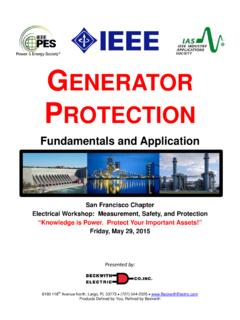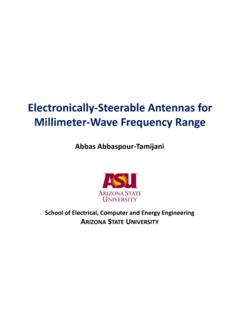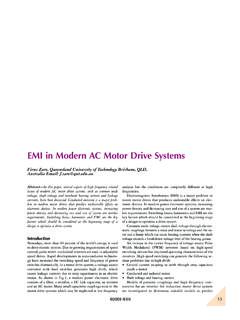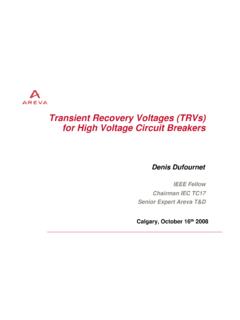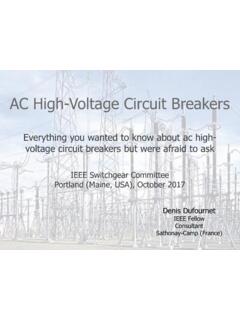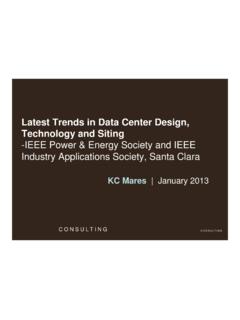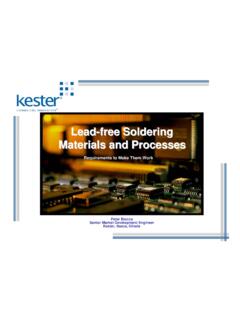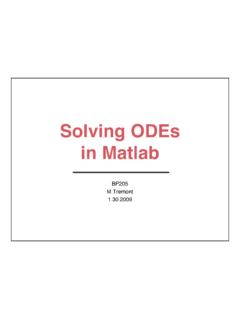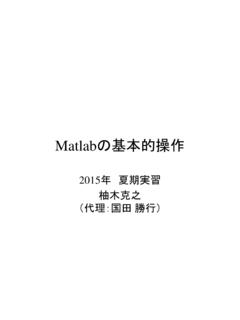Transcription of The Delta Sequence - - - [n]
1 107 In this chapter, we shall consider some fundamental concepts of linear systems analysis and use the power of MATLAB to undertake system analysis. The Delta Sequence - - - [n] The Delta Sequence plays an important role in the characterization of discrete-time linear time-invariant systems. The Delta Sequence , written as [n], is defined as 1,[ ]0,n = 00nn= Practice -The Delta Sequence - >> n=-30:30; % specify index n >> Delta =(n= =0); % define the Delta Sequence >>stem(n, Delta , filled ) % plot the Delta Sequence The Unit-step Sequence - - - u[n] The unit-step Sequence , written as [ ]u n, is defined as [ ]1,0,u n = 00nn < 108 Practice - The Unit-step Sequence - (1) >>n=-30:30; % specify index n >>u_step=(n>=0); % define the unit step Sequence >>stem(n, u_step, filled ) % plot the unit step Sequence Practice -The Unit-step Sequence - (2) Provide a MATLAB code to sketch the discrete-time Sequence x[n] specified by [][][][]231 53x nnnn =+ >>n=-30:30; % specify index n >>xn=2*(n= =0)+((n-1)= =0)-5*((n-3)= =0); % define the Sequence x[n] >>stem(n,xn; filled ).
2 Grid % plot the Sequence x[n] The Ramp Sequence - - - r[n] The ramp Sequence , r[n] is defined as follows: [ ],0,nr n = 00nn < Practice - The Ramp Sequence - (1) >>n=-10:10; % define index n >>ramp=n.*(n>=0); % define a ramp >>stem(n,ramp, filled ) % plot ramp 109 Practice - The Ramp Sequence - (2) Generate and plot a shifted version of a ramp Sequence , r[n-5] >>n=-10:15; % define index n >>x=(n-5).*((n-5)>=0); % define shifted version of ramp >>stem(n,x, filled );grid % plot the shifted version of ramp The Exponential Sequence Practice - The Exponential Sequence - Define and sketch the discrete-time exponential Sequence given by []( )[] nu n= >>%exponential Sequence >>n=-30:30; % specify index n >>n=( ).^n.*(n>=0); % define the Sequence x[n] >>stem(n,x);grid % plot the exponential Sequence 110 A discrete-time signal x[n] is said to be periodic if there exist a positive constant N (the period) for which x[n+N]=x[n], for all n.
3 We can easily generate periodic signal in MATLAB. Practice - Periodic Signals- Use MATLAB to create a periodic extension of the Sequence x[n]={1,1,0,0,-1,-1}; >>N=4; >>x=[1 1 0 0 -1 -1]; >>xp=repmat(x,1,N); >>stem(n,xp) NOTE: The repmat creates a duplicate of a matrix or vector. Square & Sawtooth Waves The MATLAB build-in functions square and sawtooth make it possible to generate a square wave and sawtooth wave, respectively. Practice - Square & Sawtooth Waves- >>t=(0 :1) % time base >>x=square(2*pi*5*t); % squarewave generator >>subplot(2,1,1);plot(t,x, LineWidth ,2);grid % plot squarewave >>axis([0 1 ]); % scale axes >>title( Square-wave ) % add title >>ylabel( Amplitude ); % label the vertical axis >>%y=max(0,x); % squarewave ranging from 0 to 1 >>z=sawtooth(2*pi*5*t); % sawtooth wave >>subplot(2,1,2); plot(t,z, LineWidth ,2);grid % plot sawtooth wave >>title( Sawtooth-wave ) % add title >>ylabel( Amplitude ) % label the vertical axis >>xlabel( Time ) % label the horizontal axis >>axis([0 1 ]) % scale the axes (The plots are shown on the next page) 111 Sinusoidal Wave Practice -Sinusoidal Wave- Generate a 50 Hz sinusoidal signal.
4 >>Fs=1000; % sampling frequency >>Ts=1/Fs; % sampling interval >>t=0: ; % sampling instants >>x=sin(2*pi*50*t); % signal vector >>plot(t,x);grid % plot the signal >>xlabel( Time (sec) ) % add label to the horizontal axis >>ylabel( Amplitude ) % add label to the vertical axis >>Title( Sinusoidal wave ) % add title to the plot 112 Practice -Circle- >>function [x,y]=circle(r) >>%This function outputs the x and y coordinates of a circle of radius >>% r and plots the circle >>theta=0 :2*pi; >>x=r*cos(theta); >>y=r*sin(theta); >>plot(x,y, m , LineWidth ,3);grid >>axis( square ) >>b=num2str(r); >>title([ circle of radius= ,b]) >>xlabel( x ) >>ylabel( y ) Alternative procedure >>%Draw a circle >>+=0:pi/20:2*pi; >>plot(sin(t),cos(t)) >>axis square >>title( unit circle ) - The gensig Command The function gensig produces signals of different types. Function Synopsis >>[u,t]=gensig(type,per) >>type= sin >>type= square 113 >>type= pulse >>t=vector of time samples >>u=vector of singal values at these samples >>per=period >>[u,t]=gensig(type,per,Tf,Ts) >>Tf=time duration >>Ts=spacing of the time samples Practice -The gensig Command- Generate a squarewave.
5 >>[u,t]=gensig( square ,4,20, ); >>plot(t,u); >>axis([0 20 ]) The energy of a discrete-time signal x[n] is given by 2( )xnEx n = = Practice -Signal Energy- Use MATLAB to determine the energy of the Sequence x[n]=2n, 44n >>n=-4:1:4; >>x=2*n; >>Ex=sum(abs(x).^2) Convolution Sum The Convolution sum of two sequences x[n] and h[n], written as y[n]=x[n]*h[n], is defined by [ ] [ ] [ ]*[ ] [ ]ky nx n h nx k h n k = == 114 MATLAB has a built-in function, conv, to perform convolution on finite-length sequences of values. This function assumes that the two sequences have been defined as vectors and it generates an output Sequence that is also a vector. Convolving a Sequence x[n] of length N with a Sequence h[n] with length M results in a Sequence of length L=N+M-1. The extent of x[n]*h[n] is equal to the extent of x[n] plus the extent of h[u]. Syntax >>y=conv(x,h) where x and h are finite sequences written in vector form Practice - Convolution Sum- Determine the convolution of the sequences x[n] and h[n] specified below.
6 >>x=[1 2 2 1 2]; nx=[-2:2]; % define Sequence x[n] and its range >>h=[2 2 -1 1 2 2 1]; nh=[-3:3]; % define Sequence h[n] and its range >>nmin=min(nx)+min(nh); % specify the lower bound of convolved sequences >>nmax=mzx(nx)+max(nh); % specify the upper bound of convolved sequences >>y=conv(x,h); n=[nmin:nmax]; % compute convolution and spec its range >>stem(n,y, filled );grid % plot the resulting Sequence y[n] >>title( convolution of two Sequence ) % add title to the plot >>ylabel( y[n]=x[n]*h[n] ) % label the y-axis >>xlabel( index,[n] ) % label the horizontal axis >>[n y ] <enter> % print index and Sequence y[n] as column vectors (Continue on the next page) 115 ans: Numerical Convolution The other form of convolution is known as the convolution intergral. If x(t) and h(t) are two continuous-time signals, then the convolution integral is defined by ( ) ( ) ( ) ( ) ( )0*ty tx th txh td == Since computers have a hard time integrating, we shall consider evaluation y(t) numerically.
7 Let t=kT ( ) ( ) ( )( ) ( )()( ) ( )00*kTkiy kTxh kTdTx iT h k i TTx kTh kT = = = where T is the integration step size. This equation is the convolution sum and can be found using the conv function. 116 Practice - Numerical Convolution- Evaluate the convolution of ()()sin 2x tt= with () te = from t=0 to 5 with T= >>t=0 :5; % define t=KT >>x=sin(2*t); % define x(kt) >>h=exp( *t); % define h(kT) >> *conv(x,h); % evaluate convolution - The flplr Command A number of signal processing operation involve taking the mirror image of a Sequence about the vertical axis passing through the origin. The flplr function flips a Sequence left to right. The following scrip illustrates the process of folding via MATLAB. Practice - Sequence Folding: The flplr Command >>n=-2:4; >>x=[1 1 0 0 1 1 1]; >>y=fliplr(x); >>m=-fliplr(n); >>subplot(2,1,1);stem(n,x, filled );grid >>title( original Sequence ) >>axis([-3 5 0 ]) >>subplot(2,1,2);stem(m,y, filled );grid >>title( folded Sequence ) >>axis([-5 3 0 ]) The following plots show the original Sequence and its folded version.
8 (The plots are shown on the next page) 117 Ordinary Differential Equations - Commands: ode23 & ode45 MATLAB has built-in routines for solving ordinary differential equations, namely, ode23, and ode45 . The function ode45 is more accurate, but a bit slower than ode23. Check List In order to solve a differential equation using MATLAB, the following items are required: You need to make a separate function file that contains the differential equation or system of differential equations. Specify the time range over which the solution is desired. Specify the initial conditions. 118 Practice -Ordinary Differential Equations- (1) Use MATLAB to solve the following ordinary differential equation ( )3 00 2dytydty + = = Check List Create the function function ydot=yprime(t,y) ydot=-3*t*y; Time Range: We want the solution, say, over the interval [0 6] Initial Condition: initial=2 Typing the following at the command prompt will solve the ODE.
9 >>initial=3 >>[t,y]=ode23( yprime ,[0 6],initial) >>plot(t,y, LineWidth ,2) Higher Order Differential Equations We shall now consider the solution of second-order differential equations. Higher order ordinary differential equations require conversion to two or more first order ordinary differential equations. 119 Practice - Ordinary Differential Equations: Higher Order Equations- (2) Solve the following second order ordinary differential equation: ( )2237 00 0,d ydytydtdty + + = = '(0) 1y= To convert to first-order differential equations, we proceed as follows: 122213 7yyyyytyy== = This yields a system of two first-order differential equations 122213 7yyytyy= = Function ydot=yprime(t,y) ydot=[y(2);-7*y(1)-3*t*y(2)]; Typing the following at the command prompt will solve the ODE. >>initial=[0;1]; >>[t,y]= ode45 ( yprime ,[0 6],initial) >>plot(t,y, LineWidth ,3);grid 120 Practice -Ordinary Differential Equations- (3) For the voltage divider depicted below, sketch the power dissipated in RL as RL varies from 10 ohms to 150 ohms.
10 Deduce the value of RL yielding a maximum power transfer. LRiR40 ()222 LLiLiLiLRVVIP RVRRRRRR = == +++ >>close all; clear all; clc; >>v= ; >>RI=40 >>RL=10:1:150; >>for i=1:length(RL) P(i)=(v^2*RL(i))/(RI+RL(i))^2; end >>plot(RL,P, LineWidth ,2, Color ,[ ]);grid >>set(gca, Xtick ,0:10:150); >>axis([0 max(RL) min(P) max()]) >>xlabel( Values of RL (ohms) ) >>ylabel( Power dissipated in RL ) >>title( Maximum power transfer ) >>k=find(P= =max(P)); >>fprintf( \n ); >>disp([Value of RL for max. power transfer: , num2str(RL(k)), ohms ]) >>fprint( \n ); (The plot is shown on the next page) 121 A transfer function H(s) characterizes fully a linear time-invariant system. There are two forms of transfer function representation in MATLAB. The most typical form is the polynomial form where ( )()( ) sb sb sbH sden sa sa sa ++ +==++ + When expressed in this form, it may be possible to solve for the roots of the two polynomials.