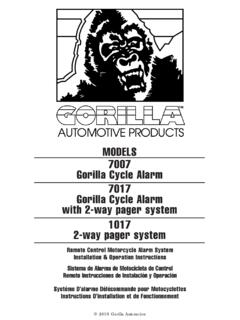Transcription of The Gorilla Guide™ - Jungle Software
1 The Gorilla Guide Reference Guide for Gorilla Disclaimer The seller and the author of the computer Software described in this reference guide hereby disclaim any and all guarantees and warranties on the Software or its documentation, both express and implied. No liability of any form shall be assumed by the seller or author, nor shall direct, consequential, or other damages be assumed by the seller or author. Any user of this Software uses it at his or her own risk. This product is sold on an as is basis; no fitness for any purpose whatsoever nor warranty of merchantability are claimed or implied. Jungle Software reserves the right to make changes, additions, and improvements to the Software or documentation at any time without notice to any person or organization; no guarantee is made that future versions of either will be compatible with any other version. Copyright Notice Copyright 2003-2010 by Jungle Software .
2 ALL RIGHTS RESERVED. No part of this publication may be reproduced, transmitted, transcribed, stored in a retrieval system, or translated into any human computer language, in any form or by any means whatsoever, without the express written permission of Jungle Software . Trademark Gorilla , Jungle Software , StoryO, the Gorilla logo, The Gorilla Guide , and Take Total Control of Your Film are trademarks of Jungle Software . Other brands and products are trademarks of their respective holder(s). All Rights Reserved. Printed in the USA. This reference guide (revision ) was last updated May 16, 2010. Table of Contents1. Table of Contents -i- 1. Table of i 2. General .. 1 Installation .. 1 Windows Installation .. 1 Macintosh Installation .. 3 Internet Authorization .. 4 Manual 4 Problems 5 Registering 5 Authorizing Gorilla .. 5 Deauthorizing Gorilla .. 6 7 The Main Menu .. 7 Interface for 8 The Toolbar and Tabs.
3 8 Gorilla Menus and Keyboard Shortcuts .. 10 Closing and Minimizing Windows .. 10 Navigating Through 11 Found Set of Records .. 12 Finding Records .. 12 Find and 14 Printing .. 15 Importing/Exporting .. 15 Importing .. 15 Exporting .. 16 Saving Gorilla .. 16 System/FileMaker Extensions 20 Recovering Corrupted Files .. 20 3. Security .. 22 Login .. 22 Setting Up a New User .. 22 Password .. 22 Forgotten Passwords .. 23 Disabling Password Login .. 23 4. Projects .. 24 Overview .. 24 Creating a Project .. 24 The Project Screen .. 25 Activating a Project .. 26 Switching 26 Table of Contents -ii- Displaying a Logo on Changing Project Highlight Color ..27 5. Characters ..28 Entering Characters Manually ..28 Description vs. Casting Description ..29 Scenes Screen ..29 Rehearsals Importing Characters and Breakdown Sheets from a Screenplay Program ..29 Preparing the Screenplay.
4 29 Importing Elements ..29 Exporting the Final Draft ..30 Movie Magic Importing Screenplay Information into Importing Characters ..35 Checking for Errors ..36 Importing a StoryO File into Combining Character Names ..39 Changing Schedule ID s ..39 Attaching Characters to Actors ..41 Removing Actors From Characters ..41 Recasting a Attaching Rates to Characters ..41 Character Reports ..42 6. Contacts ..43 Actors ..43 Fields on the Actors Screen ..43 Removing Actors from Deleting Actor Adding a Clip ..45 Deleting a E-Mail Actor Copy Actors from one Project to Another ..47 Crew ..48 Adding Crew Individually ..50 Creating Multiple Positions for Crew Members ..51 Crew Departments ..52 Customizing the Default Departments ..53 Crew Reports & Profit Sharing ..54 Table of Contents -iii- Printing and Sorting Crew Member Reports .. 54 Sorting Crew by Custom Sort Order.
5 55 Profit 55 E-Mail .. 56 E-Mail Crew .. 56 Importing, Exporting & Copying Crew .. 57 Importing Crew Members .. 57 Exporting Crew Members .. 58 Copy Crew from one Project to 58 Scheduling 59 Setting Crew Call Times .. 59 Adding a Crew Member to a Shoot 60 Adding Notes to Shoot Days .. 61 Removing Crew Members from Shoot Days .. 61 Other Contacts and 62 Adding Vendor Categories .. 62 7. 64 Attaching Events to the Calendar .. 64 Viewing Events on the Calendar .. 65 Printing Events .. 65 Rehearsal Sessions .. 65 Viewing Rehearsals by Character .. 67 Rehearsal Session Reports .. 67 8. Scheduling .. 68 Overview .. 68 Production 68 Creating Production Phases .. 68 Selecting a Default Production Phase .. 69 Manually Attaching a Production Phase to a Breakdown Sheet .. 69 Modifying a Production Phase for Multiple Breakdown Sheets .. 70 Set Current Production Phase.
6 71 Find Breakdown Sheets with a Production Phase 71 Moving All Breakdown Sheets From One Phase to Another .. 72 Shoot 72 Creating/Modifying Shoot Days .. 72 Setting Off Days, Travel Days, and Holidays: Grid 73 Customizing Off Days .. 73 Shifting Shoot Days .. 74 Setting Off Days, Travel Days, and Holidays: Calendar View .. 74 Printing the Shoot Day Calendar .. 75 Modifying Shoot 75 Add Next Shoot Day .. 76 Remove Last Shoot Day .. 76 Table of Contents -iv- Shift All Shoot Days ..76 Setting Crew and Cast Call Times, Notes, Call Sheet Info, and Daily Production Report Info ..77 Cast Call Times ..77 Exhibit Crew Call Times ..78 Notes ..78 Call Sheet Misc ..80 Daily Production Copy DPR ..81 Breakdown Sheets ..81 Adding Breakdown Sheets Index Cards ..84 Duplicating a Breakdown Splitting a Breakdown Sheet ..86 Removing a Split from a Breakdown Sheet ..87 Deleting Multiple Breakdown Another Way to Delete Multiple Breakdown Sheets.
7 87 Adding Elements to a Breakdown Adding a Cast Member to a Breakdown Sheet ..89 Adding a Non-Cast Member to a Breakdown Sheet ..89 Creating a New Element ..89 Sorting Elements ..90 Filtering Elements ..91 Adding Elements to Multiple Breakdown Sheets ..91 Schedule ID s ..93 Modifying Schedule Viewing Breakdown Sheets in List View ..95 Mini-Strips ..95 Viewing/Printing Printable Breakdown Sheets ..96 Switching from 1-, 2-, and 3- Page Sheets ..97 Swapping breakdown sheet boxes ..97 Assigning an empty box ..98 Resetting breakdown sheet boxes ..99 Adding Elements Directly onto a Breakdown Sheet ..99 Printing Blank Breakdown Breakdown Sheet Print-Outs vs. Summary Reports ..99 Importing Breakdown Sheet Information from a Screenplay Program 100 Re-Importing a Script .. 100 Deleting the Old Schedule .. 100 Merging Breakdown Sheets .. 101 Renumbering Scenes .. 103 Categories .. 103 Modifying Category Names.
8 105 Adding Elements to Categories .. 105 Table of Contents -v- 106 Renaming an Element .. 106 Deleting an Element .. 106 Element Linking .. 106 Element Blackout .. 108 Element Day out of Days (DOOD).. 108 Day out of Days Example .. 109 Element Detail .. 110 Element Picture .. 111 Element Rate .. 111 Copying an Element to Another Project .. 112 Importing Elements from Another Source .. 112 Preparing the 112 Importing Elements .. 112 Exporting Elements to Another Source .. 113 113 Shots .. 113 Order vs. Setup Order .. 116 Start and End Time .. 116 Scene Info .. 116 Bird s-Eye 116 Script/Notes .. 116 Import Picture .. 116 Shot/Not Shot .. 116 Shot Color .. 116 116 Cast Members in Shot .. 117 Equipment in Shot .. 117 Rearranging Shot Order .. 118 Using the Up and Down Arrows .. 118 Renumber all Shots .. 118 Exporting/Importing Shots .. 119 Multimedia .. 120 Stripboard.
9 121 Sorting the Strips .. 121 Customizing Stipboard Sort Order .. 124 Full Board, Side-by-Side, and Multiple Days .. 124 Moving Strips in Full Board .. 124 Moving Strips in Side-by-Side Layout .. 125 Moving Strips Multiple 127 Save/Load a Stripboard Scenario .. 128 Scrolling Up and Down the Stripboard .. 129 Adding Day Breaks .. 129 Entering Day Breaks One Day at a 129 Entering Day Breaks All at Once .. 130 Moving Day Breaks .. 131 Table of Contents -vi- Removing Day 131 Removing a Single Day 132 Removing All Day Breaks .. 132 Daybreaks Out of Order .. 132 The Boneyard .. 132 Moving Strips to the Boneyard .. 133 Moving Strips Back to the Stripboard from the 133 133 Adding a Banner .. 133 Modifying a 134 Moving a Banner .. 134 Removing a Banner .. 134 Schedule ID s or Names on the 134 Selecting Colors for the Stripboard .. 135 Printing the Stripboard .. 136 Saving/Loading 137 Save Schedule.
10 137 Load Schedule .. 138 Error Log .. 138 9. Budget .. 140 Creating a Budget From Scratch .. 140 Loading a Budget .. 141 The Budget Structure .. 141 Viewing Top Sheet by Section .. 142 Viewing All Parts at 143 Custom Captions .. 143 Expand Top Sheet View .. 144 Adding a Category .. 144 Change Category ID or Category Name .. 145 Find a Category by 145 View Acccount Level .. 146 Duplicating an Account Level 146 Add Detail .. 146 Smart Entry .. 147 Turning Smart Entry On/Off .. 147 New Detail Line Item .. 148 148 148 148 Vendors .. 148 Locations .. 149 All Elements (Select Group) .. 149 All Crew (Select Dept).. 149 Banner .. 149 Sorting Detail Line Items .. 149 Table of Contents -vii- Adding Notes to Detail Line Items .. 150 In-Kind Donations .. 150 Subgroups .. 150 Creating a Subgroup .. 150 Attach a Detail Line Item to a Subgroup .. 151 Include and Exclude .. 151 Locations.