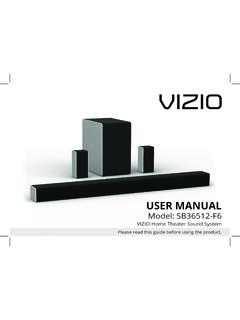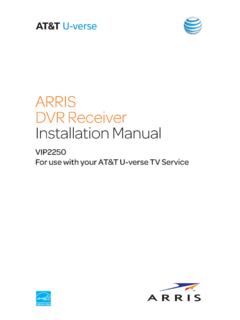Transcription of The most powerful USB audio interface ever! FS
1 User's Guide Fireface UCX II The most powerful USB audio interface ever! USB Digital I/O System 8 Channel Analog interface 2 + 2 Channel AES / SPDIF interface 8 Channel ADAT interface 24 Bit / 192 kHz Digital audio 40 x 20 Matrix Router MIDI Input / Output Full Stand-Alone Operation Direct USB Recording Class Compliant Operation TotalMix FX 24 Bit / 192 kHz SyncCheck SteadyClock FS 2 User's Guide Fireface UCX II RME Safety Instructions and Proper use Read the manual carefully and completely before using the device.
2 Pay attention to the following information on how to use and operate the Fireface UCX II safely. Im-proper use can lead to loss of warranty claims (see warranty statement on page 82). Proper Use The Fireface UCX II is a digital interface for professional audio applications for use with CE ap-proved class B computers. To comply with the European CE standard, the Fireface UCX II must be used with CE approved Class B computers. All connecting cables must be shielded. The computer and all cables connected to the Fireface UCX II must be proper-ly grounded.
3 Operation with non-certified computers and cables may cause interference to other devices as well as the Fireface UCX II. Do not open chassis No user serviceable parts inside. Refer service to qualified service personnel. To reduce the risk of fire or electric shock do not expose this device to rain or moisture. Prevent moisture and water from entering the device. Never leave a pot with liquid on top of the device. Do not use this product near water, i. e. swimming pool, bathtub or wet basement. Danger of condensation inside don't turn on before the device has reached room temperature.
4 Installation Surface may become hot during operation ensure sufficient ventilation. Avoid direct sun light and do not place it near other sources of heat, like radi-ators or stoves. When mounting in a rack, leave some space between this device and others for ventilation. Unauthorized servicing/repair voids warranty. Only use accessories specified by the manufacturer. User's Guide Fireface UCX II RME 3 Safety Instructions and Proper Use .. 2 General 1 Introduction .. 8 2 Package Contents .. 8 3 System Requirements.
5 8 4 Brief Description and Characteristics .. 8 5 First Usage - Quick Start Connectors Controls - Display .. 9 Quick Start .. 11 Menu and Navigation .. 11 Overview Menu Structure .. 13 Special Options .. 14 Installation and Operation - Windows 6 Hardware, Driver and Firmware Installation Hardware and Driver Installation .. 16 De-installing the Drivers .. 16 Firmware Update .. 16 7 Configuring the Fireface Settings Dialog General .. 17 Pitch .. 19 Option WDM devices .. 20 8 Operation and Usage Playback.
6 20 DVD Playback (AC-3 / DTS) .. 21 Channel Count under WDM .. 22 Multi-client Operation .. 22 Analog 23 Digital Recording .. 23 Clock Modes - Synchronization .. 24 9 Operation under ASIO General .. 25 Channel Count under ASIO .. 25 Known Problems .. 26 10 Using more than one Fireface UCX II .. 26 11 DIGIC heck Windows .. 27 12 Hotline Troubleshooting .. 28 4 User's Guide Fireface UCX II RME Installation and Operation - Mac OS X 13 Hardware, Driver and Firmware Installation Hardware and Driver Installation.
7 30 De-installing the Drivers .. 30 Firmware Update .. 30 14 Configuring the Fireface Settings Dialog .. 31 Clock Modes - Synchronization .. 33 15 Mac OS X FAQ MIDI doesn't work .. 34 Repairing Disk Permissions .. 34 Supported Sample Rates .. 34 Channel Count under Core audio .. 34 Various Information .. 35 16 Using more than one Fireface .. 35 17 DIGIC heck Mac .. 36 18 Hotline Troubleshooting .. 37 Inputs and Outputs 19 Analog Inputs Line Rear .. 40 Microphone / Line Front .. 40 Instrument / Line Front.
8 41 20 Analog Outputs Line .. 42 Headphones / Line Out .. 42 21 Digital Connections ADAT .. 43 AES/EBU .. 43 SPDIF (Coaxial, Optical) .. 44 MIDI .. 44 22 Word Clock Word Clock Input / Output .. 45 Technical Description and Background .. 46 Cables and Termination .. 47 General Operation .. 47 Stand-Alone Operation 23 Operation and Usage General .. 50 Settings at the Unit .. 50 Store / Load Setups at the Unit .. 50 Storing Setups from the 50 24 Examples 8-Channel AD/DA-Converter .. 51 2-Channel Mic Preamp.
9 51 Monitor Mixer .. 51 Digital Format Converter .. 51 Analog/Digital Routing Matrix .. 51 Stand-Alone Recorder/Player .. 51 User's Guide Fireface UCX II RME 5 TotalMix FX 25 Routing and Monitoring Overview .. 54 The User interface .. 56 The Channels .. 57 Settings .. 59 Equalizer .. 60 Dynamics .. 62 Section Control Room .. 63 The Control Strip .. 64 View Options .. 65 Snapshots - Groups .. 66 Channel Layout Layout Presets .. 67 Scroll Location Markers .. 68 Reverb and Echo .. 69 Preferences.
10 72 Store for Current or All Users .. 73 Settings .. 74 Mixer Page .. 74 MIDI Page .. 75 OSC Page .. 76 Aux devices .. 77 Hotkeys and Usage .. 78 Menu Options .. 79 Menu Window .. 80 26 The Matrix Overview .. 80 Elements of the Matrix View .. 80 Operation .. 81 27 Tips and Tricks ASIO Direct Monitoring (Windows) .. 81 Copy a Submix .. 81 Doubling the Output Signal (Mirror) .. 81 Delete a Submix .. 82 Copy and Paste everywhere .. 82 Recording a Submix - Loopback .. 82 MS Processing .. 83 28 MIDI Remote Control Overview.