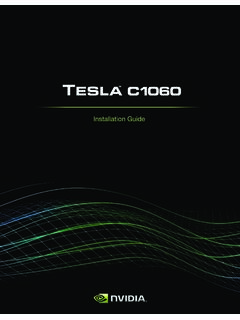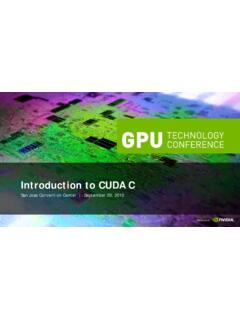Transcription of THE QUESTION - Nvidia
1 1 THE QUESTION HOW MANY USERS CAN I GET ON A SERVER? This is a typical conversation we have with customers considering Nvidia GRID vGPU: How many users can I get on a server? Nvidia : What is their primary application? Autodesk Revit 2015. Nvidia : Are they primarily architects or designers? Designers mostly. Nvidia : Are their drawing files above or below 200MB? Above. Nvidia : Power users to designers then. I need performance AND scalability numbers that I can use to justify the project. 2 THE ANSWER USERS PER SERVER (UPS) UPS USERS PER SERVER Based on our findings, Nvidia GRID provides the following performance and scalability metrics for Autodesk Revit 2015; using the lab equipment shown below, using the RFO benchmark, and in working with Autodesk and their emphasis on usability. Of course, your usage will depend on your models but this is guidance to help guide your implementation. 3 ABOUT THE APPLICATION: REVIT 2015 Autodesk Revit is Building Information Modeling (BIM) software with features for architectural design, MEP and structural engineering, and construction.
2 Revit requires a GPU as you rotate, zoom, and interact with drawings. It also creates heavy CPU load as it manages all the elements of a drawing via a database, which means we need high performance storage as well. The heaviest Revit CPU usage occurs during data-rich operations like file open/save and model updates. As a result both CPU and GPU need to be considered in architecting your vGPU solution. The size of your drawing file, the concurrency of your users, and the level of interaction with 3D data need to be factored into defining your user groups. USER CLASSIFICATION MATRIX Revit classifies its users as follow in Table-01, we then correlate these to our own Nvidia user classifications as a reference: Table-01 User Classification Matrix Nvidia User Classifications Knowledge Workers Power User Designer Revit User Classifications PM/Mobile Architect Power User Revit File Size <150MB 150-250MB 700-800MB+ Revit Build Spec Entry Balanced Large HOW TO DETERMINE USERS PER SERVER This section contains an overview of the Nvidia GRID Performance Engineering Lab, our testing, the methodology, and the results that support the findings in this deployment guide.
3 We also detail the lab environment used in our testing. 4 THE PERFORMANCE ENGINEERING LAB The Nvidia GRID Performance Engineering Team s mandate is to measure and validate the performance and scalability delivered via the GRID platform, GRID vGPU software running on GRID GPU s, on all enterprise virtualization platforms. It is our goal to provide proven testing that gives our customers the ability to deliver a successful deployment. Leveraging its lab of enterprise virtualization technology, the Performance Engineering team has the capacity to run a wide variety of tests ranging from standard benchmarks to reproducing customer scenarios across a wide range of hardware. None of this is possible without working with ISV s, OEM s, vendors, partners, and their user communities to determine the best methods of benchmarking in ways that is both accurate and reproducible. As a result, the Performance Engineering Team works closely with its counterparts in the enterprise virtualization community.
4 The Nvidia Performance Engineering Lab holds a wide variety of different OEM servers, with varying CPU specifications, storage options, client devices, and network configurations. We work closely with OEM s and other third party vendors to develop accurate and reproducible benchmarks that ultimately will assist our mutual customers to build and test their own successful deployments. TYPICAL AUTODESK REVIT 2015 VIRTUAL DESKTOPS Autodesk delivers a recommended hardware specification to help choose a physical workstation. These recommendations provide a good starting point to start architecting your virtual desktops. Based on our RFO testing results, along with feedback from early customers, this is our recommended virtual system requirement. Your own tests with your own models will determine if these recommendations meet your specific needs. VMWARE RECOMMENDED REVIT VIRTUAL SYSTEM REQUIREMENTS Working with VMware and our shared customers with their tested or production environments, the Nvidia GRID Performance Engineering Team recommends in Table-02 the following system requirements for deploying Revit in a virtual environment: 5 Table-02 VMware: Recommended Level Configuration VMware Software VMware vSphere 6 or later w/ VMware Horizon or later Virtual Machine Operating System Microsoft Windows 7 SP1 64-bit: Enterprise, Ultimate, or Professional Microsoft Windows 64-bit.
5 Enterprise, Pro, or Windows Host Server Recommendation Minimum Value Performance CPU (Haswell, Intel Xeon E5 v3, or greater recommended) GHz+ Intel Xeon E5 v2 or greater GHz+ Intel Xeon E5 v3 or greater GHz+ Intel Xeon E5 v2 or greater GHz+ Intel Xeon E5 v3 or greater GHz+ Intel Xeon E5 v2 or greater GHz+ Intel Xeon E5 v3 or greater Memory 196 GB 256-384 GB 384-512 GB Networking 1 Gb minimum 10 Gb recommended 10 Gb 10 Gb Storage ~250+ IOPS Per User ~500+ IOPS Per User ~750+ IOPS Per User GPU Nvidia GRID K1 or later Nvidia GRID K2 or later highly recommended Nvidia GRID K1 or later Nvidia GRID K2 or later highly recommended Nvidia GRID K2 or later Virtual Machine Settings Minimum Value Performance Memory 8 GB RAM 8-12 GB RAM 16-32 GB RAM vCPUs 4 vCPUs 4-6 vCPUs 6-8 vCPUs Disk Space Minimum 5 GB free disk space per Autodesk Minimum definition Minimum 10 GB free disk space per Autodesk Value definition Minimum 10 GB free disk space per Autodesk Performance definition Graphics Adapter Nvidia GRID Nvidia GRID Nvidia GRID 6 K120Q
6 (512 MB) or later Nvidia GRID K220Q (512 MB) or later recommended K140Q (1 GB) or later Nvidia GRID K240Q (1 GB) or later recommended K260Q (2 GB) or later Virtual Machine Connectivity Internet connection for license registration and prerequisite component download End User Access Each client computer should have the VMware Horizon Client installed. For the test we key on recommended specifications when feasible. The goal is to test both performance and scalability; maintaining the flexibility and manageability advantages of virtualization without sacrificing the performance end users expect from Nvidia powered graphics. UX THE VDI USER EXPERIENCE To define user experience (UX) requires defining elements of application and user interaction. This can be obvious like the rendering time for an image to appear or smoothly panning across that image. It can also be subtler like the ability to smoothly scroll down a page or the snappy reaction for a menu to appear after a right click.
7 While elements such as these can be measured, the user s perception is much harder to measure. Users also add variables like think time , the time they spend looking at their display before interacting again with the application. This time offers an advantage to the underlying resources, such as CPU, as it allows tasks to finish and processes to complete. It is even more beneficial in a shared resource environment such as VDI where one user thinking frees up resources for another user who chose that moment to interact with their application. Now factor in other time away from the application (meetings, lunch, etc.) and one could expect to get even more benefits from shared resources. These benefits equates to more resources for the user s session and typically a more responsive application, thus a better-perceived experience by the end user. AUTODESK REVIT BENCHMARK METRICS Autodesk provides a tool called AUBench which, when combined with the scripts provided via the Revit Forums community, creates a benchmark called RFO.
8 It interacts with the application and an accompanying model to run several tests, then checks the 7 journal for time stamps, and reports the results. The benchmark is available here: These tests are meant to represent user activities and are broken down as follows: Model Creation and View Export Benchmark Opening And Loading The Custom Template Creating The Floors Levels And Grids Creating A Group Of Walls And Doors Modifying The Group By Adding A Curtain Wall Creating The Exterior Curtain Wall Creating The Sections Changing The Curtain Wall Panel Type Export All Views As PNGs Export Some Views As DWGs Render Benchmark Render GPU Benchmark* with Hardware Acceleration Refresh Hidden Line View X12 - With Hardware Acceleration Refresh Consistent Colors View X12 - With Hardware Acceleration Refresh Realistic View X12 - With Hardware Acceleration Rotate View X1 - With Hardware Acceleration GPU Benchmark* without Hardware Acceleration Refresh Hidden Line View X12 - Without Hardware Acceleration Refresh Consistent Colors View X12 - Without Hardware Acceleration Refresh Realistic View X12 - Without Hardware Acceleration Rotate View X1 - Without
9 Hardware Acceleration * For Hardware Acceleration comparison only. 8 REAL LIFE EXPERIENCE VERSES BENCHMARKING Our goal is to find the most accurate possible proxy for testing, but this is still not the same as real users doing real work with their data. The Nvidia GRID Performance Engineering Labs is committed to working with customers to find more and better models, and field confirmation of findings. THE IMPORTANCE OF EYES ON! Its important to view the tests to be sure the experience is in fact something a user would enjoy. That said it s also important to keep perspective especially if you are not a regular user of applications like Revit. While a data center admin deploying a Revit VDI workload might view a testing desktop and think the experience is slow, sluggish, a user who works in it daily might find it normal. An actual 3D designer using the virtual desktop is the ultimate test of success. TESTING METHODOLOGY To ensure you will be able to reproduce our results, we have deliberately chosen the Revit Forums RFO Benchmark workload and executed simultaneous tests, meaning all testing virtual desktops are doing the same activities at the same time.
10 A Peak Workload should be unrealistic of real user interaction but shows the number of users per host when the highest load is put on the shared resources and therefore gives us the most extreme end of user demand. Sample workload: RFO provides their workload, a set of models, for testing with. Scripting: As RFO is historically designed for single physical workstation testing, there is no built in automation for multi desktop scalability testing. Think Time: By adding a length of time between tests we are making a basic effort to create synthetic human behavior. Staggered Start: By adding a delay to the beginning of each test, we are offsetting the impact of tests were they run in unison, again an effort to create synthetic human behavior. Scalability: In general we run 1 virtual desktop, then 8, then 16, to get a baseline of results and accompanying logs (CPU, GPU, RAM, networking, storage IOPS, etc.).