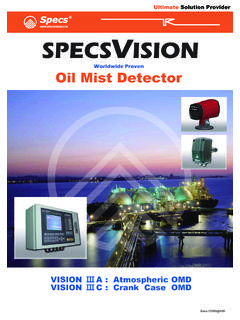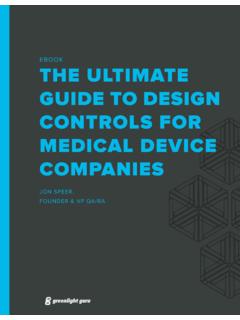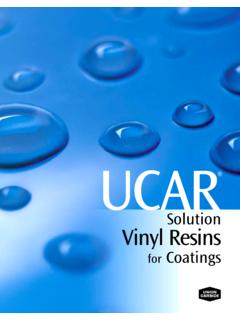Transcription of The Ultimate Business Presentation Guide
1 The Ultimate Business Presentation Guide Alan Radding The Ultimate Business Presentation Guide Deliver Your Message With Real Impact . Alan Radding PO Box 590340. Newton, MA 02459. 617-332-4369. copyright 2002 Alan Radding Business Presentations: Corporate Haiku for the 21st Century Business presentations aren't just for big, formal Business meetings anymore. Today Business presentations a series of screens (or printouts of screens) containing headings, subheads, bullets, and graphics are used for a wide range of corporate communications. They appear at the most mundane staff meetings, in lieu of reports, as part of Business plans, as marketing collateral materials, sales props, and more.
2 In short, Business presentations have become the Business communications medium of the 21st century . corporate haiku to express ideas, simple or complex, quickly and (we hope) effectively. The emergence of software like Microsoft's PowerPoint has made pretty painless the process of producing a Business Presentation with a slick, polished look. With myriad backgrounds and foregrounds, fonts and typefaces, bullet styles, graphics, clipart libraries, charts, screen effects, and more, it is easy to take to produce an attractive Presentation . But just as easy-to-use word processing programs don't turn every user into an effective writer, so too Presentation tools like PowerPoint don't automatically enable you to turn out effective, compelling presentations.
3 To the contrary, often the capabilities of the Presentation tools mask weak ideas and poorly conceived and delivered messages. The attractiveness of the resulting Presentation actually is superficial and any impact is decidedly short-lived; as soon as anyone looks beyond the production and examines the content of the Presentation , the weaknesses become apparent. The Presentation may be banal or utterly predictable or downright confusing. Often it undercuts the very messages the presenter wants to communicate. This does not need to be the case. Although creating an effective Business Presentation is a serious communications challenge, any reasonably intelligent person can do it.
4 That is what this Guide is intended to do to show you how to: Combine a persuasive, logical narrative with engaging delivery to create an effective Business Presentation Identify and focus your message Support it with tight, succinct writing and appropriate graphics Involve the audience and motivate them to take action The result is a Business Presentation that becomes a powerful mechanism to advance the organization's objectives as well as the presenter's career. This report focuses on the content the message of the Presentation . It is not a tutorial on using PowerPoint. Rather, it aims to Guide you in developing content of your Presentation .
5 It offers ideas on how to assemble your message into a compelling narrative, how to avoid predictability or audience boredom, and how to ensure that the audience follows the progression of your thoughts and, in the end, gets your message. In addition, it provides a sample outline that you can use as a starting point. Finally, it describes how to take advantage of opportunities to present at Business conferences. Full disclosure: my experience comes out of content development and message creation. As a freelance writer specializing in Business and technology, I have developed the content of Business presentations for a wide range of companies, including Digital Equipment Corp.
6 , Compaq, Microsoft, Symantec, and more. Start with the Audience Most people start creating a Presentation by jotting down their main message points or laying out a PowerPoint screen format. I start by analyzing the audience and the situation. The key question: who is the audience? The audience may be the board of directors, a group of department heads, the CEO, some dithering committee, your project team, a roomful of professional peers, bored reporters, prospective clients, consumers, government regulators, the general public, almost anyone. Whoever it is, you must thoroughly understand the audience and its likely attitude toward the message of your Presentation .
7 At the least, you need to assess: How much they already know about this subject or issue What else they need or want to know about it Why they should care How receptive or resistant they will be to your message What are their objections, concerns, and interests What you want them to do when they leave the Presentation These questions make a good start. You can and should go deeper. How technical is the audience? How distracted will they be? How tired? The list is endless, but you get the picture. In short, you want to know as much can about the audience so you can address them on their terms, not yours. It also helps to know the situation.
8 Is the Presentation to be made before a small, informal gathering or in a large forum? Private or public? Friends or strangers? Supporters or adversaries? Will the audience be fatigued or bored? How long will you have to speak? Are questions allowed? Encouraged? Prohibited? Who else will be speaking and what are they likely to say? Once you've collected as much information about the audience and situation as you can and analyzed it, you're ready to work on the actual content of your Presentation . Now you can jot down ideas. Solid Ideas Make Good Presentations A smart creative director at a large advertising agency exhorted his staff to make the layouts rough and the ideas finished.
9 This, of course, runs counter to the prevailing ad agency practice when, even today, ad agencies try to disguise the flimsiest of ideas with lavish production. The same is true with Business presentations; many attempt to mask weak ideas with dazzling computer graphics and special effects. To paraphrase the creative director, for Business presentations you want to make your screen designs rough and your ideas finished. The Business Presentation must start with something worthwhile to say and then say it persuasively. Business presentations work best when you are introducing new ideas or information or insights. Business presentations usually are promoting an idea or a product or a position and should reflect topnotch salesmanship in the best sense of the word.
10 (Tutorials how- to presentations are a different beast and should reflect the best pedagogy.) To make sure your Business Presentation message is worthwhile, put it to the following test: Why am I talking about this what is the problem or issue to be addressed? What am I adding to the discussion is it new or illuminating or provocative? What does it mean in the end what value will people walk away with? So what does your message create a sense of urgency, importance, involvement, excitement? Start formulating your message as an outline. The outline, a sequence of headings and successively indented subheadings, enables you to assemble a cogent message without the distraction of types, fonts, graphics, and all the rest.