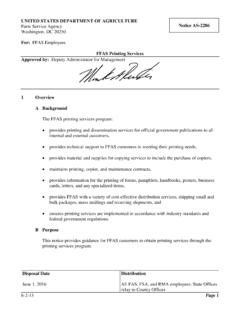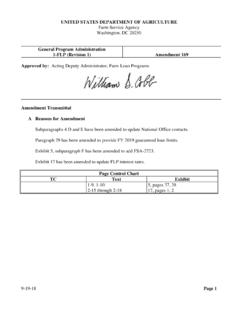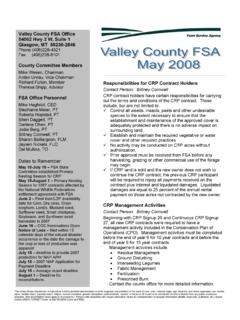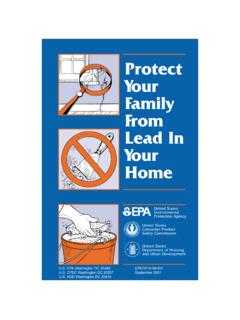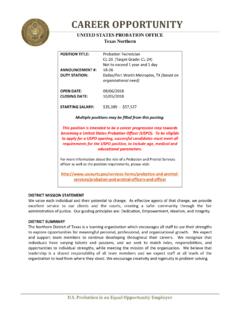Transcription of The United States Office Of Personnel Management eOPF
1 The United States Office Of Personnel Management eOPF System Administrator Training Manual for eOPF Version Copyright 1994-2007 by Northrop Grumman. All rights reserved. Northrop Grumman, the Northrop Grumman logo, and are registered trademarks of Northrop Grumman. eOPF Version , July 2007. Trademark Notices: Microsoft Windows, Spicer, and other brand and product names are trademarks of their respective holders. The material contained herein is proprietary and confidential information containing trade secrets and copyrighted material of Northrop Grumman. It may not be used, duplicated, or disclosed in whole or in part without the express written permission of Northrop Grumman. Northrop Grumman is committed to continuous improvement and reserves the right to amend or update this material without notice.
2 Printed in the United States of America. eOPF System Administrator Training Manual Contents eOPF System Administrator Training Manual i eOPF System Administrator Training Manual Table of Contents CHAPTER 1: INTRODUCTION TO OPM 1 CHAPTER 2: EOPF BROWSER AND VIEWER 3 3 The eOPF 3 CHAPTER 3: GETTING STARTED WITH 5 Logging Into eOPF .. 6 Changing Your 9 Your Email Address .. 11 Viewing And Updating Emergency Data .. 12 Managing Your eOPF 13 Change Security Questions .. 14 Accessing Online 15 Accessing Frequently Asked Questions (FAQ) .. 16 Using The Home Link .. 18 CHAPTER 4: VIEWING EOPF 19 Viewing Your eOPF Documents .. 19 Searching For eOPF Documents .. 21 Viewing eOPF Document Annotations .. 23 CHAPTER 5: WORKING WITH EOPF 25 Adding An eOPF Form.
3 25 Editing An eOPF Form .. 27 Deleting An eOPF Form .. 27 CHAPTER 6: WORKING WITH FORM 29 Adding A New Form Type .. 29 Associating A Form Type With A 33 Removing A Form Type s NOAC Association .. 34 Assigning And Editing A Form Type To A 36 Assigning And Editing A Form Side To A Form Type Combination .. 37 Assigning A Side-by-Side Form 39 eOPF System Administrator Training Manual Contents eOPF System Administrator Training Manual ii CHAPTER 7: CONFIGURABLE 41 Granting Or Denying Supervisor-View Access To Specific 41 Working With Folder 42 Working With Disclosure 45 Working With Exception 47 Changing The Web Banner .. 49 Globally Enabling Or Disabling Supervisor 50 Changing the eOPF Welcome 51 Adding A Form Package.
4 52 CHAPTER 8: EOPF SECURITY 55 Viewing And Updating User 55 Viewing/Modifying Additional Access Information .. 59 Managing eOPF User Groups .. 62 Granting Access To Functionality .. 63 Granting Access To Folders .. 65 CHAPTER 9: EOPF PASSWORD 67 Generating Password Letters .. 67 Password Letter Request Status .. 69 CHAPTER 10: WORKING WITH EOPF 71 Viewing And Printing Reports And Logs .. 71 Exporting Reports And 74 GLOSSARY OF 79 81 83 Chapter 1: Introduction To OPM eOPF eOPF System Administrator Training Manual 1 Chapter 1: Introduction To OPM eOPF The Northrop Grumman Corporation is helping The United States Office of Personnel Management (OPM) change the way Federal Government agencies maintain and access official Personnel folders (OPF).
5 Personnel offices across the nation are changing from a paper-based Personnel records system to an electronic official Personnel folder (eOPF) Management system. All current paper OPF documents are uploaded into the Web-enabled Electronic Official Personnel Folder (eOPF) solution. In the future, all Personnel actions will be performed electronically. That includes how you and your co-workers access your OPF and the OPFs of those whom you support. With Personnel records being electronic files instead of paper, eOPFs can be viewed 24 hours a day, 7 days a week. What is eOPF, and what does it mean to you? The eOPF solution is designed to electronically store, manage, and distribute OPF documents. eOPF stores all OPF documents as Portable Document Format (PDF) files, complete with data describing the folder and its contents.
6 Employees are able to view their own OPFs through this eOPF solution. eOPF allows supervisors to view the eOPFs of all of their subordinates. eOPF has multiple levels of access security to ensure that neither employees nor supervisors can change an eOPF at any time, in any manner. All access for regular users and supervisors is on a View Only basis. eOPF security features also ensure the integrity of the eOPF solution. In addition, eOPF security logs and tracks every action performed within eOPF. That includes notification to employees every time a new document is added to their eOPFs. This training session is designed to introduce you to the eOPF solution, and to familiarize you with what you may or may not do within eOPF based upon your security access level.
7 Chapter 1: Introduction to OPM eOPF eOPF System Administrator Training Manual 2 IMPORTANT! This System Administrator Training Manual includes screens from the eOPF solution representative of what you may see; however, your system may appear slightly different depending upon your agency s requirements. In addition, some functionality, such as career briefs and position descriptions, is optional and may or may not be configured for your system. Chapter 2: eOPF Browser And Viewer Requirements eOPF System Administrator Training Manual 3 Chapter 2: eOPF Browser And Viewer Requirements To access and use the eOPF solution, there are two basic off-the-shelf software requirements for the user s PC: a Web browser application and Adobe Acrobat Reader. Browsers Commercially available Web browsers can be used to access the eOPF solution.
8 For best results, OPM recommends using the latest version of Microsoft Internet Explorer. The eOPF Viewer The eOPF solution stores documents as Portable Document Format (PDF) files, which are viewed and printed using Adobe Reader. If you do not have Adobe Reader installed on your computer, you may download the free viewer off the Internet. Note: The Adobe Reader options should be set not to view inside the browser. Chapter 2: eOPF Browser And Viewer Requirements eOPF System Administrator Training Manual 4 Chapter 3: Getting Started With eOPF eOPF System Administrator Training Manual 5 Chapter 3: Getting Started With eOPF Before using the OPM eOPF solution, you must login. Logging in requires a valid eOPF ID and password. Your eOPF account may be set up when your agency initially deploys eOPF, or when you first become an employee.
9 If you do not have an eOPF ID and password, please contact your eOPF administrator to obtain one. If you forget your password, a Forgot Password link is available on the eOPF Logon page. Enter your eOPF ID and click the Forgot your Password? link on the eOPF Logon page. eOPF generates a letter assigning you a new password. A new password is sent to you by either mail, or email. Your organization will advise you what to expect. Note: Both Single Sign On and eAuthenticate initiatives are being implemented for eOPF. If activated for your agency, you will no longer directly log into the eOPF application. In that case, you will connect to eOPF using an eAuthenticate type portal. When Single Sign On is used, the eOPF ID and password functionality will be disabled.
10 Note: As an eOPF administrator, you can set the number of logon failures that Personnel may be allowed before the user account is disabled. Typically, after three (3) consecutive failed attempts to logon to eOPF, the user account is locked out as a security precaution. eOPF administrators must reset the user account after the user exceeds the maximum number of failed logon attempts. Chapter 3: Getting Started With eOPF eOPF System Administrator Training Manual 6 To ensure the data integrity and security of the OPM eOPF solution, you must remember to safeguard your eOPF ID and password. Some basic guidelines for maintaining your password security are as follows: Do not give your password to anyone. Do not write your password down. Do not let anyone logon with your eOPF ID or password, because eOPF will log and track all actions performed during your eOPF session to your eOPF ID and password.