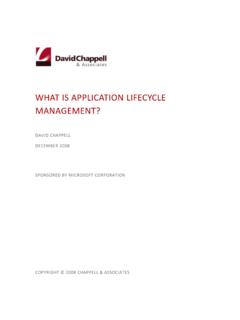Transcription of The Workflow Way: Understanding Windows Workflow …
1 The Workflow Way Understanding Windows Workflow Foundation David Chappell, Chappell & Associates April 2009 Copyright Microsoft Corporation 2009. All rights reserved. 2 Contents INTRODUCING Windows Workflow FOUNDATION .. 3 THE CHALLENGE: WRITING UNIFIED, SCALABLE APPLICATION LOGIC .. 3 THE SOLUTION: THE Workflow WAY .. 6 Creating Unified Application Logic .. 7 Providing 9 OTHER BENEFITS OF THE Workflow WAY .. 12 Coordinating Parallel Work .. 12 Providing Automatic Tracking .. 13 Creating Reusable Custom Activities .. 14 Making Processes Visible .. 16 USING Windows Workflow FOUNDATION: SOME SCENARIOS .. 18 CREATING A Workflow SERVICE .. 18 RUNNING A Workflow SERVICE WITH DUBLIN .. 20 USING A Workflow SERVICE IN AN APPLICATION .. 21 USING WORKFLOWS IN CLIENT APPLICATIONS .. 24 A CLOSER LOOK: THE TECHNOLOGY OF Windows Workflow FOUNDATION .. 24 KINDS OF WORKFLOWS.
2 24 THE BASE ACTIVITY LIBRARY .. 25 Workflow IN THE .NET FRAMEWORK 4 .. 26 CONCLUSION .. 27 ABOUT THE AUTHOR .. 27 3 Introducing Windows Workflow Foundation Everybody who writes code wants to build great software. If that software is a server application, part of being great is scaling well, handling large loads without consuming too many resources. A great application should also be as easy as possible to understand, both for its creators and for the people who maintain it. Achieving both of these goals isn t easy. Approaches that help applications scale tend to break them apart, dividing their logic into separate chunks that can be hard to understand. Yet writing unified logic that lives in a single executable can make scaling the application all but impossible. What s needed is a way to keep the application s logic unified, making it more understandable, while still letting the application scale. Achieving this is a primary goal of Windows Workflow Foundation (WF).
3 By supporting logic created using workflows, WF provides a foundation for creating unified and scalable applications. Along with this, WF can also simplify other development challenges, such as coordinating parallel work, tracking a program s execution, and more. WF was first released with the .NET Framework in 2006, then updated in the .NET Framework These first two versions were useful, especially for independent software vendors (ISVs), but they haven t become mainstream technologies for enterprise developers. With the version of WF that s part of the .NET Framework 4, its creators aim to change this. A major goal of this latest release is to make WF a standard part of the programming toolkit for all .NET developers. Like any technology, applying WF requires Understanding what it is, why it s useful, and when it makes sense to use it. The goal of this overview is to make these things clear. You won t learn how to write WF applications, but you will get a look at what WF offers, why it is the way it is, and how it can improve a developer s life.
4 In other words, you ll begin to understand the Workflow way. The Challenge: Writing Unified, Scalable Application Logic One simple way to write a program is to create a unified application that runs in a single process on a single machine. Figure 1 illustrates this idea. 4 Figure 1: Application logic can be created as a unified whole, then executed on a particular thread in a process running on a single machine. The simple pseudo-code in this example shows the kinds of things that applications usually do: Maintain state, which here is represented by a simple string variable. Get input from the outside world, such as by receiving a request from a client. A simple application could just read from the console, while a more common example might receive an HTTP request from a Web browser or a SOAP message from another application. Send output to the outside world. Depending on how it s built, the application might do this via HTTP, a SOAP message, by writing to the console, or in some other way.
5 Provide alternate paths through logic by using control flow statements such as if/else and while. Do work by executing appropriate code at each point in the application. In the unified approach shown here, the application logic spends its entire life running on a thread inside a particular process on a single machine. This simple approach has several advantages. For one thing, the logic can be implemented in a straightforward, unified way. This helps people who work with the code understand it, and it also makes the allowed order of events explicit. In Figure 1, for example, it s evident that the client s first request must precede the second the program s control flow requires 5 it. When the second request arrives, there s no need to check that the first request has already been handled, since there s no other path through the application. Another advantage of this approach is that working with the application s state is easy. That state is held in the process s memory, and since the process runs continuously until its work is done, the state is always available: The developer just accesses ordinary variables.
6 What could be simpler? Still, this basic programming style has limitations. When the application needs to wait for input, whether from a user at the console, a Web services client, or something else, it will typically just block. Both the thread and the process it s using will be held until the input arrives, however long that takes. Since threads and processes are relatively scarce resources, applications that hold on to either one when they re just waiting for input don t scale very well. A more scalable approach is to shut the application down when it s waiting for input, then restart it when that input arrives. This approach doesn t waste resources, since the application isn t holding on to a thread or a process when it doesn t need them. Doing this also lets the application run in different processes on different machines at different times. Rather than being locked to a single system, as in Figure 1, the application can instead be executed on one of several available machines.
7 This helps scalability, too, since the work can more easily be spread across different computers. Figure 2 shows how this looks. Figure 2: Application logic can be broken into chunks, all sharing common state, that can execute on different machines. 6 This example application contains the same logic as before, but it s now broken into separate chunks. When the client s first request is received, the appropriate chunk is loaded and executed. Once this request has been handled and a response sent back, this chunk can be unloaded nothing need remain in memory. When the client s second request arrives, the chunk that handles it is loaded and executed. As Figure 2 shows, this chunk can execute on a different thread in a different process running on a different machine from the first chunk. Once it s handled the request, this second chunk can also be unloaded, freeing whatever memory it was using. One common example of a technology that works this way is A developer implements an application as a set of pages, each containing some part of the application s logic.
8 When a request arrives, the correct page is loaded, executed, then unloaded again. An application built in this style can use machine resources more efficiently than one created using the simpler approach shown earlier, and so it will scale better. Yet we ve paid for this improved scalability with complexity. For one thing, the various chunks of code must somehow share state, as Figure 2 shows. Because each chunk is loaded on demand, executed, then shut down, this state must be stored externally, such as in a database or another persistence store. Rather than just accessing ordinary variables, like the scenario shown in Figure 1, a developer now must do special things to acquire and save the application s state. In applications, for instance, developers can write state directly to a database, access the Session object, or use some other approach. Another cost of this improved scalability is that the code no longer provides a unified view of the program s overall logic.
9 In the version shown in Figure 1, the order in which the program expects input is obvious there s only one possible path through the code. With Figure 2 s version, however, this control flow isn t evident. In fact, the chunk of code that handles the client s second request might need to begin by checking that the first request has already been done. For an application that implements any kind of significant business process, Understanding and correctly implementing the control flow across various chunks can be challenging. The situation is this: Writing unified applications makes the developer s life easy and the code straightforward to understand, but the result doesn t scale well. Writing chunky applications that share external state, such as applications, allows scalability but makes managing state harder and loses the unified control flow. What we d like is a way to do both: write scalable business logic with simple state management, yet still have a unified view of the application s control flow.
10 This is exactly what the Workflow way provides. The next section shows how. The Solution: The Workflow Way Understanding how a WF application solves these problems (and others) requires walking through the basics of how WF works. Along the way, we ll see why this technology can make life better for developers in a surprisingly large number of cases. 7 Creating Unified Application Logic A Workflow -based application created using WF does the same kinds of things as an ordinary application: It maintains state, gets input from and sends output to the outside world, provides control flow, and executes code that performs the application s work. In a WF Workflow , however, all of these things are done by activities. Figure 3 shows how this looks, with the unified code approach shown alongside for comparison. Figure 3: In a WF Workflow , all of a program s work is performed by activities. As Figure 3 shows, every Workflow has an outermost activity that contains all of the others.