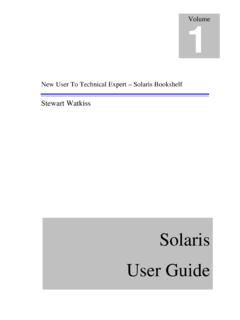Transcription of ThinManual 9
1 Revision February 3, 2014 ThinManual Version 2 August 3, 2016 ThinManual The Abridged ThinManager guide - - 2 - 1. Terminology .. 6 2. Setup Overview .. 7 3. Microsoft Remote Desktop Services .. 9 Role of Remote Desktop Servers .. 9 2008/2008R2 Remote Desktop Server Setup .. 9 Windows 2012 .. 10 Microsoft Licensing .. 12 Microsoft Users .. 12 Microsoft Commands .. 13 Alternative Terminal Keystrokes .. 14 4. Network .. 14 5. The Thin Client Boot Process .. 15 6. ThinManager .. 15 Role of ThinManager .. 15 ThinManager Installation .. 15 Redundant ThinManagers .. 16 ThinManager Interface .. 17 7. ThinManager Licensing .. 18 ThinManager License Types .. 18 Master Licenses .. 19 Product License.
2 20 8. ThinManager Configuration .. 20 9. Configuration - Display Servers .. 21 Remote Desktop Server Configuration .. 21 Camera Configuration .. 22 VNC Configuration .. 22 10. Configuration - Display Clients .. 22 Remote Desktop Services Display Clients .. 22 Camera Display Clients .. 23 Terminal Shadow Display Client .. 24 Workstation Display Clients .. 24 VNC Display Client .. 25 Virtual Screen Display Client .. 25 11. Configuration - Terminals .. 26 Terminal Group Configuration .. 27 12. Configuration - Hardware .. 27 ThinManual The Abridged ThinManager guide - - 3 - IP Addressing .. 27 PXE Server Setup .. 28 13. Packages and Firmware .. 30 14. Failover and Instant Failover .. 31 Definitions .. 31 Failover Configuration.
3 32 Instant Failover Configuration .. 32 15. MultiSession .. 33 Configuring the Terminal for MultiSession .. 33 Switching Between Sessions .. 33 16. SmartSession .. 33 Configuring the Remote Desktop Server Display Server .. 33 Configuring the SmartSession Display Client .. 34 17. Modules .. 34 Touch Screens .. 35 18. Virtualization .. 35 Virtual ThinManager Server .. 35 Virtual Remote Desktop Servers .. 35 VCenter Servers .. 35 19. WinTMC .. 37 WinTMC Advantages .. 37 WinTMC Disadvantages .. 37 WinTMC Installation .. 37 WinTMC Configuration on the Client .. 37 WinTMC Configuration in ThinManager .. 38 20. Shadowing .. 38 ThinManager Shadowing .. 38 Terminal Shadow Display Client .. 39 VNC Display Client.
4 39 21. MultiMonitor .. 39 Configuring MultiMonitor .. 39 MultiMonitor WinTMC Clients .. 40 MultiStation .. 40 22. Virtual Screens .. 40 Virtual Screen Display Client Wizard .. 40 Pre-Defined Templates .. 41 Adding a Virtual Screen to a Terminal .. 41 ThinManual The Abridged ThinManager guide - - 4 - Custom Overlays .. 41 Display Client Override on Virtual Screens .. 41 23. Additional Topics .. 42 Reports .. 42 Event Log .. 42 Security .. 42 Scheduling Configuration Backups .. 42 SessionTiling .. 43 24. Active Directory .. 43 Using Active Directory for User Accounts .. 43 Using Active Directory with Access Groups .. 44 Password Management with Active Directory .. 44 25. Relevance Overview .. 45 26. Relevance User Services.
5 45 Hiding Applications with Permissions .. 45 Deploying Applications across the Plant .. 47 Using ID Cards and Badges .. 49 Using Fingerprint Scanners .. 49 27. Relevance Location Services .. 50 Create Locations .. 50 Assigned Location Upgrading a System .. 51 Assigned Location New System .. 52 Unassigned Locations .. 53 28. Mobile Devices .. 54 29. Location 55 Registering Resolvers .. 55 Associating Resolvers to Locations and Actions .. 56 Use Permissions to Control Resolver Actions .. 57 30. Fencing .. 58 Create a Top Level Location for Fencing .. 58 Create a Sub-Location in the Fence .. 58 31. ThinManager Troubleshooting guide .. 60 From Power on to Remote Desktop Server Login .. 60 Thin Client is Running a Session on the Remote Desktop Server.
6 63 ThinManual The Abridged ThinManager guide - - 5 - This manual is a condensed guide to understanding and configuring ThinManager. Selecting the F1 button while in the program will launch a context-sensitive help document within the ThinManager program. ThinManager with Relevance is explained in greater detail in the ThinManager User guide found at Deploying ThinManager with Relevance is covered in the Deployment guide found at ThinManual The Abridged ThinManager guide - - 6 - 1. Terminology These terms are used in this document: Terminal is the all-inclusive term for clients that connect to a server. Thin client is a terminal without a hard drive Fat client is a terminal with a hard drive.
7 Terminal Server is the all-inclusive term for a computer that acts like a mainframe, allowing clients to log in, start sessions, and run apps on the server but display the results on a terminal. Remote Desktop Server is a 2008 R2 or 2012 terminal server. ThinManager Server is a computer running the ThinManager interface and the ThinServer service. ThinManager - ThinManager is the graphic user interface component of the ThinManager system. It is the interface that is used to control and configure the ThinServer database. ThinServer is a database engine that contains the ThinManager configuration. It runs as a Windows service. ThinManager hardware will communicate with this service in order to receive their firmware, configuration, and to get information related to their Relevance setup.
8 Relevance Relevance is a function of ThinManager that controls access to applications and assets through Location or User Permissions. Access Group An Access Group provides the Relevance permissions that control access to a location, application or function. Content - Content describes the data, sessions, or information that is being delivered to a thin client, terminal, or mobile device. It could be an HMI, a document, access to a full desktop, a camera image, or a shadow of another client. Content is deployed as Display Clients Fencing - Fencing is a Location hierarchy. Fencing has a resolver at a top level location that must be resolved before using a resolver of a lower level. This provides an additional security layer to restrict access to a location.
9 Location - A Location is a configured element that can is used as an end point for content deployment. It can contain Display Clients for content, be assigned a Windows user account, contain Resolver Actions, and be assigned to a terminal. An individual Location is configured in a manner similar to Terminals and TermSecure users in ThinManager. Mobile Device - Mobile devices are Apple, Android, or Windows devices that have the appropriate ACP ThinManager application installed and configured. They can interact with the ThinManager Platform through Relevance. Resolver - A Resolver is an item that the mobile device uses to identify a particular area. Specific types of resolvers include QR codes, Bluetooth beacons, iBeacons, GPS, and Wi-Fi access points.
10 Relevance ID - A Relevance ID specifies a unique Resolver. When a new Resolver device is added to the system, it is assigned a unique ID and name in the system. Resolver Actions - These are the functions that are authorized on a mobile device by a resolver. These actions include Shadow, Transfer, Forced Transfer, and Clone. TermSecure TermSecure is the former name for the security component of ThinManager whose functionality has been expanded in Relevance. It grants or denies access to content. ThinManual The Abridged ThinManager guide - - 7 - 2. Setup Overview Microsoft Build a terminal server with the Microsoft Windows Server 2008/2008R2 or Server 2012 operating system. Enable the Remote Desktop Server (Terminal Services) role.