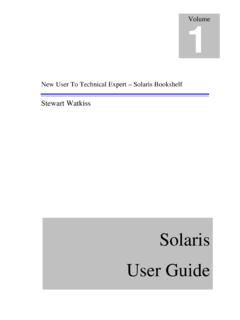Transcription of Alexa for Business - AWS Documentation
1 Alexa for BusinessAdministration GuideAlexa for Business Administration GuideAlexa for Business : Administration GuideCopyright 2018 Amazon Web Services, Inc. and/or its affiliates. All rights 's trademarks and trade dress may not be used in connection with any product or service that is not Amazon's, in any mannerthat is likely to cause confusion among customers, or in any manner that disparages or discredits Amazon. All other trademarks notowned by Amazon are the property of their respective owners, who may or may not be affiliated with, connected to, or sponsored for Business Administration GuideTable of ContentsWhat Is Alexa for Business ?.. 1 How to Get Started with Alexa for Business .. 1 Related Services .. 1 Accessing Alexa for Business .. 1 Concepts .. 1 Resources .. 2 Prerequisites .. 4 Sign Up for AWS .. 4 Create IAM Users and Policies .. 4 Firewall and Network Requirements .. 5 Getting Started with Shared Devices.
2 6 Get Recommended Hardware .. 6 Prepare Your Devices .. 6 Create an IAM user for Device Setup Tool .. 7 Run the Device Setup Tool .. 7 Create Room Profile, Skill Group, and Room .. 8 Managing Your Shared Devices .. 9 Managing Rooms .. 9 Managing Room Profiles .. 10 Managing Devices .. 11 Managing 13 Private 15 Managing Skill Groups .. 16 Managing Conferencing .. 18 Set up Alexa Conferencing .. 18 Use Echo Device as Speakerphone .. 19 Use Zoom Rooms with Alexa for Business .. 19 Link Alexa for Business to Your Calendar System .. 21 Link Alexa for Business to Office 365 .. 21 Link Alexa for Business to Office 365 (Limit Access Option) .. 22 Link Alexa for Business to Google G 23 Link Alexa for Business to Microsoft Exchange .. 23 Use the Alexa for Business Gateway .. 25 Installing the Gateway .. 25 Maintaining the Gateway .. 27 Use Cisco TelePresence with Alexa for Business .. 28 Manage Conferencing Providers .. 30 Managing 32 Managing Address Books.
3 32 Managing Contacts .. 33 Managing 34 Set up Enrollment .. 34 Invite and Remove Users .. 35 Set up Microsoft Exchange Access for Users .. 35 Require Users to Restrict Calendars to Voice .. 38 Instruct Users to Use the Alexa Smart Scheduling Assistant .. 39 Troubleshooting .. 40 Logging Administration Calls .. 42 Document History .. 44iiiAlexa for Business Administration GuideHow to Get Started with Alexa for BusinessWhat Is Alexa for Business ? Alexa for Business makes it easy for you to use Alexa in your organization. Alexa for Business gives youthe tools you need to manage Alexa devices, enroll your users, and assign skills, at scale. You can buildyour own context-aware voice skills using the Alexa Skills Kit, and the Alexa for Business APIs, and youcan make these available as private skills for your organization. Alexa for Business also makes it easy tovoice-enable your products and services, providing context-aware voice experiences for your to Get Started with Alexa for BusinessAfter you set up your shared devices, you organize them by creating rooms and assigning devices tothese rooms.
4 You manage skills and settings centrally with skill groups and room profiles. You canconfigure the rooms to be linked to your corporate calendar and configure them to automatically ServicesThe Alexa Skills Kit is a collection of self-service API actions, tools, Documentation , and code can create your own skill and add it to the Alexa for Business console. All of the code runs in thecloud and nothing is stored on devices. For more information, see the Alexa Skills Kit details page andManaging Skills (p. 13).Accessing Alexa for BusinessAlexa for Business is accessed through the AWS Management Console or the Alexa for Business help you get started with Alexa for Business , review the following concepts:AlexaThe cloud-based voice service that powers devices such as the Amazon Echo and Amazon Echo can give Alexa new abilities by creating your own cloud-based service that accepts requests fromAlexa and returns deviceA device that provides access to the Alexa service.
5 Examples include Amazon Echo, Amazon EchoDot, and devices that use the Alexa Voice Setup ToolA Windows-based application you can use to connect Amazon Echo devices to your Wi-Fi networkand register them with Alexa for for Business Administration GuideResourcesenrolled userEmployees can join an organization by enrolling their personal Amazon account. When users jointheir employer s Alexa for Business organization, they can use all of the Alexa for Business featureson an unlimited number of Alexa endpoints registered to the Amazon account used when they accountSome skills require account linking. If you enable a skill and link your account, this becomes themaster account and is shared by default for all devices with that skill enabled. You can override thismaster account and link a different account inside an individual physical location that contains your device. Examples include conference rooms, lobbies, andhotel profileA room profile is associated with a room and contains all of the settings for your devices.
6 Thisenables Alexa to provide weather, time, and other location-based information. You can create aroom profile that applies the same settings to all rooms in the same building. You can modify thesettings in a room profile, including the default room profile, at any skillAn Alexa skill that is only available for the users and Alexa devices in your organization. A privateskill never shows up in the Alexa Skills stand-alone capability that an Alexa customer can discover, enable, use, and disable to add newfunctionality to their Alexa groupA skill group is a collection of one or more skills that can be added to a room. The only way toenable skills on a Alexa for Business -managed device is to add a skill group that contains the skills toenable in a room. After enabling a room, any device in that room has access to those deviceAn Alexa device placed in a shared location, such as a conference room, lobby, or hotel home deviceSmart home lights, thermostats, and drapes.
7 Not to be confused with device, which is an Alexadevice such as the Amazon following related resources can help you as you work with this service. Classes & Workshops Links to role-based and specialty courses as well as self-paced labs to helpsharpen your AWS skills and gain practical experience. AWS Developer Tools Links to developer tools, SDKs, IDE toolkits, and command line tools fordeveloping and managing AWS applications. AWS Whitepapers Links to a comprehensive list of technical AWS whitepapers, covering topics suchas architecture, security, and economics and authored by AWS Solutions Architects or other technicalexperts. AWS Support Center The hub for creating and managing your AWS Support cases. Also includeslinks to other helpful resources, such as forums, technical FAQs, service health status, and AWS for Business Administration GuideResources AWS Support The primary web page for information about AWS Support, a one-on-one, fast-response support channel to help you build and run applications in the cloud.
8 Contact Us A central contact point for inquiries concerning AWS billing, account, events, abuse, andother issues. AWS Site Terms Detailed information about our copyright and trademark; your account, license, andsite access; and other for Business Administration GuideSign Up for AWSP rerequisitesBefore you can get started with Alexa for Business , complete the following tasks:Tasks Sign Up for AWS (p. 4) Create IAM Users and Policies (p. 4) Firewall and Network Requirements (p. 5)Sign Up for AWSYour AWS account gives you access to all services, but you are charged only for the resources that you do not have an AWS account, use the following procedure to create sign up for and choose Create an AWS the online IAM Users and PoliciesThe Alexa for Business console requires a user name and password so that the service can determinewhether you have permission to access its resources. We recommend that you avoid using AWS accountcredentials for general access because those credentials cannot be revoked or limited in any way.
9 Formore information, see AWS Security Credentials in the AWS General , use AWS Identity and Access Management (IAM) to create an IAM user and add the user to anIAM group with administrative permissions. You can then access the Alexa for Business console usingthe credentials for the IAM user . If you signed up for AWS but have not created an IAM user for yourself,you can create one using the IAM console. For more information, see Creating an IAM user in Your AWSA ccount in the IAM user default, IAM users don't have permissions to manage Alexa for Business resources. You must use acustomer managed policy that explicitly grants IAM users those permissions, and attach the policy tothe specific IAM users or groups that require those permissions. For more information, see the followingtopics in the IAM user guide : Managed Policies and Inline Policies Access ManagementIn alignment with standard security guidelines, we recommend that you create another IAM user for theDevice Setup Tool.
10 We recommend a separate user with only the necessary permissions for Alexa forBusiness. For more information, see Create an IAM user for Device Setup Tool (p. 7).4 Alexa for Business Administration GuideFirewall and Network RequirementsFirewall and Network RequirementsTo join meetings and make calls from your Echo devices, you must have the following ports andprotocols:ServiceProtocolDestination PortTransportSignalingHTTPS443 TCPM edia port/connectivitynegotiationICE/STUN/TUR N3478 TCP/UDPNoteUDP ispreferred. Onlyopen TCP 3478if UDP 3478isn't or PSTN calling audiocodecSRTP49152 - 65535 UDP5 Alexa for Business Administration GuideGet Recommended HardwareGetting Started with Shared DevicesAfter setting your IAM permissions, you can now get started with your shared devices. The followingdevices can be set up as shared devices: Echo (1st and 2nd generation) Echo Dot (2nd generation) Echo PlusTasks Get Recommended Hardware (p.)