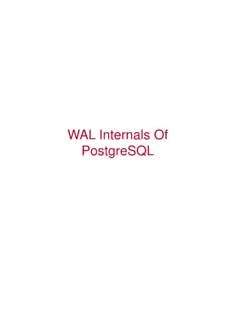Transcription of TIBCO Spotfire Connector for PostgreSQL
1 TIBCO Spotfire Connector for PostgreSQL Software Release 2014 Two-Second Advantage Important InformationSOME TIBCO SOFTWARE EMBEDS OR BUNDLES OTHER TIBCO SOFTWARE. USE OF SUCHEMBEDDED OR BUNDLED TIBCO SOFTWARE IS SOLELY TO ENABLE THE FUNCTIONALITY(OR PROVIDE LIMITED ADD-ON FUNCTIONALITY) OF THE LICENSED TIBCO SOFTWARE. THEEMBEDDED OR BUNDLED SOFTWARE IS NOT LICENSED TO BE USED OR ACCESSED BY ANYOTHER TIBCO SOFTWARE OR FOR ANY OTHER OF TIBCO SOFTWARE AND THIS DOCUMENT IS SUBJECT TO THE TERMS ANDCONDITIONS OF A LICENSE AGREEMENT FOUND IN EITHER A SEPARATELY EXECUTEDSOFTWARE LICENSE AGREEMENT, OR, IF THERE IS NO SUCH SEPARATE AGREEMENT, THECLICKWRAP END USER LICENSE AGREEMENT WHICH IS DISPLAYED DURING DOWNLOADOR INSTALLATION OF THE SOFTWARE (AND WHICH IS DUPLICATED IN THE LICENSE FILE)OR IF THERE IS NO SUCH SOFTWARE LICENSE AGREEMENT OR CLICKWRAP END USERLICENSE AGREEMENT, THE LICENSE(S) LOCATED IN THE LICENSE FILE(S) OF THESOFTWARE.
2 USE OF THIS DOCUMENT IS SUBJECT TO THOSE TERMS AND CONDITIONS, ANDYOUR USE HEREOF SHALL CONSTITUTE ACCEPTANCE OF AND AN AGREEMENT TO BEBOUND BY THE document contains confidential information that is subject to and international copyright lawsand treaties. No part of this document may be reproduced in any form without the writtenauthorization of TIBCO Software , Two-Second Advantage, TIBCO Spotfire , TIBCO Spotfire Server, TIBCO Spotfire Web Player, TIBCO Spotfire Statistics Services, TIBCO Enterprise Runtime for R, TIBCO Spotifre S+, and TIBCOS potfire Automation Services are either registered trademarks or trademarks of TIBCO Software Inc. inthe United States and/or other other product and company names and marks mentioned in this document are the property of theirrespective owners and are mentioned for identification purposes SOFTWARE MAY BE AVAILABLE ON MULTIPLE OPERATING SYSTEMS.
3 HOWEVER, NOTALL OPERATING SYSTEM PLATFORMS FOR A SPECIFIC SOFTWARE VERSION ARE RELEASEDAT THE SAME TIME. SEE THE README FILE FOR THE AVAILABILITY OF THIS SOFTWAREVERSION ON A SPECIFIC OPERATING SYSTEM DOCUMENT IS PROVIDED AS IS WITHOUT WARRANTY OF ANY KIND, EITHEREXPRESS OR IMPLIED, INCLUDING, BUT NOT LIMITED TO, THE IMPLIED WARRANTIES OFMERCHANTABILITY, FITNESS FOR A PARTICULAR PURPOSE, OR DOCUMENT COULD INCLUDE TECHNICAL INACCURACIES OR TYPOGRAPHICALERRORS. CHANGES ARE PERIODICALLY ADDED TO THE INFORMATION HEREIN; THESECHANGES WILL BE INCORPORATED IN NEW EDITIONS OF THIS DOCUMENT. TIBCOSOFTWARE INC. MAY MAKE IMPROVEMENTS AND/OR CHANGES IN THE PRODUCT(S)AND/OR THE PROGRAM(S) DESCRIBED IN THIS DOCUMENT AT ANY CONTENTS OF THIS DOCUMENT MAY BE MODIFIED AND/OR QUALIFIED, DIRECTLY ORINDIRECTLY, BY OTHER DOCUMENTATION WHICH ACCOMPANIES THIS SOFTWARE,INCLUDING BUT NOT LIMITED TO ANY RELEASE NOTES AND "READ ME" 1996-2014 TIBCO Software Inc.
4 ALL RIGHTS Software Inc. Confidential Information2 TIBCO Spotfire Connector for PostgreSQL ContentsTIBCO Spotfire Documentation and Support the TIBCO Spotfire the TIBCO Spotfire Connector SPK Files to a Clients with the Connector TIBCO Spotfire Web TIBCO Spotfire Automation Automation Services with the to the TIBCO Spotfire a Shared Data Connection to the a Local Data Connection to an Spotfire Connector for PostgreSQL TIBCO Spotfire Documentation and Support ServicesAll TIBCO documentation is available on the TIBCO Documentation site, which can be found here: DocumentationThe following documents for this product can be found in the TIBCO Documentation Library: TIBCO Spotfire Deployment and Administration Manual TIBCO Spotfire Server Installation and Configuration Manual TIBCO Spotfire Automation Services Installation and Deployment Manual TIBCO Spotfire Web Player Installation Manual TIBCO Spotfire Connector for PostgreSQL License Agreement TIBCO Spotfire Connector for PostgreSQL Release NotesHow to Contact TIBCO SupportFor comments or problems with this manual or the software it addresses, contact TIBCO Support asfollows: For an overview of TIBCO Support, and information about getting started with TIBCO Support,visit this site: If you already have a valid maintenance or support contract, visit this site: to this site requires a user name and password.
5 If you do not have a user name, you canrequest to Join TIBCO mmunityTIBCO mmunity is an online destination for TIBCO customers, partners, and resident experts. It is aplace to share and access the collective experience of the TIBCO community. TIBCO mmunity offersforums, blogs, and access to a variety of resources. To register, go to: Spotfire Connector for PostgreSQL IntroductionThe TIBCO Spotfire Connector for PostgreSQL allows users to easily connect to a PostgreSQL database and analyze data from one or more databases in this document to install and configure the must meet the following prerequisites before you start the Connector installation. You must have a working installation of TIBCO Spotfire .
6 See forthe required version. You must have access to a running TIBCO Spotfire Server that Spotfire can connect to. (Installing aTIBCO Spotfire Server is described in the TIBCO Spotfire Server Installation and Configuration Manual.) Each client computer or Spotfire Web Player server to run the Spotfire Connector for PostgreSQLmust also have access to the psqlODBC driver as described in the system requirements for At least one instance of PostgreSQL must be Spotfire defines different roles for installing, configuring, and administering the differentcomponents of the roles for administering Spotfire connectors are described as follows:RoleDescriptionSpotfire ServerAdministratorResponsible for installing and configuring the Spotfire Server (or servers)and the Spotfire database.
7 How to perform these tasks is described in theTIBCO Spotfire Server Installation and Configuration AdminResponsible for setting up users and groups in the Spotfire system,assigning licenses and preferences to the Spotfire groups, setting up theSpotfire Library, and deploying Spotfire software packages to the SpotfireServer. How to perform these tasks is described in the TIBCO SpotfireDeployment and Administration roles can be assigned to different persons or to the same person. The person or persons assumingthe roles must be familiar with each area of Spotfire Connector for PostgreSQL Installing the TIBCO Spotfire ConnectorAs Spotfire Admin, you must perform a number of steps to set up the Spotfire Connector forPostgreSQL.
8 The first step is unzipping the package and reviewing the Unzip the downloaded Spotfire Connector for PostgreSQL package, , to a folder on your local zip archive includes this PDF document, release notes and the deployment and the TIBCO Spotfire Connector SPK Files to a ServerUse the Spotfire Server Administration Console to deploy the SPK SPK files must be deployed to the Open the Administration Console located at http://spotserver:port/ Spotfire / (wherespotserver is the name of a Spotfire Server and port is the port number, if other than the default)in a web Log in as a Spotfire Select the Deployment In Deployment areas, select the Deployment Area Name, which specifies where to deploy more information about deployment areas, see the TIBCO Spotfire Deployment andAdministration To the right of the Software packages area, click : The Add to Deployment dialog is Click Browse, and then browse to the file Click Open, and then click OK in the Add to Deployment dialog to upload and add the file to.
9 The list of software packages is updated with the contents of the Repeat Step 5 to Step 7 for the next SPK Click Validate to ensure the deployment is consistent with the current Click Save to save and publish the : The Save Deployment dialog is Type a version number and a description for the deployment and click more information, see the online help for the Administration Spotfire Connector for PostgreSQL Updating Clients with the Connector PackagesWhen the SPK files have been deployed to the Spotfire Server, you must perform some additional stepsto update the Spotfire clients. These steps must be performed on all computers running a Spotfire Server Administrator with responsibility to upgrade a Spotfire Automation Servicesserver, you must perform these steps to obtain the DLLs that must be copied to the SpotfireAutomation Services Exit Restart Spotfire and log in as usual to the server and the deployment area where you deployed theconnector packages.
10 Spotfire notifies you that new packages are deployed on the server. Accept theupdates to download and install the new packages by clicking Update TIBCO Spotfire Web PlayerTo make the TIBCO Spotfire Connector work on a Spotfire Web Player server, you must update theconfiguration with information about the Provide the server access to the required drivers as described in the system requirements at Locate the file in the webroot example, C:\Program Files\ TIBCO \ Spotfire Web Player\[version number]\ Open the file, and in it, find the section< >.4. If the Connector is not available in the <value> <adapters> subsection, add an item like thefollowing example: <adapter name=" " mode="Prompt" />where the mode is set to the type of authentication that you want to use.