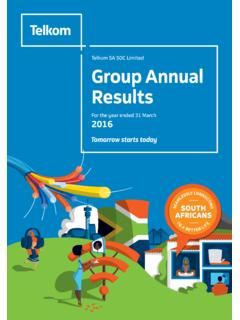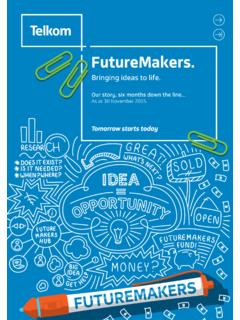Transcription of Tomorrow Starts Today - Telkom
1 Page 1 Page 1 Your step-by-step guide to getting Starts To d a yWith Telkom Broadband and Fibre to the by TelkomPage 3 Page 2 Dear CustomerWelcome to the Telkom family and thank you for choosing Telkom Broadband (Fibre to the Home or DSL). Prepare to enjoy everything the digital age has to offer with a fully connected home for the whole guide is designed to assist you through the setup process and to ensure that you re up and running as soon as possible. We ve included frequently asked questions and comprehensive information on how to get assistance if required. We recommend that you keep this guide in a safe place for future you require additional information or assistance, please don t hesitate to contact our call centre on 10210 or visit wish you many happy hours of surfing and a great Telkom Broadband regards,The Telkom TeamWelcomePage 3 Getting Started with BroadbandPage 8 Speed GuidePage 9 BillingPage 11 Getting HelpPage 5 Frequently Asked QuestionsHow to Get ConnectedPage 4 Page 7 Gig GuidePage 5 Page 41.
2 Refer to the quick reference GuideRetrieve the quick Installation Guide / quick reference Guide found in your modem box. If you don t find a quick Installation Guide CD in your modem box, the Broadband Configuration Wizard will be embedded in the modem s start -up software. 2. Connect your modem to your telephone line and PCFollow the instructions in the Guide to connect your modem either to the broadband access line or to the Fibre terminating device. 3. Setting up your broadband modemConnect to the modem either using an Ethernet cable or using WiFi, as described in the Guide.
3 Launch an internet browser (Google Chrome, Firefox, Internet Explorer, Safari, etc.) on your connected device. In the URL web address field, enter the URL as indicated on the belly label of the router. The configuration wizard of the modem will start automatically. Follow the prompts on the screen. You will need your internet username and password that was sent to you by SMS. 4. Activate your broadband serviceThe wizard should automatically open your web browser ( Internet Explorer, Google Chrome). Type in Complete the required fields with your Telkom telephone number and order number (sent to you by SMS).
4 5. Set up your data-usage notificationsLog in to with your username and password to set up data-usage Connect your devices through WiFiCongratulations! You are now connected to the internet. You are ready to connect your other internet-enabled devices ( tablets, laptops and smartphones) via to Get ConnectedPage 51. Where do I get my Telkom Internet username and password?Your Telkom Internet username and password were sent to you by SMS. If you don t have them, simply send an email to or phone the Telkom Internet help desk on How do I reset my Telkom Internet password?
5 You can reset your Telkom Internet account and email passwords by visiting or by phoning the Telkom Internet help desk on 10210. If you don t have your password, select the Forgotten Your Password? option. When resetting your password, please use alphanumeric characters, as this will increase the security of your account. Do not give the password to How do I set up my broadband modem if I have a PC without a CD drive, or if my device is not Windows-based ( iOS or Android)?The steps described in this document are applicable to any device that can connect via Ethernet cable or WiFi, and has an internet browser.
6 Just follow the steps to configure your modem. A Broadband Configuration Wizard will be embedded in the modem s start -up software. For self-help user manuals and tutorials to set up your broadband modem, visit 4. Where can I get a comprehensive broadband self-installation guide?A Broadband Configuration Wizard will be embedded in the modem s start -up software. Alternatively, you can visit for self-help user manuals and tutorials. 5. How do I obtain my order number?You need your order number to activate your internet account. Your order number was sent to you by SMS.
7 If you don t have it, please phone the Telkom Internet help desk on Why am I unable to activate my internet account?For assistance with your Telkom Internet activation, contact 10210. 7. How do I connect my devices via WiFi?If you need help in connecting your internet-enabled devices through WiFi, visit Asked QuestionsPage 7 Page 6??Frequently Asked Questions8. How do I check my data used for the month?You can view the data you ve used for the month, as well as previous months, on the DSL usage tracker website at You will need your Telkom Internet username and password to log in.
8 Select the Usage option on the menu on the How can I purchase additional data once my data bundle has been depleted?You can purchase additional data by logging in to the TopUp portal at Once logged in, you can purchase the required data via the secure credit-card purchase facility. 10. How do I receive data-usage notifications?You can receive notifications on your data usage by logging in to the broadband usage tracker page at with your username and password. Once logged in, select the Notifications option on the menu on the left. Thereafter, select the notification frequency and click Submit once you have made your selection.
9 You should be using your primary email address for your notifications. Your selections can be changed, should the need Where can I get more information on my broadband and data-related questions?For more information, and to access online user guides, visit What can impact the speed of my broadband?There are various factors that can affect your broadband speed. These include: F # ) ',2#0,#2 31 %# 2'+#1@F &# ,3+ #0 -$ .#-.*# 1& 0',% 7-30 0- " ," !-,,#!2'-, 5'2&', 7-30 &-+#@F -3 + 7 & 4# 0# !&#" 7-30 #*)-+ ,2#0,#2 -$2! .@F $ 7-3 & 4# $' 0# !-,,#!2'-,A 7-3 5'** # *# 2- !
10 &'#4# 2&# + 6'+3+ Where can I get telephonic support?Should you require telephonic support to set up your ISP account, contact our Telkom Internet support desk at 10210. Fibre support desk 0800 007 7 Gig GuideSize breakdown:Sizes indicated are TV-series episode350MB 1 Song5MB 1 Movie1GB 1 HD movie10GB Enough to download personal or business-related and entertainment content in-cap approximately 2 000 songs or 10 movies or 1 HD movie or 28 TV-series episodes and stay connected out of cap to do the basics (like email, internet banking, browsing, online shopping and social media).