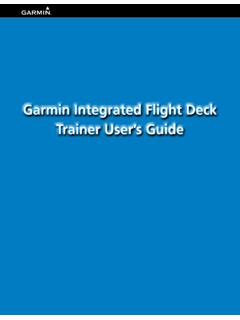Transcription of TOPCAT Users Guide - FlightSimSoft.com
1 ** * EDDF 25L/G * FLAPS 25 * TOGA/FLEX * FRANKFURT/MAIN * ** : ALL WEIGHTS IN KILOGRAMS (KG) NOT FOR OPERATIONAL USE : : : : ELEVATION = 362 (FT) : MD 11/CF6 80C2D1F : OBSTACLES DIST/HGT : : SLOPE = + (% ) : DATED 13 AUG 2009 06:27 UTC : : : = 2850 (M ) : : OBS(A) 4250 M/ 66FT : : = 2910 (M ) : AIR COND PACKS ON : : : = 2850 (M ) : ANTI ICE OFF : : : LENGTH = 4000 (M ) : RUNWAY COND DRY : : : WIDTH = 45 (M ) : QNH = HPA : : : : : : : ENGINE OUT DEPARTURE (EOSID): : : CLIMB STRAIGHT AHEAD TO 1900FT.
2 TURN LEFT TO RID ( ) CLIMBING TO 4000FT : : AND HOLD (246/R). : : : : : : : : : TEMP : WIND COMP : WIND COMP : WIND COMP : WIND COMP : WIND COMP : : C : 10 KTS : +0 KTS : +10 KTS : +20 KTS : +30 KTS : : : : : : : : : 10 : 260671 FIELD : 277040 FIELD : 282884 FIELD : 288785 FIELD : 290000 CLIMB : : : 135 166 172 : 160 173 177 : 173 174 179 : 175 175 181 : 176 176 181 : : : : : : : : TOPCAT : +0 : 256318 FIELD : 272003 FIELD : 277588 FIELD : 283195 FIELD : 289367 FIELD : TTaakkee OOffff aanndd LLaannddiinngg : : 135 164 172 : 158 171 176 : 171 173 178 : 175 175 180 : 176 176 182.
3 PPeerrffoorrmmaannccee CCaallccuullaattiioonn TTooooll : +10 : 252062 FIELD : 267066 FIELD : 272508 FIELD : 277852 FIELD : 283715 FIELD : : : 135 163 171 : 157 169 176 : 170 171 177 : 173 173 179 : 175 175 181 : : : : : : : : : +20 : 248034 FIELD : 262867 FIELD : 268091 FIELD : 273351 FIELD : 278922 FIELD : : : 134 161 171 : 155 167 175 : 167 169 177 : 172 172 178 : 174 174 180 : : : : : : : : : +30 : 240812 FIELD : 255216 FIELD : 260057 FIELD : 264944 FIELD : 270322 FIELD : : : 133 160 169 : 151 165 174 : 164 167 175 : 169 169 177 : 172 172 178 : : : : : : : : : +40 : 232669 FIELD : 245844 FIELD : 250650 FIELD : 255267 FIELD : 260141 FIELD : : : 129 158 166 : 149 163 172 : 162 165 173 : 167 167 174 : 169 169 175 : : : : : : : : : +50 : 219852 FIELD : 234169 FIELD : 238320 FIELD : 242510 FIELD : 244213 CLIMB : : : 124 154 163 : 146 160 168 : 158 162 169 : 164 164 171 : 164 164 172 : : : : : : : : : +56* : 213129 FIELD : 226873 FIELD : 230942 CLIMB : 230942 CLIMB : 230942 CLIMB : : : 124 152 162 : 146 159 166 : 158 160 167 : 160 160 167 : 160 160 167 : : : : : : : : : +58* : 211170 FIELD : 224665 FIELD : 226519 CLIMB : 226519 CLIMB : 226519 CLIMB : : : 124 152 162 : 145 159 165 : 156 159 166 : 159 159 166 : 159 159 166 : : : : : : : : : +60* : 209140 FIELD : 222096 CLIMB : 222096 CLIMB : 222096 CLIMB : 222096 CLIMB.
4 : 124 152 161 : 144 157 165 : 154 157 165 : 157 157 165 : 157 157 165 : : : : : : : : : * = EXCEEDS RWY ENV TEMP LIMIT : RWY ENV TEMP LIMIT = +50 C : : : RWY ASS TEMP LIMIT = +60 C : : PRESSURE CORRECTION : : : : : :+1 HPA : +200 KG : +207 KG : +219 KG : +122 KG : +63 KG : : 1 HPA : 305 KG : 320 KG : 336 KG : 351 KG : 358 KG : : : : : : : : : MAX BRAKE RELEASE WEIGHT MUST NOT EXCEED MAX CERT TAKEOFF WEIGHT OF 285990 KG : : : UUsseerrss GGuuiiddee Edition Written by Richard McDonald Woods Christian Grill Judith Blaschegg TOPCAT Users Guide Take Off and Landing Performance Calculation Tool 2 Intentionally left blank TOPCAT Users Guide Take Off and Landing Performance Calculation Tool 3 Table of Contents Chapter 1 Introduction & Installation.
5 7 Introduction .. 9 Why TOPCAT ? .. 9 System Requirements .. 10 Installation .. 10 Support & Updates .. 11 Chapter 2 Configuration .. 13 License .. 15 Airport & Runway Database .. 16 Aircraft Types .. 17 Passenger and Baggage Weights .. 18 ACARS Configuration .. 19 Email Configuration .. 20 Configuration .. 21 Chapter 3 Aircraft Take Off and Landing .. 23 Take Off .. 25 Power settings .. 25 Speed required .. 26 Landing .. 28 Power settings .. 28 Speed required .. 29 Chapter 4 The TOPCAT program .. 31 The TOPCAT menu .. 33 File menu .. 33 Options menu .. 33 Help menu .. 33 TOPCAT toolbar .. 34 Aircraft .. 35 Add/modify aircraft .. 36 TOPCAT Users Guide Take Off and Landing Performance Calculation Tool 4 Aircraft Setup .. 36 Microsoft Flight Simulator file .. 38 Units of Measurement .. 38 Aircraft Configuration .. 39 Weights .. 39 W & B (Weight & Balance) .. 41 Aircraft .. 41 Trip Data .. 41 Trip distance .. 42 Destination Alternates .. 43 Weight Limits.
6 43 Passenger Load .. 43 Cargo Load .. 44 Fuel Load .. 44 Payload distribution .. 45 Other/Remarks .. 45 Weight & Balance Summary .. 46 Loadsheet .. 46 Export to Flight Sim[ulator] .. 47 Save to file .. 48 Send via FSUIPC / WideClient .. 48 Browse .. 48 Take Off .. 49 Aircraft .. 49 Airport & Runway .. 50 Conditions .. 52 Configuration .. 52 Temporary Runway Shortening .. 53 Inoperative Items .. 53 Take Off Performance Calculation .. 53 Individual Runway Table (IRT) .. 55 Landing .. 56 Aircraft .. 56 Airport & Runway .. 56 TOPCAT Users Guide Take Off and Landing Performance Calculation Tool 5 Conditions .. 57 Configuration .. 58 Calculation Method .. 58 Temporary Runway Shortening .. 59 Inoperative Items .. 59 Landing Performance Calculation .. 60 TLR (Take Off & Landing Report) .. 61 Take Off & Landing Report Setup .. 62 Weather .. 63 ACARS Network .. 65 Received Messages .. 65 Send Message .. 66 Editor .. 67 Chapter 5 Acknowledgments and Thanks.
7 69 Acknowledgments and Thanks .. 71 Copyright .. 71 Chapter 6 Annex .. 73 Sample Loadsheet .. 75 Sample Take Off Report .. 76 Sample Landing Report .. 77 Take Off and Landing Report Description .. 78 Report Header .. 78 Planned Data (Take Off) .. 78 Full/Reduced Thrust Take Off .. 79 Special Engine Failure Take Off Procedures (EOSID) .. 81 Planned Data (Landing) .. 81 Dispatch Landing Limits .. 82 Required Landing Distance .. 83 Autobrake Landing Distance .. 84 Sample Individual Runway Table (IRT) .. 86 TOPCAT Users Guide Take Off and Landing Performance Calculation Tool 6 Intentionally left blank TOPCAT Users Guide Take Off and Landing Performance Calculation Tool 7 Chapter 1 Introduction & Installation TOPCAT Users Guide Take Off and Landing Performance Calculation Tool 8 Intentionally left blank TOPCAT Users Guide Take Off and Landing Performance Calculation Tool 9 Introduction The TOPCAT program is for use with flight simulation software only.
8 It shall not be used in any connection with real world flying. TOPCAT is a highly realistic, easy to use planning tool for all serious flight simulator enthusiasts. It brings into a single application all of the calculations required to plan for safe and repeatable Take Offs and landings. TOPCAT will provide you, the captain, with Load Sheets, Take Off and Landing Performance Data reports including all relevant speeds (V1,VR and V2), de rated and assumed temperatures and limiting weights (field limit, obstacle limit, climb limit, brake energy limit and tire speed limit). In the real airline world, Dispatch Departments are responsible for the issue of load sheets to captains. This is usually performed immediately after closing the flight to any additional passengers and freight. Load sheets can be either a sheet of paper carried to the flight deck by a loadmaster, or printed on the flight deck printer. If you are flying for a virtual airline that operates a dispatch operation, then they may choose to be the Users of TOPCAT and you will then receive the load sheet directly onto to your flight deck printer via ACARS.
9 See Jeroen Hoppenbrouwers ACARS system ( ). If you are flying on your own or your virtual airline does not support a dispatch operation, then you will be the user of TOPCAT on your (virtual) flight deck. Why TOPCAT ? In reading the text below about taking off and landing, you should be asking yourself With all these variables, how can I know the speeds and weights at which I Take Off and land safely each and every time ? Well, as you will know shortly, calculating these speeds is not a simple matter. Luckily TOPCAT is here to help you set the speeds and weights at which these manoeuvres can be safely executed. TOPCAT Users Guide Take Off and Landing Performance Calculation Tool 10 System Requirements Microsoft Windows 95, 98, ME, 2000, XP, Vista or Windows 7 Pentium 2 Processor with 256MB RAM or more Screen resolution of 965x650 pixel or more 15 MB hard disc space CD ROM drive* Internet Connection* (for product activation) 95/98/ME 2000 XP VISTA Windows 7 (32 & 64 bit) *boxed version only Installation TOPCAT comes as a Microsoft Windows 32 bit executable installation package including an uninstall function.
10 Execute the installer file and follow the instructions on the screen. Before installing TOPCAT read the End user License Agreement (EULA) carefully. TOPCAT Users Guide Take Off and Landing Performance Calculation Tool 11 Support & Updates The latest program updates can be found at A user forum is available at For further questions contact TOPCAT Users Guide Take Off and Landing Performance Calculation Tool 12 Intentionally left blank TOPCAT Users Guide Take Off and Landing Performance Calculation Tool 13 Chapter 2 Configuration TOPCAT Users Guide Take Off and Landing Performance Calculation Tool 14 Intentionally left blank TOPCAT Users Guide Take Off and Landing Performance Calculation Tool 15 License The Software License tab shows detailed information about your TOPCAT license and enables you to print the End user License Agreement (EULA), if required. The Enter license code button is used to activate the product.