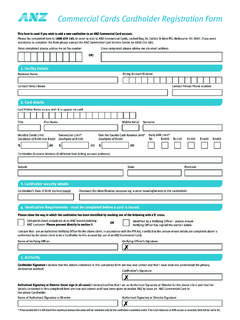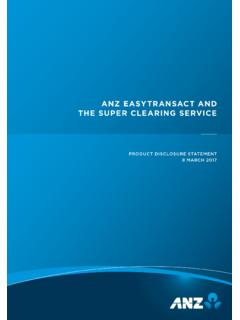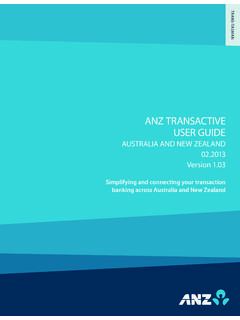Transcription of TRANS-TASMAN ANZ TRANSACTIVE GETTING …
1 ANZ TRANSACTIVEGETTING STARTED GUIDEAUSTRALIA & NEW and connecting your transaction banking across Australia and New ZealandTRANS-TASMANDISCLAIMER >References to Australia(n) or AU with respect to any payments, products, services and/or accounts means payments made by, accounts held with and products and services provided by Australia and New Zealand Banking Group Limited from or within Australia. >References to New Zealand or NZ with respect to any payments, products and/or accounts means payments made by, accounts held with and products provided by ANZ Bank New Zealand Limited or within New ANZ TRANSACTIVE GETTING STARTED GUIDEWELCOME TO ANZ TRANSACTIVEANZ TRANSACTIVE is an integrated, web-based platform that allows you to perform a range of cash management activities for your ANZ Australian and New Zealand accounts through one internet TRANSACTIVE streamlines cash management functions, letting you focus on what you do platform has been designed for maximum flexibility, security and ease of use.
2 Featuring a user-friendly interface and intuitive functionality, ANZ TRANSACTIVE takes much of the hard work out of managing your transaction the peace of mind that comes from knowing your cash management system is backed by infrastructure with dual factor internet banking TRANSACTIVE GETTING STARTED GUIDE 3 USING THIS GUIDEThis GETTING Started Guide is designed to take you through the key aspects of ANZ TRANSACTIVE and will cover the following topics: >Minimum operating requirements >Logging on >Help features >Printing and troubleshooting -Pop up blockers -Adding ANZ to your trusted sites -Further troubleshooting -Cookies -Secure Socket Layer (SSL)If you need any further assistance, please contact:Australia 133 199 between 7am and 7pm Melbourne timeNew Zealand 0800 800 760 between 7am and 7pm New Zealand timeInternational +613 9601 1200 between 7am and 7pm Melbourne time4 ANZ TRANSACTIVE GETTING STARTED GUIDEMINIMUM OPERATING REQUIREMENTSL isted below are the minimum specifications for operating ANZ TRANSACTIVE .
3 BASIC SYSTEM REQUIREMENTSOPERATING SYSTEM >Windows XP Service Pack 3 (32-bit) >Windows Vista Service Pack 2 (32-bit or 64-bit) >Windows 7 (32-bit or 64-bit) >Windows 8 (32-bit or 64 bit)BROWSERS >Microsoft Internet Explorer and aboveBANDWIDTH >Broadband access of 256k or higherANZ TRANSACTIVE GETTING STARTED GUIDE 5 MINIMUM OPERATING REQUIREMENTSF urther to this, ANZ TRANSACTIVE security device users also require the following:HARDWARE REQUIREMENTS >Available USB port (Smartcard or Smart USB Key only)CD ROM drive (Smartcard or Smart USB Key only) >Security Device (Smartcard, Smart USB or Security Token Supplied by ANZ)SOFTWARE REQUIREMENTS >Security device drivers (supplied by ANZ and only required for Smartcard or Smart USB Key)If you or your IT department require more information, please refer to the Technical Specifications Guide that can be found at ANZ TRANSACTIVE Resource ANZ TRANSACTIVE GETTING STARTED GUIDELOGGING ON - PIN PAD SECURITY TOKENOnce you recieve your Pin Pad Security Token, you will need to follow the instructions provided to call ANZ and activate it within 30 days.
4 Please follow these steps to log onto ANZ Result: The ANZ TRANSACTIVE log on page displays2 Enter your User Group and User ID. These details are found in your Activation in the Security device users sectionResult: The Security Device Validation screen displays4 Type your Password5 Switch on your Pin Pad Security Token and enter your PIN, before pressing 1 to generate your One Time Password Result: Your One Time Password is displayed on the Pin Pad Security Token. For security purposes, this number frequently refreshes with a new value6 Type your One Time Password7 Click Logon Result: The ANZ TRANSACTIVE homepage displaysANZ TRANSACTIVE GETTING STARTED GUIDE 7 Log onLOGGING ON - SMARTCARD AND/OR SMART USB KEYOnce you have installed your security device drivers with the ANZ Security Device Activation CD and changed your PIN (if you are a security device user), please follow these steps to log onto ANZ Result: The ANZ TRANSACTIVE log on page displays2 Enter your User Group and User ID.
5 These details are found in your Activation in the Security device users sectionResult: The Security Device Validation screen displays4If your security device insert Smartcardthe security device reader with the chip facing up and to the reara Smart USB Keythe USB port of your computer5 Click Logon Result: The PIN Entry screen is displayed6Ty p e your PIN7 Click Logon Result: The ANZ TRANSACTIVE homepage displays8 ANZ TRANSACTIVE GETTING STARTED GUIDELog onLOGGING ON - PASSWORDSOnce your ANZ TRANSACTIVE Administrator has provided you with your Username and Password please follow these steps to log onto ANZ TRANSACTIVE :STEPACTIONALL USERS1 Access Result: The ANZ TRANSACTIVE log on page displays2 Enter your User Group and User ID.
6 These details are found in your Activation password in the password users section and then clickResult: The ANZ TRANSACTIVE homepage displaysANZ TRANSACTIVE GETTING STARTED GUIDE 9 Log onLOGGING ON - TROUBLE SHOOTINGUNBLOCKING YOUR PIN PAD SECURITY TOKENIf 5 consecutive incorrect PINs are entered, your token will become locked and display: Call your ANZ Representative to obtain an unlock code. Follow the First Time Activation ON FAILURE (SMARTCARD OR SMART USB KEY)If the log on process fails five times in succession, the security device is permanently locked out and must be is a security measure to ensure the integrity of the digital certificate and to prevent unauthorised access to ANZ of a security device due to log on failure may take up to 7 business days.
7 10 ANZ TRANSACTIVE GETTING STARTED GUIDEHELP FEATUREST here are two resources available to help you when using ANZ TRANSACTIVE . These can both be found on the landing page after you have logged into ANZ CENTRALR esource Central provides you with all ANZ TRANSACTIVE resources in one place, at your finger tips! Found at , this site contains useful training and technical guides as well as the latest news and easy access make sure you save this page in your internet browser TRANSACTIVE GETTING STARTED GUIDE 11 HELP FEATURESONLINE HELPO nline Help is available to assist you with queries whilst logged into ANZ TRANSACTIVE and has been designed to be context in a task, and you are unsure of what to do next, you can click on the Help button (located in the top right corner of the screen) and you will be taken to a description of the procedure that relates to that ANY SCREEN WITHIN ANZ TRANSACTIVE , YOU CAN ACCESS THE ONLINE HELP1 Click Help Result.
8 The Online Help will display the help topic relevant to the ANZ TRANSACTIVE screen you are currently viewing2If you require further information or alternative information, you can navigate to it by: Using the Table of Contents on the left of the screen, and selecting folders to open additional Help pages till the topic is found Or using the Search function located towards the top of the Table of the fields on the ANZ TRANSACTIVE Search screen4 Click Search Result: A list of relevant topics display with the relevant search word(s) highlighted5 Select the relevant topic12 ANZ TRANSACTIVE GETTING STARTED GUIDEPRINTING AND TROUBLE SHOOTINGANZ TRANSACTIVE is an internet based application that uses internet technologies.
9 The following steps will allow you to enable appropriate web technology for ANZ TRANSACTIVE without giving the same level of control to every website that you you would like to run the ANZ TRANSACTIVE System Diagnostic Tool to ensure that your computer is set up sufficiently to run ANZ TRANSACTIVE , click on the link on the ANZ TRANSACTIVE Log on page (located at ). ANZ TRANSACTIVE GETTING STARTED GUIDE 13 PRINTING AND TROUBLE SHOOTINGPOP-UP BLOCKERS MUST BE TURNED OFFPop-up blockers prevent new windows from automatically opening when you visit a website. This feature must be turned off or configured to allow pop-ups for the ANZ TRANSACTIVE these steps to turn your pop-up blockers off in Internet Explorer:STEPACTION1 Open Internet Explorer2 Navigate to the top of the screen and select To o ls3 Under the Privacy Tab, select Pop-up Blocker and click Turn Off Pop-up BlockerNote: You may also have third party tool bars that may be blocking pop-ups.
10 These are typically located under the main Internet Explorer address field. Please make sure that any toolbar pop-up blockers are turned off or configured to allow pop-ups from this ANZ TRANSACTIVE GETTING STARTED GUIDEPRINTING AND TROUBLE SHOOTINGF ollow these steps to allow ANZ TRANSACTIVE to use pop-ups:STEPACTION1 Open Internet Explorer2 Navigate to the top of the screen and select To o ls and Internet Options3 Navigate to the Privacy tab4If Block pop-up or Turn on Pop-up Blocker is checked, then click the Settings button5In the space provided for Address of website to allow, type: https://*. and click the Add button so that it appears in the list of Allowed Sites6 Select Close then OKIf you are using any additional pop-up blockers, then you will need to ensure ANZ TRANSACTIVE is not blocked by these TRANSACTIVE GETTING STARTED GUIDE 15 PRINTING AND TROUBLE SHOOTINGHOW TO ADD ANZ TRANSACTIVE TO YOUR TRUSTED SITESF ollow these steps to add ANZ TRANSACTIVE to your trusted sites:STEPACTION1 Open Internet Explorer2 Navigate to the top of the screen and select To o ls and Internet Options3 Navigate to the Security tab4 Select and highlight Trusted Sites5 Click the Sites button6In the space provided type: https://*.