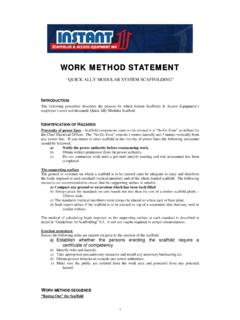Transcription of TRANSFER OF OWNERSHIP - INSTRUCTIONS - …
1 TRANSFER OF OWNERSHIP - INSTRUCTIONS . To TRANSFER the OWNERSHIP of an office ally account, we require the current owner to submit a TRANSFER of OWNERSHIP Letter (page 2) authorizing the TRANSFER as well as pay all balances due on the account. In addition, the new owner must complete a TRANSFER of OWNERSHIP Enrollment Form (page 3), TRANSFER of OWNERSHIP Authorization Sheet (page 4), and the required agreement forms for any Add-On Service(s) they want to keep active on the account (if any). When transferring OWNERSHIP , usernames cannot be changed and claims/transactions cannot be transferred between usernames. To be assigned a new username, the current account must be closed, and a new account opened by the new owner.
2 Please allow at least 48 hours for this request to be completed. Note: In order to TRANSFER OWNERSHIP of an account, any past due balances must be paid in full. WHAT IS REQUIRED? TRANSFER of OWNERSHIP Letter (Current Account Owner). The TRANSFER of OWNERSHIP Letter must be on company letterhead (of the current account owner). A standard template for this letter is on page 2 of this document. If you choose not to use this template be sure that all the requested information is included in your letter: Current Account Owner Information: - office ally Username(s) to be transferred. Note: Sub-account usernames must be included or their OWNERSHIP will not be transferred to the New Account Owner.
3 Child account usernames do not need to be listed. Security Administrator Accounts (username_sa) will automatically be transferred if any. - Acknowledgement Statement: By signing below, I am acknowledging that I am responsible for all charges incurred prior to account OWNERSHIP being officially transferred and am authorizing office ally to relinquish my office ally account to the company/individual listed.. - Signature of Current Account Owner - Printed Name & Title of Current Account Owner - Current Account Owner's Company Name - Current Account Owner's Contact Phone Number and/or Email (optional). New Account Owner Information: - New Account Owner Name - New Account Owner Company Name - New Account Contact (if different than above).
4 - New Account Owner Contact Email and Phone Number TRANSFER of OWNERSHIP Enrollment Form and Authorization Sheet (New Account Owner). The new owner is required to complete the TRANSFER of OWNERSHIP Enrollment Form and TRANSFER of OWNERSHIP Authorization Sheet provided on pages 3-4 of this document. Required Add-On Service Agreements (New Account Owner). The new owner is required to complete the agreements of any Add-On Services they wish to keep on the account ( Practice Mate, EHR 24/7, Reminder Mate, Eligibility Verification, etc ). These forms are available in the Resource Center on the office ally website. TRANSFER OF OWNERSHIP LETTER - TEMPLATE.
5 (Must be on Current Account Owner's Letterhead). Dear office ally , My office ally username(s) is(are) _____ and the purpose of this letter is to request and authorize a TRANSFER of OWNERSHIP for this account to the New Account Owner listed below: New Account Owner Name _____. Company Name _____. Account Contact _____. Contact Phone Number _____. Contact Email _____. By signing below, I acknowledge that I am responsible for all account charges incurred prior to account OWNERSHIP being officially transferred and am authorizing office ally to relinquish my office ally account to the company/individual listed in the New Account Owner section of this letter.
6 Sincerely, _____. Signature of Current Account Owner _____. Printed Name and Title of Current Account Owner _____. Phone Number of Current Account Owner (optional). _____. Email of Current Account Owner (optional). Phone: 866-575-4. office ally | Box 872020 | Vancouver, WA 98687 Phone: 360-975-7000. Fax: 360-314-2184. TRANSFER OF OWNERSHIP - ENROLLMENT FORM. Please fill in the information below for the person or entity taking responsibility, as the account owner, to pay for any charges incurred and manage access to the account. New Owner of Account/Practice Name:* _____. office ally Username(s):*_____. _____. Note: Sub-account usernames must be included or their OWNERSHIP will not be transferred to the New Account Owner.
7 Child account usernames do not need to be listed. CONTACT INFORMATION. Information provided in this section will be applied to the Main Admin Account and Security Admin Account (if applicable). If you are transferring Sub-Accounts and wish to change information on those, a Change of Account Information Request must be submitted separately once the TRANSFER of OWNERSHIP is complete. Contact Information:* (Individual actually submitting claims). First Name:_____ Last Name:_____. Telephone: _____ Facsimile: _____. Email: _____ Title: _____. Physical Address:*. Street Address:_____. City: _____ State: _____ Zip: _____. Mailing Address:* Check if same as Physical Address above Street Address: _____.
8 City: _____ State: _____ Zip: _____. ACCOUNTS PAYABLE INFORMATION. Accounts Payable Contact Information:* Check if same as Contact Information above Note: This is the email address that all invoices and statements will be sent to, multiple emails may be listed. First Name:_____ Last Name:_____. Telephone: _____ Facsimile: _____. Email: _____ Title: _____. Phone: 866-575-4. office ally | Box 872020 | Vancouver, WA 98687 Phone: 360-975-7000. Fax: 360-314-2184. TRANSFER OF OWNERSHIP . AUTHORIZATION SHEET.. Account Username*: _____ Password Reset Required?: Yes _____ No _____. Usernames cannot be changed & claims/transactions cannot be transferred between Usernames.
9 To be assigned a new Username, you must close the existing account and request a new account be opened. If a Password Reset is required the new password will be automatically sent to the Contact Email provided in the TRANSFER of OWNERSHIP Enrollment Form. TERMS/CONDITIONS: Submitter ensures that all data submitted to office ally is valid and represents services performed accurately. office ally shall not be deemed responsible for any claims transactions that fail due to incorrect/invalid data and all such rejections shall be the sole responsibility of the submitter for correction and resubmission. 21 Day Rule: office ally will automatically reprocess all claims pended (for specific payers where office ally performs Patient Eligibility checking).
10 Th th st due to Patient Not Found' and Patient Not Covered (at time of service)'. Reprocessing will take place on the 7 , 14 and 21 day after the initial processing. Provider will be notified: 1) at the time of the original processing that the claim is pending, and 2) at the time that the claim is st accepted, or 3) after the third/last attempt to reprocess (21 day) if the claim is still rejected. If the patient is found to be eligible after reprocessing, the received date will be the date that office ally actually transmits the claim to Payer. This option is on by default, but can be turned off per user's request. Pre-Enrollment Requirement: Certain payers require pre-enrollment which must be completed and approved before claims can be sent electronically.