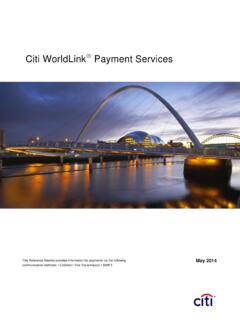Transcription of Treasury and Trade Solutions - CitiDirect® Online ...
1 citidirect BE Payments User Guide May 2017 Treasury and Trade Solutions Page 1 Table of Contents Table of Contents .. 1 Overview .. 4 Online Help ..4 Payments Overview Procedure .. 5 Application Basics .. 10 Common citidirect BE Features ..10 Customize a Summary Grid ..15 Search for Data in a Summary Grid ..18 Print the Data in a Summary Grid ..22 Save the Data in a Summary Grid ..25 Enter or View Payments Initiation .. 29 Create a Payment from a Template ..29 Create a Payment Using Quick Entry ..34 Create a Payment Using Input New Incoming Create a Payment Using Input New Outgoing ..45 Initiating Country-specific Payments ..49 Create a Payment - Australia .. 50 Create a Payment - Bangladesh .. 50 Create a Payment - China .. 50 Create a Payment - Hong Kong .. 50 Create a Payment - India .. 51 Create a Payment - Indonesia .. 51 Create a Payment - Japan.
2 52 Create a Payment - 52 Create a Payment - Malaysia .. 52 Create a Payment - New Zealand .. 53 Create a Payment - Philippines .. 53 Create a Payment - Singapore .. 53 Create a Payment - Sri Lanka .. 53 Create a Payment - Taiwan .. 54 Create a Payment - Thailand .. 54 Create a Payment - Vietnam .. 54 CEEMEA ..55 Create a Payment Africa .. 55 Create a Payment - Bulgaria .. 55 Create a Payment - Czech Republic .. 55 Create a Payment - Hungary .. 55 Create a Payment - Poland .. 55 citidirect BE Payments User Guide Page 2 Create a Payment - Romania .. 55 Create a Payment Russia .. 56 Create a Payment - Slovakia .. 56 Create a Payment - South Africa .. 56 Create a Payment - Turkey .. 56 Create a Payment - United Arab Emirates .. 56 EUROPE ..57 Create a Payment - France .. 57 Create a Payment - Greece .. 57 Create a Payment - Italy .. 57 Create a Payment - Spain.
3 58 Create a Payment - UK .. 58 Create a Payment Ireland .. 58 LATAM ..59 Create a Payment - Argentina .. 59 Create a Payment - Bahamas .. 59 Create a Payment - Barbados .. 59 Create a Payment - Banamex .. 59 Create a Payment - 59 Create a Payment - Chile .. 60 Create a Payment - Colombia .. 60 Create a Payment - Costa Rica .. 60 Create a Payment - Dominican Republic .. 60 Create a Payment - Ecuador .. 60 Create a Payment - El Salvador .. 61 Create a Payment - Guatemala .. 61 Create a Payment - Haiti .. 61 Create a Payment - Honduras .. 61 Create a Payment - Mexico .. 61 Create a Payment - Jamaica .. 61 Create a Payment - Panama .. 62 Create a Payment - Paraguay .. 62 Create a Payment - Peru .. 62 Create a Payment - Puerto Rico .. 62 Create a Payment - Trinidad & Tobago .. 62 Create a Payment - Uruguay .. 63 Create a Payment - Venezuela .. 63 NORTH AMERICA ..63 Create a Payment - Canada.
4 63 Create a Payment United States .. 63 Transaction Banking Widgets .. 64 Initiate Payments Widget ..64 The Initiate Payments widget allows you to quickly create a payment from a template directly from your citidirect BE home page.. 64 Payment Status Widget ..77 View the Status of a Payment .. 77 Initiate an Amend Payment Service Request .. 89 Initiate a Cancel Payment Service 95 Initiate a Recall Payment Service Request .. 101 Initiate a BCNR Service Request .. 107 Page 3 Payments Pending Action Widget ..114 Authorize a Payment .. 125 Release a Payment .. 131 Authorize a Batch of Payments .. 138 Release a Batch of Payments .. 147 Authorize an Imported File of Payments .. 155 Payment Services .. 163 Create a New Cancel Payment Service Request ..163 Submit a Payment Service Request ..168 Authorize or Delete a Payment Service Request ..172 Delete a Payment Service Request.
5 176 View the Details of a Payment Service Request - To Submit/Modify ..178 View the Details of a Payment Service Request - View All ..183 Template Management .. 188 Create a New Outgoing Payment Template ..188 Create a New Incoming Payment Template ..193 Authorize, Send to Repair, or Reject a Payment Template ..198 Modify/Repair a Payment Template ..205 Delete a Payment Template ..209 View the Details of a Payment Template ..212 Self Service .. 217 Service Requests ..217 Create a New Service Request .. 217 Save a Service Request as a Draft .. 221 Modify/Repair a Service Request .. 225 Authorize, Send to Repair, or Delete a Service Request .. 228 Release, Send to Repair, or Delete a Service Request .. 234 Delete a Service Request .. 240 View the Details of a Service Request .. 243 Print the Details of a Service Request .. 246 citidirect BE Payments User Guide Page 4 Overview The Payments service class in citidirect BE provides you with the convenience of a broad range of payments and real-time access to important transactional information.
6 Based on your entitlements, the Payments service allows you to create , modify, delete, verify, authorize, release, repair and/or view payments, view payment histories, and update payment library records. The Payments service class supports multiple specific payment methods, with each method having one or more forms depending upon the Local (country- and region-specific) and Global variations. This user guide provides an overview of the Payments capability in citidirect BE. Descriptions of the major payment methods currently supported and procedures for creating, verifying, authorizing, modifying, deleting, authorizing, repairing and releasing payments for processing are presented. Also presented are an overview of the process flow that citidirect clients can specify for their payment transactions and descriptions of the reports, inquiries and libraries that support citidirect Payments services.
7 Online Help For general questions while working in citidirect BE, you can use Online Help, a comprehensive self-service capability which contains detailed information and descriptions of terms for all functionality and services offered through citidirect . You can access Online Help by Clicking the HELP link on the top right corner of your citidirect BE Payments screens. Page 5 Payments Overview Procedure For an overview of the Payments service, follow the steps below: Step Action 1. Point to the Payments menu heading. 2. The Payments service provides the ability to create new payments, take action on existing payments, view payment details, and update library records. However, the options that are available to you are dependent on your entitlements. 3. Click the Pay Using Templates menu option. citidirect BE Payments User Guide Page 6 Step Action 4.
8 If you are entitled to accounts with branches in Japan, a Cross Border Transactions warning message will appear. You must accept the warning message in order to create a payment from a template. 5. Click the ACCEPT button. Page 7 Step Action 6. The Pay Using Templates page allows you to create new payments from templates that are in the template library. 7. Point to the Payments menu. 8. Click the Quick Entry From Templates menu option. Step Action 9. The Quick Entry From Templates page allows you to enter multiple payments using different templates at the same time. 10. Point to the Payments menu. 11. Click the Input New Outgoing menu option. citidirect BE Payments User Guide Page 8 Step Action 12. The Input New Outgoing and Input New Incoming Payment pages allow you to enter new payments from the payment detail form. 13. Point to the Payments menu. 14. Click the To Submit/Modify menu option.
9 Step Action 15. The Worklist pages contain all transactions that are pending action from you. Your entitlements determine what pages you have access to and what transactions are available. 16. Point to the Payments menu. 17. Click the View All Payments menu option. 18. The View All Payments page displays all payments to which you are entitled regardless of its status. 19. Point to the Payments menu. 20. Click the Create New Outgoing menu option. Page 9 Step Action 21. The Template Library pages allow you to create, update, authorize, or view payment templates. Your entitlements determine what actions you can take with template library records. 22. This concludes the Payments Overview topic. End of Procedure. citidirect BE Payments User Guide Page 10 Application Basics citidirect BE is a portal that provides access to different service classes, like the Payments service.
10 Because it is a portal, many of the features work the same regardless of the service. This section describes some of the basic application features. citidirect BE provides forms and summary grids within each service. Forms allow you to enter specific items, such as individual payments. Summary grids allow you to view many items in a grid format in order that they can be easily viewed and sorted. Common citidirect BE Features This topic provides an overview of the common features that can be found throughout the forms in citidirect BE . Step Action 1. Header information appears at the top of every page in citidirect BE. The first item in the header is the User name and Client. This is the user that is currently signed in to the application. 2. Under the user name is the system date and time for when the user last logged in. 3. The Help link takes you to citidirect BE Online Help.