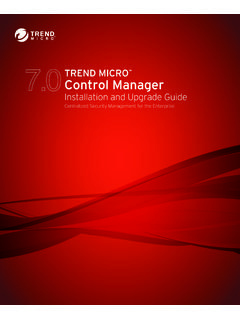Transcription of Trend Micro, the Trend Micro t-ball logo, Deep …
1 Trend Micro Incorporated reserves the right to make changes to this document and to the products described herein without notice. Before installing and using the software, please review the readme files, release notes, and the latest version of the applicable user documentation, which are available from the Trend Micro Web site at: Trend Micro , the Trend Micro t-ball logo, Deep Security, Control Server Plug-in, Damage Cleanup Services, eServer Plug-in, InterScan, Network VirusWall, ScanMail, ServerProtect, and TrendLabs are trademarks or registered trademarks of Trend Micro , Incorporated. All other product or company names may be trademarks or registered trademarks of their owners. Document version: Document number: APEM96928_150423.
2 Release date: September 2015. Document updated: January 19, 2017. Table of Contents Introduction .. 4. About This Document .. 5. About Deep Security .. 6. What's New .. 9. System Requirements .. 11. Preparation .. 13. What You Will Need (Basic Components) .. 14. Database Considerations .. 17. Installation .. 19. Installing the Deep Security Manager .. 20. Manually Installing the Deep Security Agent .. 27. Installing and Configuring a Relay-enabled 38. Upgrading .. 39. Upgrading an Agent-based Installation from SP1 to .. 40. Upgrading an Agent-based Installation from to .. 43. Upgrading an Agent-based Installation from SP1 to .. 45. Appendices .. 47. Deep Security Manager Memory Usage .. 48. Silent Install of Deep Security Manager.
3 49. Deep Security Manager Settings Properties File .. 51. Deep Security Manager Performance Features .. 57. Creating an SSL Authentication Certificate .. 58. Protecting a Mobile Laptop .. 62. Enable Multi-Tenancy .. 71. Multi-Tenancy (Advanced) .. 79. Installing a Database for Deep Security (Multi-Tenancy Requirements) .. 81. Uninstalling Deep Security .. 85. Introduction Deep Security Installation Guide (Basic Components) About This Document About This Document Deep Security Installation Guide (Basic). This document describes the installation and configuration of the basic Deep Security software components necessary to provide basic agent- based protection to your computers: 1. The Deep Security Manager 2. The Deep Security Agent (with optional Relay functionality).
4 This document covers: 1. System Requirements 2. Preparation 3. Database configuration guidelines 4. Installing the Deep Security Manager management console 5. Installing Deep Security Agents 6. Implementing Deep Security protection using Security Policies and Recommendation Scans 7. Guidelines for monitoring and maintaining your Deep Security installation Intended Audience This document is intended for anyone who wants to implement Agent-based Deep Security protection. The information is intended for experienced system administrators who have good experience with software deployments and scripting languages. Other Deep Security Documentation You can find other Deep Security documentation, including Installation Guides for other platforms and administrator documentation at In addition, Deep Security Manager includes a help system that is available from within the Deep Security Manager console.
5 5. Deep Security Installation Guide (Basic Components) About Deep Security About Deep Security Deep Security provides advanced server security for physical, virtual, and cloud servers. It protects enterprise applications and data from breaches and business disruptions without requiring emergency patching. This comprehensive, centrally managed platform helps you simplify security operations while enabling regulatory compliance and accelerating the ROI of virtualization and cloud projects. The following tightly integrated modules easily expand the platform to ensure server, application, and data security across physical, virtual, and cloud servers, as well as virtual desktops. Protection Modules Anti-Malware Integrates with VMware environments for agentless protection, or provides an agent to defend physical servers and virtual desktops.
6 Integrates new VMware vShield Endpoint APIs to provide agentless anti-malware protection for VMware virtual machines with zero in-guest footprint. Helps avoid security brown-outs commonly seen in full system scans and pattern updates. Also provides agent-based anti-malware to protect physical servers, Hyper-V and Xen-based virtual servers, public cloud servers as well as virtual desktops. Coordinates protection with both agentless and agent-based form factors to provide adaptive security to defend virtual servers as they move between the data center and public cloud. Web Reputation Trend Micro Web Reputation Service blocks access to malicious web sites. Trend Micro assigns a reputation score based on factors such as a website's age, historical location changes and indications of suspicious activities discovered through malware behavior analysis.
7 The Web Reputation Service: Blocks users from accessing compromised or infected sites Blocks users from communicating with Communication & Control servers (C&C) used by criminals Blocks access to malicious domains registered by criminals for perpetrating cybercrime Firewall Decreases the attack surface of your physical and virtual servers. Centralizes management of server firewall policy using a bi-directional stateful firewall. Supports virtual machine zoning and prevents Denial of Service attacks. Provides broad coverage for all IP-based protocols and frame types as well as fine-grained filtering for ports and IP and MAC. addresses. Intrusion Prevention Shields known vulnerabilities from unlimited exploits until they can be patched.
8 Helps achieve timely protection against known and zero-day attacks. Uses vulnerability rules to shield a known vulnerability -- for example those disclosed monthly by Microsoft -- from an unlimited number of exploits. Offers out-of-the-box vulnerability protection for over 100. applications, including database, web, email and FTP servers. Automatically delivers rules that shield newly discovered vulnerabilities within hours, and can be pushed out to thousands of servers in minutes, without a system reboot. Defends against web application vulnerabilities 6. Deep Security Installation Guide (Basic Components) About Deep Security Enables compliance with PCI Requirement for the protection of web applications and the data that they process.
9 Defends against SQL. injections attacks, cross-site scripting attacks, and other web application vulnerabilities. Shields vulnerabilities until code fixes can be completed. Identifies malicious software accessing the network Increases visibility into, or control over, applications accessing the network. Identifies malicious software accessing the network and reduces the vulnerability exposure of your servers. Integrity Monitoring Detects and reports malicious and unexpected changes to files and systems registry in real time. Provides administrators with the ability to track both authorized and unauthorized changes made to the instance. The ability to detect unauthorized changes is a critical component in your cloud security strategy as it provides the visibility into changes that could indicate the compromise of an instance.
10 Log Inspection Provides visibility into important security events buried in log files. Optimizes the identification of important security events buried in multiple log entries across the data center. Forwards suspicious events to a SIEM system or centralized logging server for correlation, reporting and archiving. Leverages and enhances open-source software available at OSSEC. Deep Security Components Deep Security consists of the following set of components that work together to provide protection: Deep Security Manager, the centralized Web-based management console which administrators use to configure security policy and deploy protection to the enforcement components: the Deep Security Virtual Appliance and the Deep Security Agent.