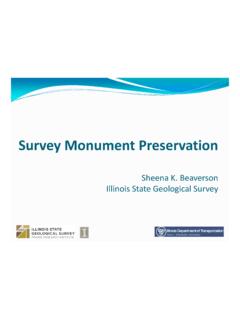Transcription of Trimble Survey Controller User Guide
1 Trimble Survey Controller User Page 2 Thursday, June 17, 1999 11:02 AMVersion Number 44011-00-ENGR evision AJuly 2001 Trimble Survey Controller User GuideCorporate OfficeTrimble Navigation LimitedDocumentation Group645 North Mary AvenuePost Office Box 3642 Sunnyvale, CA : +1-408-481-8940, 1-800-545-7762 Fax: + and Trademarks 1992 2001, Trimble Navigation Limited. All rights reserved. The Sextant logo with Trimble , Geodimeter, GPS Pathfinder, and GPS Total Station are trademarks of Trimble Navigation Limited, registered in the United States Patent and Trademark Globe & Triangle logo, Trimble , CMR, CMR+, FastStatic, Micro-centered, MS750, PowerLiTE, Trimble Link, Trimble Geomatics Office, Trimble RoadLink, Trimble Survey Controller , Trimble Survey Office, TRIMCOMM, TRIMMARK, TSC1, TSCe, WAVE, and Zephyr are trademarks of Trimble Navigation other trademarks are the property of their respective following patents cover the Trimble Survey Controller software.
2 6021376, 6016118, 5986604, 5969708, 5831573, 5614913 and other patents NoticeThis is the July 2001 release (Revision A) of the Survey Controller User Guide , part number 44011-00-ENG. It applies to version of the Trimble Survey Controller following limited warranties give you specific legal rights. You may have others, which vary from state/jurisdiction to and Firmware License, Limited WarrantyThis Trimble software and/or firmware product (the Software ) is licensed and not sold. Its use is governed by the provisions of the applicable End User License Agreement ( EULA ), if any, included with the Software. In the absence of a separate EULA included with the Software providing different limited warranty terms, exclusions, and limitations, the following terms and conditions shall apply.
3 Trimble warrants that this Trimble Software product will substantially conform to Trimble s applicable published specifications for the Software for a period of ninety (90) days, starting from the date of RemediesTrimble's sole liability and your exclusive remedy under the warranties set forth above shall be, at Trimble s option, to repair or replace any Product or Software that fails to conform to such warranty ( Nonconforming Product ), or refund the purchase price paid by you for any such Nonconforming Product, upon your return of any Nonconforming Product to Trimble in accordance with Trimble s standard return material authorization procedures. Warranty Exclusions and DisclaimerThese warranties shall be applied only in the event and to the extent that: (i) the Products and Software are properly and correctly installed, configured, interfaced, maintained, stored, and operated in accordance with Trimble s relevant operator's manual and specifications, and; (ii) the Products and Software are not modified or misused.
4 The preceding warranties shall not apply to, and Trimble shall not be responsible for defects or performance problems resulting from (i) the combination or utilization of the Product or Software with products, information, data, systems or devices not made, supplied or specified by Trimble ; (ii) the operation of the Product or Software under any specification other than, or in addition to, Trimble 's standard specifications for its products; (iii) the unauthorized modification or use of the Product or Software; (iv) damage caused by accident, lightning or other electrical discharge, fresh or salt water immersion or spray; or (v) normal wear and tear on consumable parts ( , batteries).THE WARRANTIES ABOVE STATE Trimble 'S ENTIRE LIABILITY, AND YOUR EXCLUSIVE REMEDIES, RELATING TO PERFORMANCE OF THE PRODUCTS AND SOFTWARE.
5 EXCEPT AS OTHERWISE EXPRESSLY PROVIDED HEREIN, THE PRODUCTS, SOFTWARE, AND ACCOMPANYING DOCUMENTATION AND MATERIALS ARE PROVIDED AS-IS AND WITHOUT EXPRESS OR IMPLIED WARRANTY OF ANY KIND BY EITHER Trimble NAVIGATION LIMITED OR ANYONE WHO HAS BEEN INVOLVED IN ITS CREATION, PRODUCTION, INSTALLATION, OR DISTRIBUTION, INCLUDING, BUT NOT LIMITED TO, THE IMPLIED WARRANTIES OF MERCHANTABILITY AND FITNESS FOR A PARTICULAR PURPOSE, TITLE, AND NONINFRINGEMENT. THE STATED EXPRESS WARRANTIES ARE IN LIEU OF ALL OBLIGATIONS OR LIABILITIES ON THE PART OF Trimble ARISING OUT OF, OR IN CONNECTION WITH, ANY PRODUCTS OR SOFTWARE. SOME STATES AND JURISDICTIONS DO NOT ALLOW LIMITATIONS ON DURATION OR THE EXCLUSION OF AN IMPLIED WARRANTY, SO THE ABOVE LIMITATION MAY NOT APPLY TO NAVIGATION LIMITED IS NOT RESPONSIBLE FOR THE OPERATION OR FAILURE OF OPERATION OF GPS SATELLITES OR THE AVAILABILITY OF GPS SATELLITE of LiabilityTRIMBLE S ENTIRE LIABILITY UNDER ANY PROVISION HEREIN SHALL BE LIMITED TO THE GREATER OF THE AMOUNT PAID BY YOU FOR THE PRODUCT OR SOFTWARE LICENSE OR $ TO THE MAXIMUM EXTENT PERMITTED BY APPLICABLE LAW, IN NO EVENT SHALL Trimble OR ITS SUPPLIERS BE LIABLE FOR ANY INDIRECT, SPECIAL, INCIDENTAL, OR CONSEQUENTIAL DAMAGES WHATSOEVER UNDER ANY CIRCUMSTANCE OR LEGAL THEORY RELATING IN ANY WAY TO THE PRODUCTS, SOFTWARE.
6 AND ACCOMPANYING DOCUMENTATION AND MATERIALS, (INCLUDING, WITHOUT LIMITATION, DAMAGES FOR LOSS OF BUSINESS PROFITS, BUSINESS INTERRUPTION, LOSS OF BUSINESS INFORMATION, OR ANY OTHER PECUNIARY LOSS), REGARDLESS OF WHETHER Trimble HAS BEEN ADVISED OF THE POSSIBILITY OF ANY SUCH LOSS AND REGARDLESS OF THE COURSE OF DEALING WHICH DEVELOPS OR HAS DEVELOPED BETWEEN YOU AND Trimble . BECAUSE SOME STATES AND JURISDICTIONS DO NOT ALLOW THE EXCLUSION OR LIMITATION OF LIABILITY FOR CONSEQUENTIAL OR INCIDENTAL DAMAGES, THE ABOVE LIMITATION MAY NOT APPLY TO YOU. NoticesClass B Statement Notice to Users. This equipment has been tested and found to comply with the limits for a Class B digital device, pursuant to Part 15 of the FCC rules. These limits are designed to provide reasonable protection against harmful interference in a residential installation.
7 This equipment generates, uses, and can radiate radio frequency energy and, if not installed and used in accordance with the instructions, may cause harmful interference to radio communication. However, there is no guarantee that interference will not occur in a particular installation. If this equipment does cause harmful interference to radio or television reception, which can be determined by turning the equipment off and on, the user is encouraged to try to correct the interference by one or more of the following measures: Reorient or relocate the receiving antenna. Increase the separation between the equipment and the receiver. Connect the equipment into an outlet on a circuit different from that to which the receiver is connected. Consult the dealer or an experienced radio/TV technician for and modifications not expressly approved by the manufacturer or registrant of this equipment can void your authority to operate this equipment under Federal Communications Commission Survey Controller User Guide vContentsAbout This Manual1 General OperationIntroduction.
8 2 Starting the Trimble Survey Controller software .. 2 The Trimble Survey Controller Screen .. 3 Menus .. 3 Status Bar.. 6 Map button .. 8 Favorites menu .. 8 Enter button .. 9 Softkeys .. 9 Shortcut keys .. 9 Online Help .. 11 Entering Data .. 11 Using Quadrant Bearings .. 12 Using the In-Field Calculator .. 13 Time/date options .. 14 Reviewing the Database.. 15 Coordinate View Setting .. 16 Deleting and Restoring Points, Lines, or Arcs .. 17 File Management .. 19 Messages .. 20 Sound Events .. 20 Status Line Messages .. 21 Contentsvi Trimble Survey Controller User Guide2 Coordinate SystemsIntroduction .. 24 GPS Coordinate System .. 24 Local Coordinate Systems .. 25 Local Datum.
9 25 Datum Transformation .. 25 Map Projection .. 26 Horizontal and Vertical Adjustments.. 27 Calibration .. 27 Calibration Calculations .. 28 Local Control for Calibration .. 29 Why Calibrations Are Needed .. 29 Operations That Require Calibration.. 30 Copying Calibrations.. 32 Using a Datum Grid File .. 32 Selecting a Datum Grid File .. 32 Using a Geoid Model .. 34 Selecting a Geoid File .. 35 Working with Ground Coordinates .. 36 Setting up a Ground Coordinate System .. 36 Choosing a Coordinate System for a GPS Survey .. 38 Choosing a Coordinate System for a Conventional Survey .. 393 Job OperationsIntroduction .. 42 Job Management .. 42 Creating a Job .. 42 Selecting a Coordinate System .. 43 Opening a Job.
10 46 Copying a Job .. 46 Copying between Jobs .. 46 Reviewing the Job Database .. 47 ContentsTrimble Survey Controller User Guide viiMap of Current Job .. 48 Selecting Features .. 51 Using the Map for Common Tasks.. 52 Background Map .. 54 Status of Current Job .. 55 Selecting Comma Delimited (.csv) Files .. 56 Transferring .csv Files .. 56 Accessing Points in .csv Files .. 57 System Units .. 58 System Settings and Corrections .. 60 Cogo Settings Screen.. 61 Options Softkey .. 61 Distance Display .. 61 Curvature Correction .. 63 Azimuth Display .. 63 South Azimuth .. 64 Grid Coordinates .. 64 Magnetic Declination .. 65 Subdivide Pts Code.. 66 Project Height .. 664 Data TransferIntroduction.