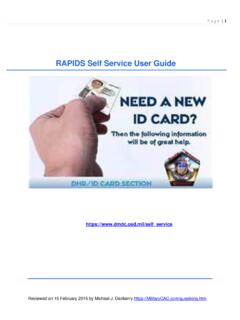Transcription of Trusted Associate Sponsorship System
1 Trusted Associate Sponsorship System 1 DD form 1172 - 2 instructions Application for Department of Defense Common Access card DEERS Enrollment, October 2002 Version. Note: The following DD form 1172 - 2 instructions have been modified to accommodate the TASS online version of the form . The DD form 1172 -2 shall be used to apply for issuance of United States DoD / Uniformed Services Geneva Conventions Identification card for Civilians Accompanying the Armed Forces, the United States DoD / Uniformed Services Identification and Privilege card , the United States DoD / Uniformed Services Identification card and for enrollment or update of eligible individuals into the DEERS data base. This form is to be used primarily for initial DEERS enrollment of new civilian employees prior to their enrollment in DEERS, for DEERS enrollment and verification of continued association with the Department of Defense for contractor employees, and for individuals eligible for a CAC who are not enrolled in DEERS.
2 Retention and disposition of the DD form 1172 -2 shall be in accordance with the Uniformed Services regulatory instructions . Members of the Uniformed Services, their family members and Retirees of the Uniformed Services shall continue to use the DD form 1172 . BIOGRAPHICAL INFORMATION Last Name. Enter the employee s LAST name. The name cannot contain any special characters nor is any punctuation permitted. First Name. Enter the employee s FIRST name. The name cannot contain any special characters nor is any punctuation permitted. Middle Name. Enter the employee s MIDDLE INITIAL or the full MIDDLE NAME. The name cannot contain any special characters nor is any punctuation permitted. This field may be left blank if the employee does not have a middle name. Cadency Name. The name field can include a designation of JR, SR, ESQ, or the Roman numerals I through X.
3 To include that designation, choose the appropriate data. Person ID & Enter the employee s SSN. In cases where the employee does not have ID type. an SSN, an ITIN can be provided. If neither number is available, a number will be generated by the System (DEERS). A Foreign Identification Number (FIN) (assigned as 900-00-0000F and up) will be assigned an automatically generated for eligible foreign military, foreign nationals who do not have an SSN, and contractor employees who refuse to provide their SSN. (Use nine characters, Trusted Associate Sponsorship System 2 10 characters in the case of a FIN.) If the employee already exists in the System with an SSN, ITIN, or FIN, the employee has the option of entering their DoD ID as a System look-up identifier to locate the employee s existing person ID.
4 Date of Birth. Enter the employee s date of birth in two-digit month, two-digit day, and four-digit year format (MM/DD/YYYY). Sex. M Male F Female Country of Select the employee s appropriate country of citizenship. Citizenship. Place of Birth. Enter the employee s place of birth (State, and Country). Choose from the State and Country abbreviations provided. If place of birth is a foreign country, choose Outside of United States as the State and the appropriate Country from the list provided. HOME ADDRESS Street Address 1. Enter the number and street of the employee s current residence address. Street Address 2. Enter supplemental address information, such as apartment number. Do not enter a duty address in combination with a residence address. City. Enter the employee s current city of residence.
5 If the employee s address is an Army Post Office (APO) or a Fleet Post Office (FPO), enter the designation APO or FPO. State. Select the correct postal abbreviation for the State of the employee s residence from the valid abbreviations listed. If the employee s address is an APO or FPO, select the correct APO or FPO State. If the employee lives outside of the 50 United States, the District of Columbia, or one of the listed trust territories, select a default value of Outside the United States . Zip Code. Enter the correct five-digit ZIP Code of the employee s current residence address in the following format: 12345 . If the employee does not reside in one of the 50 United States, the District of Columbia, or one of the listed trust territories, enter the applicable foreign ZIP Code, or APO or FPO number.
6 (Use no more than five characters.) Trusted Associate Sponsorship System 3 Last four Zip If known, enter the extended ZIP Code (four digits) of the employee s current Code. residence address in the following format: 1234 . If the four digits are unknown, enter four zeros (0000); , 0000 . Country. Enter the employee s correct country of residence from the valid abbreviations provided. If the employee s address is an APO or FPO, the country must be . CONTACT INFORMATION Email. Enter the employee s office email address, if applicable. [Note: TASS requires an email address and accepts the employee s personal email address for application creation purposes. The applicant will want to replace the personal email address with their work email address during the completion of the application to ensure the appropriate email address is provided for the appropriate email certificate for card issuance.]
7 ] SPONSOR Telephone Enter the employee s sponsoring office telephone number beginning with the area Number. code. Do not use punctuation to separate area code, prefix, and basic number. (Use no more than 14 characters.) Office Name. Enter the name of the organization the employee works for or is assigned to for contract purposes. Street Address 1. Enter the number and street of the employee s sponsor address. Street Address 2. Enter supplemental address information, such as suite or building number. This field may be left blank. City. Enter the city of the employee s sponsor. If the sponsor s address is an Army Post Office (APO) or a Fleet Post Office (FPO), enter the designation APO or FPO. State. Select the correct postal abbreviation for the State of the sponsor s location from the valid abbreviations listed.
8 If the sponsor s address is an APO or FPO, select the correct APO or FPO State. If the sponsor is located outside of the 50 United States, the District of Columbia, or one of the listed trust territories, select a default value of Outside the United States . Trusted Associate Sponsorship System 4 Zip Code. Enter the correct five-digit ZIP Code of the sponsor s address in the following format: 12345 . If the sponsor does not reside in one of the 50 United States, the District of Columbia, or one of the listed trust territories, enter the applicable foreign ZIP Code, or APO or FPO number. (Use no more than five characters.) Last four Zip If known, enter the extended ZIP Code (four digits) of the sponsor s address Code. in the following format: 1234 . If the four digits are unknown, enter four zeros (0000); , 0000.
9 Country. Enter the sponsor s correct country from the valid abbreviations provided. If the sponsor s address is an APO or FPO, the country must be . DUTY LOCATION Organization. Select the correct organization with which the employee is affiliated from the valid list below: Air Force Army Coast Guard Department of Defense Marine Corps Navy Public Health Service NOAA City. Enter the city of the employee s duty location. State. Select the correct postal abbreviation for the State of the employee s duty location from the valid abbreviations listed. If the employee s address is an APO or FPO, select the correct APO or FPO State. If the employee works outside of the 50 United States, the District of Columbia, or one of the listed trust territories, select a default value of Outside the United States.
10 Country. Select the employee s correct country of duty location from the valid abbreviations listed. [Note: TASS requires an entry and provides a Country Not Listed selection. CONTRACT INFORMATION Trusted Associate Sponsorship System 5 Contract Number. Enter the contract number under which the contractor employee is providing support to the Department of Defense. Contract End Enter the appropriate employee effective end date, not to exceed three years. Date. Use two-digit month, two-digit day, and four-digit year format (MM/DD/YYYY).]