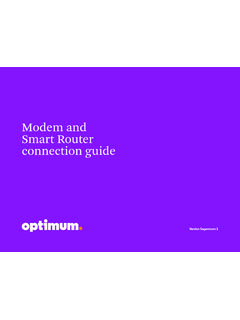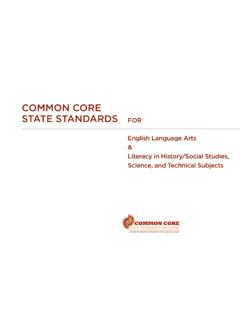Transcription of TV Connection Guide - Optimum
1 TV Connection GuidePara espa ol, ve el easy-to-follow Guide will show you how to quickly connect your cable box to your TV. Complete every step before moving to the next. Start by selecting your cable box below:Samsung cable box With an HD TV 6 With a non-HD TV 8 Scientific Atlanta cable box With an HD TV 10 With a non-HD TV 12 Additional Information Using a cable splitter 14 A few tips to keep in mind 15 Help 163 Let s get startedCOL0218TV34881 What s includedINOUTP ower cordCoaxial cable clipsYou ll also want to have your TV remote handy for the set-up cableCoaxial cable (may be black or white)Coaxial cable (may be black or white)Cable splitterIf you re connecting a modem and cable box, use Optimum -provided equipment to ensure the best quality.
2 The items below are available at any Optimum Store, free of at Optimum Stores451 Connect the cable boxConnect the coaxial cable from the cable outlet on the wall to the Cable in port on the back of the cable box. Manually tighten all : If your cable outlet is already in use, see page 14 on how to use a cable Connect the cable box to your TVConnect one end of the HDMI cable provided to the HDMI port on the back of the cable box. Connect the other end of the HDMI cable to one of the HDMI ports on the back of your TV (note which TV port you plug the cord into to use in Step 3).Cable inBack of cable boxCable outletCoaxial cable3 Connect the powerPlug the power cord into the back of the cable box and then plug the other end into an electrical in your TV and turn it on.
3 Using your TV s remote (not the Optimum remote), on screen select the input port you chose in Step 2 by pressing the input, source or TV/video ActivateActivation should begin automatically. Once Turn and On alternate on the LED screen, turn on your digital cable box if it s not already on. The power is on if the power button is your TV you ll see text that reads: Please wait, we are preparing the service for you. When the service is ready, the time will display on the LED screen. This may take several screenPower buttonHDMI Product NoticeThe terms HDMI and HDMI High-Definition Multimedia Interface, and the HDMI logo are trademarks or registered trademarks of HDMI Licensing LLC in the United States and other countries.
4 Samsung cable box with HD TVYou re now ready to enjoy Optimum of cable boxHDMI cableHDMI portBack of TVHDMI portPower cordCoaxial cable(plugged in)HDMI cable(plugged in)Back of cable boxCoaxial cable(plugged in)67 Electrical outletSamsung cable box with non-HD TV1 Connect the cable boxConnect the coaxial cable from the cable outlet on the wall to the Cable in port on the back of the cable box. Manually tighten all : If your cable outlet is already in use, see page 14 on how to use a cable Connect the cable box to your TVConnect one end of the coaxial cable to the CH 3/4 out port on the back of the cable box and the other end to the VHF/UHF or Antenna in port on the back of your TV.
5 Additional coaxial cable(available at any Optimum Store)CH 3/4 outBack of cable boxBack of TVVHF/UHF or Antenna inCoaxial cable(plugged in)VHF/UHFS VIDEOVIDEOL AUDIOR AUDIOVIDEO IN13 VHF/UHFVIDEO IN13 Cable inBack of cable boxCable outlet Coaxial cable3 Connect the powerPlug the power cord into the back of the cable box and then plug the other end into an electrical in your TV and turn it on. Using your TV s remote (not the Optimum remote), tune to channel 3 or 4 on your TV to get a signal. Note: Once your TV is set to the right channel, DO NOT CHANGE it with your TV remote or you will lose your cable signal. Use only the Optimum remote to change channels after ActivateActivation should begin automatically.
6 Once Turn and On alternate on the LED screen, turn on your digital cable box if it s not already on. The power is on if the power button is blue. On your TV you ll see text that reads: Please wait, we are preparing the service for you. When the service is ready, the time will display on the LED screen. This may take several of cable boxCoaxial cable(plugged in)Coaxial cable(plugged in)Power cordLED screenPower buttonYou re now ready to enjoy Optimum outletScientific Atlanta cable boxwith HD TV1 Insert the Smart CardInsert the Smart Card into the front of the cable box. Note: It will not insert completely. Once inserted, DO NOT Connect the cable boxConnect the coaxial cable from the cable outlet to the Cable in port on the back of the cable box.
7 Manually tighten all : If your cable outlet is already in use, see page 14 on how to use a cable of cable boxCable outletCoaxial cable120 VAC60Hz 40W120 VAC 60Hz 400 WBYPASS0003B4287797 SABDQXTLN0006246618IR13941394 SABDQXC able in4 Connect the powerPlug the power cord into the back of the cable box and then plug the other end into an electrical outlet. Plug in your TV and turn it on. Using your TV s remote (not the Optimum remote), on screen select the input port you chose in Step 3 by pressing the input, source or TV/video ActivateActivation should begin automatically and takes several minutes. Once Turn then On alternate on the LED screen, press the power button on the front of the cable box.
8 The time will display when service is Connect the cable box to the TVConnect one end of the HDMI cable provided to the HDMI port on the back of the cable box. Connect the other end of the HDMI cable to one of the HDMI ports on the back of your TV (note which TV port you plug the cord into to use in Step 4).HDMI portBack of TVHDMI portHDMI cable120 VAC60Hz 40W120 VAC 60Hz 400 WBYPASS0003B4287797 SABDQXTLN0006246618IR13941394 Back of cable boxCoaxial cable(plugged in)Back of cable box120 VAC60Hz 40W120 VAC 60Hz 400 WBYPASS0003B4287797 SABDQXTLN0006246618IR13941394120 VAC60Hz 40W120 VAC 60Hz 400 WPower cordCoaxial cable (plugged in)HDMI cable (plugged in)You re now ready to enjoy Optimum outletScientific Atlanta cable box with non-HD TVIR0003B4287797 SABDQXTLN0006246618 BYPASS120 VAC60Hz 40W120 VAC 60Hz 400 WAUDIOOUTVIDEOOUTLRDIGITAL AUDIOOUTCAUTIONHGDF ASB SDOU GV SFDUG FSAHGDF ASB SD SFDUG FSATHIS DEVICE IS INTENDED TO BE ATTACHED TO A RECEIVER THAT IS NOT USED TO RECEIVE OVER-THE-AIR BROADCAST SIGNALS.
9 Connection OF THIS DEVICE IN ANY OTHER FASHION MAY CAUSE HARMFUL INTERFERENCE TO RADIO COMMUNICATIONS AND IS IN VIOLATION OF THE FCC RULES, PART ASB SD HGDF ASB HGDF ASB SD HGDF ASB S - VIDEO1 Insert the Smart CardInsert the Smart Card into the front of the cable box. Note: It will not insert completely. Once inserted, DO NOT Connect the cable boxConnect the coaxial cable from the cable outlet to the Cable in Connection on the back of the cable box. Manually tighten all of cable boxCable outlet Coaxial cableCAUTIONHGDF ASB SDOU GV SFDUG FSATHIS DEVICE IS INTENDED TO BE ATTACHED TO A RECEIVER THAT IS NOT USED TO RECEIVE OVER-THE-AIR BROADCAST SIGNALS. Connection OF THIS DEVICE IN ANY OTHER FASHION MAY CAUSE HARMFUL INTERFERENCE TO RADIO COMMUNICATIONS AND IS IN VIOLATION HGDF ASB SD HGDF ASB HGDF ASB SD HGDF ASB Cable inNote: If your cable outlet is already in use, see page 14 on how to use a cable Connect the cable box to the TVConnect one end of the coaxial cable to the Cable out port on the back of the cable box and the other end to the VHF/UHF or Antenna in port on the back of your Connect the powerPlug the power cord into the back of the cable box and then plug the other end into an electrical outlet.
10 Plug in your TV and turn it on. Using your TV s remote (not the Optimum remote), tune to channel 3 or 4 on your TV to get a signal. Note: Once your TV is set to the right channel, DO NOT CHANGE it with your TV remote or you will lose your cable signal. Use only the Optimum remote to change channels after ActivateActivation should begin automatically and takes several minutes. Once Turn then On alternate on the LED screen, press the power button on the front of the cable box. The time will display when service is VAC60Hz 40W120 VAC 60Hz 400 WAUDIOOUTVIDEOOUTLRDIGITAL AUDIOOUTCAUTIONHGDF ASB SDOU GV SFDUG FSAHGDF ASB SD SFDUG FSATHIS DEVICE IS INTENDED TO BE ATTACHED TO A RECEIVER THAT IS NOT USED TO RECEIVE OVER-THE-AIR BROADCAST SIGNALS.