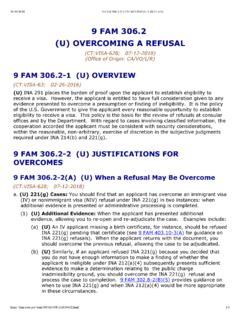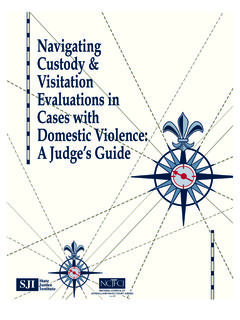Transcription of U s e r G u i d e f o r P o w e r C e n t e r - Informatica
1 Informatica PowerExchange for Microsoft Dynamics HotFix 2 user Guide for PowerCenter Informatica PowerExchange for Microsoft Dynamics CRM user Guide for HotFix 2 November 2017 Copyright Informatica LLC 2011, 2017 This software and documentation are provided only under a separate license agreement containing restrictions on use and disclosure. No part of this document may be reproduced or transmitted in any form, by any means (electronic, photocopying, recording or otherwise) without prior consent of Informatica , the Informatica logo, PowerCenter, and PowerExchange are trademarks or registered trademarks of Informatica LLC in the United States and many jurisdictions throughout the world. A current list of Informatica trademarks is available on the web at Other company and product names may be trade names or trademarks of their respective GOVERNMENT RIGHTS Programs, software, databases, and related documentation and technical data delivered to Government customers are "commercial computer software" or "commercial technical data" pursuant to the applicable Federal Acquisition Regulation and agency-specific supplemental regulations.
2 As such, the use, duplication, disclosure, modification, and adaptation is subject to the restrictions and license terms set forth in the applicable Government contract, and, to the extent applicable by the terms of the Government contract, the additional rights set forth in FAR , Commercial Computer Software of this software and/or documentation are subject to copyright held by third parties. Required third party notices are included with the information in this documentation is subject to change without notice. If you find any problems in this documentation, report them to us at products are warranted according to the terms and conditions of the agreements under which they are provided. Informatica PROVIDES THE INFORMATION IN THIS DOCUMENT "AS IS" WITHOUT WARRANTY OF ANY KIND, EXPRESS OR IMPLIED, INCLUDING WITHOUT ANY WARRANTIES OF MERCHANTABILITY, FITNESS FOR A PARTICULAR PURPOSE AND ANY WARRANTY OR CONDITION OF Date: 2017-11-14 Table of ContentsPreface.
3 5 Informatica 5 Informatica 5 Informatica Knowledge 5 Informatica 5 Informatica Product Availability 6 Informatica 6 Informatica 6 Informatica Global Customer 6 Chapter 1: Understanding PowerExchange for Microsoft Dynamics 7 Understanding PowerExchange for Microsoft Dynamics CRM 7 Understanding Microsoft Dynamics 8 PowerCenter and Microsoft Dynamics CRM 8 PowerCenter Designer and Microsoft Dynamics 8 PowerCenter Integration Service and Microsoft Dynamics CRM 9 HTTP 9 Chapter 2: PowerExchange for Microsoft Dynamics CRM 10 PowerExchange for Microsoft Dynamics CRM Configuration 10 Registering the 10 Registering the Plug-in from the Administrator 11 Registering the Plug-in from the Command Line 11 Creating a Registry Entry for PowerExchange for Microsoft Dynamic CRM.
4 11 HTTP Proxy 12 Configuring HTTP Proxy 12 Installing the Security Policy 12 Login 13 Kerberos 14 Active Directory Configuration for Kerberos 14 Adding the Certificate to the Keystore 14 Chapter 3: Microsoft Dynamics CRM Sources and 15 Microsoft Dynamics CRM Sources and Targets 15 Import 16 Importing a Microsoft Dynamics CRM Source or Target 16 Table of Contents 3 Chapter 4: Microsoft Dynamics CRM Application Source 18 Microsoft Dynamics CRM Application Source Qualifiers 18 Entity 19 Configuring Entity 19 Row 20 Configuring the Row 20 Source 20 Configuring a Source 20 Sorted 21 Configuring Sorted 21 Chapter 5: Microsoft Dynamics CRM 22 Microsoft Dynamics CRM Sessions 22 Microsoft Dynamics CRM 23 Configuring a Microsoft Dynamics CRM 23 Microsoft Dynamics CRM Source Session 24 Microsoft Dynamics CRM Target Session 25 Reject 26 Update Strategy in PowerExchange for Microsoft Dynamics 26 Bulk 28 Parameterizable Connection 28 Parameterizable Session 29 Appendix A: Microsoft Dynamics CRM and Transformation 30 Microsoft Dynamics CRM and Transformation 354 Table of ContentsPrefaceThe Informatica PowerExchange for Microsoft Dynamics CRM user Guide for PowerCenter provides information about extracting data from and loading data to Microsoft Dynamics CRM.
5 This guide is written for database administrators and developers who are responsible for developing mappings, sessions, and workflows that extract and load data to Microsoft Dynamics CRM. This guide assumes you have knowledge of Microsoft Dynamics CRM and ResourcesInformatica NetworkInformatica Network hosts Informatica Global Customer Support, the Informatica Knowledge Base, and other product resources. To access Informatica Network, visit a member, you can: Access all of your Informatica resources in one place. Search the Knowledge Base for product resources, including documentation, FAQs, and best practices. View product availability information. Review your support cases. Find your local Informatica user Group Network and collaborate with your Knowledge BaseUse the Informatica Knowledge Base to search Informatica Network for product resources such as documentation, how-to articles, best practices, and access the Knowledge Base, visit If you have questions, comments, or ideas about the Knowledge Base, contact the Informatica Knowledge Base team at DocumentationTo get the latest documentation for your product, browse the Informatica Knowledge Base at you have questions, comments, or ideas about this documentation, contact the Informatica Documentation team through email at Product Availability MatrixesProduct Availability Matrixes (PAMs)
6 Indicate the versions of operating systems, databases, and other types of data sources and targets that a product release supports. If you are an Informatica Network member, you can access PAMs at VelocityInformatica Velocity is a collection of tips and best practices developed by Informatica Professional Services. Developed from the real-world experience of hundreds of data management projects, Informatica Velocity represents the collective knowledge of our consultants who have worked with organizations from around the world to plan, develop, deploy, and maintain successful data management you are an Informatica Network member, you can access Informatica Velocity resources at you have questions, comments, or ideas about Informatica Velocity, contact Informatica Professional Services at MarketplaceThe Informatica Marketplace is a forum where you can find solutions that augment, extend, or enhance your Informatica implementations.
7 By leveraging any of the hundreds of solutions from Informatica developers and partners, you can improve your productivity and speed up time to implementation on your projects. You can access Informatica Marketplace at Global Customer SupportYou can contact a Global Support Center by telephone or through Online Support on Informatica find your local Informatica Global Customer Support telephone number, visit the Informatica website at the following link: you are an Informatica Network member, you can use Online Support at PrefaceChapter 1 Understanding PowerExchange for Microsoft Dynamics CRMThis chapter includes the following topics: Understanding PowerExchange for Microsoft Dynamics CRM Overview, 7 Understanding Microsoft Dynamics CRM, 8 PowerCenter and Microsoft Dynamics CRM Integration, 8 Understanding PowerExchange for Microsoft Dynamics CRM OverviewPowerExchange for Microsoft Dynamics CRM integrates PowerCenter with Microsoft Dynamics CRM to extract and load data.
8 You can import Microsoft Dynamics CRM business entities as sources and targets to create mappings and run a session to extract data from or load data to an entity. You can view, create, update, and delete data in Microsoft Dynamics CRM can use PowerExchange for Microsoft Dynamics CRM to extract from and load to the on-premise, Internet-facing, or online deployment of Microsoft Dynamics choose on-premise deployment of Microsoft Dynamics CRM if they are large enough to support the installed software and required hardware. The organization is responsible for maintaining the technology infrastructure and the software licenses are paid through licensing choose Internet-facing deployment of Microsoft Dynamics CRM if they have distributed networks where users have to sign on from different organizations choose online deployment of Microsoft Dynamics CRM because there is usually little or no expense needed in terms of hardware or information technology (IT) for Microsoft Dynamics CRM uses the Microsoft Dynamics CRM security model to enforce data access controls.
9 Microsoft Dynamics CRM supports multiple organizations. Your ability to access data depends on the Microsoft Dynamics CRM organization that is associated with the user login that you use when you connect to Microsoft Dynamics can use PowerExchange for Microsoft Dynamics CRM to integrate and migrate data from diverse data sources, including other applications, with Microsoft Dynamics CRM data. You can also use PowerExchange for Microsoft Dynamics CRM to synchronize data between a Microsoft Dynamics CRM system and other CRM systems like Siebel or Microsoft Dynamics Microsoft Dynamics CRMM icrosoft Dynamics product line consists of enterprise resource planning (ERP) and customer relationship management (CRM) software for Microsoft Dynamics CRM integrates PowerCenter with Microsoft Dynamics Dynamics CRM is an enterprise software that you can use to manage marketing, sales, and customer service.
10 Microsoft Dynamics CRM provides an account management system that tracks activities and a Microsoft Dynamics CRM system, the top-most entity is called an organization. An organization can have multiple business units. Business units can have child business units. The CRM users are assigned to the different business Dynamics CRM supports a rich business entity model. An entity is a container for data, similar to a table in a relational database. Each entity contains a set of attributes. When you install Microsoft Dynamics CRM a set of entities are available by default. Some of these are customizable. In addition, you can create custom entities to contain business data. The owner of an entity can be an organization, a business unit or a user . Entities contain attributes. An attribute is a container for a piece of data in an entity.