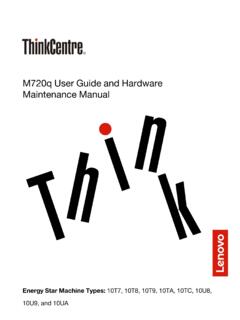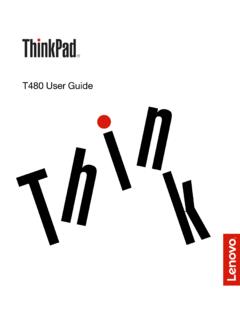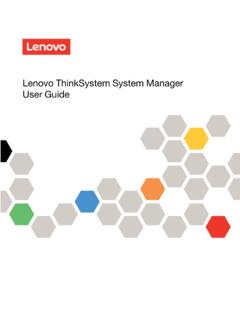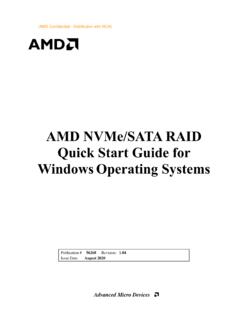Transcription of Ubuntu Linux Setup Guide - Lenovo
1 Ubuntu Linux Setup Guide For ThinkPad P53, P73 **Official support of Ubuntu LTS and later. 2 Section 1 BIOS Setup and Pre-Installation Steps The first step before installing Linux is to make sure the system BIOS is Setup correctly. Boot into BIOS by pressing the function F1 key at the Lenovo splash screen. Tab over to the Restart menu tab and set OS Optimized Defaults to Disabled . 3 Switching the OS Optimized Defaults settings may give a warning message. Select Yes to continue to disable OS Optimized Defaults. Tab over to the Startup menu tab.
2 4 Pressing F9 function key will allow Legacy and UEFI bootable devices by setting UEFI/Legacy Boot to Both ; otherwise, it will be an unchangeable setting to UEFI only . Press function F10 key to save and exit BIOS Setup . 5 Section 2 Discrete vs Hybrid Graphics The Thinkpad P53 and P73 offer both Nvidia and Intel graphics. To run exclusively Nvidia graphics, use the discrete graphics mode highlighted below. Boot into BIOS, tab over to the Config menu option, and select the Display option. By default, the Graphics Device will likely be set to Hybrid Graphics.
3 To run exclusively Nvidia graphics, set the Graphics Device to Discrete Graphics . 6 Section 3 Installing Ubuntu Linux LTS Please refer to the following instructions and screenshots on how to install Ubuntu LTS on the Lenovo Thinkpad P53 and P73. Insert the Ubuntu LTS installation media (either through USB or CD/DVD). Power on the system and press the F12 function key whenever the following Lenovo splash screen appears. Select the Linux bootable installation media from the F12 boot menu list. 7 Highlight Install Ubuntu from the GRUB boot menu and press e . 8 The Ubuntu Linux Welcome Screen should appear.
4 Select the appropriate language and Continue . Choose the keyboard layout and language accordingly by selecting each one. 9 Select Normal Installation and Continue . Choose the installation type. For simplicity, this Guide was done using Erase disk and install Ubuntu 10 If more than one drive is detected in the system, the installation will prompt which drive to use to install the operating system on. Select Continue to confirm changes will be made to the disk . 11 Choose the appropriate geographical location and select Continue . Fill out the appropriate input boxes and select Continue.
5 12 Ubuntu installation progress bar will be shown. Once the installation completes, select Restart Now . 13 Remove the installation media and press ENTER. Ubuntu Desktop Screen. 14 Section 4 Wireless Network Driver The wireless network driver isn t native to the Ubuntu Linux kernel. Therefore, the wireless device will not work following the Ubuntu LTS installation by default. However, here are a couple of workarounds to get the wireless network working on the Thinkpad P53 and P73. Option 1: - Type the following commands into a terminal window. # sudo add-apt-repository ppa:canonical-hwe-team/pc-oem-dkms # sudo apt update # sudo apt install backport-iwlwifi-dkms # sudo modprobe iwlwifi # sudo reboot Option 2: - Upgrade to the Linux kernel and Linux -firmware to the latest version by using the following commands: # sudo apt-get install Linux -oem-osp1 Linux -firmware # sudo reboot 15 Section 5 Installing the Nvidia Graphics Driver In order to get optimal performance out of the Nvidia GPU, it s a good idea to install the Nvidia graphics driver.
6 There are a couple of different ways to install the Nvidia driver: through the Ubuntu upstream repository or by downloading the Nvidia driver from Nvidia s website and installing manually. Option 1: Install the Nvidia graphics driver from the Ubuntu Repository. 1. Update Ubuntu after the completion of the installation process. # sudo apt update 2. Add the Nvidia repository using the following command. # sudo add-apt-repository ppa:graphics-drivers 3. Update Ubuntu again to update the source list file. # sudo apt update 4. Install the Nvidia driver. # sudo apt install nvidia-driver-430 5.
7 Reboot the system. # sudo reboot 16 Option 2: Install the Nvidia graphics driver manually. 1. Download the latest Nvidia graphics driver for the appropriate Nvidia GPU from 2. Open a terminal window and stop x-windows by using the following command. # sudo init 3 3. Make the Nvidia installer an executable by using the following command. # chmod +x NVIDIA- Linux -x86-64-* 17 4. Run the Nvidia driver executable by using the following command. # ./NVIDIA- Linux -x86_64* 5. Select Continue installation . 18 6. Select No to not register the kernel module with DKMS. 7. Select OK.
8 19 8. Select Ignore CC version check . 9. Select OK . 20 10. Nvidia driver installing progress bar may appear. 11. Select Install and overw . 21 12. Select Yes to update the X-configuration file to use the Nvidia X driver. 13. Select OK to acknowledge the driver installation is complete. 22 14. Execute the following command to verify the Nvidia driver is loaded. 15. Reboot the system. 23 Section 6 Revision History Version Date Author Changes/Updates 10/21/2019 Jason Moebs Initial launch release