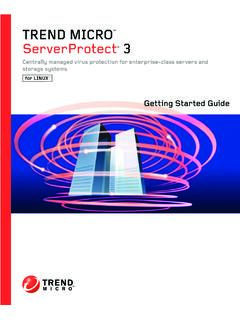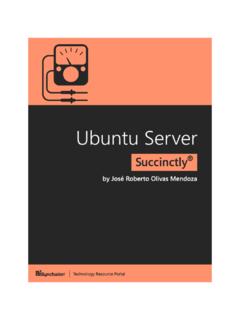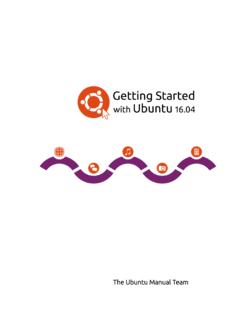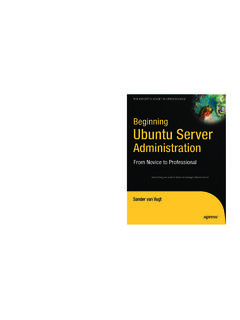Transcription of Ubuntu Server Certified Hardware Self-Testing Guide (14.04 ...
1 Ubuntu Server Certified HardwareSelf- testing Guide ( LTS)ContentsIntroduction5 Glossary5 Overview of the Certification Process7 Hardware Requirements7 Network Test Environment7 Before Running Test Cases8 Before Uploading Test Case Results9 Initial Setup9 Equipment to Bring10 Hardware Setup10 Installing Ubuntu on the System13 Logging Into the SUT15 Installing the Server Test Suite Packages16 Creating a Hardware Entry on C317 Running the Certification Tests18 Manually Uploading Test Results to the Certification Site24 Requesting a Certificate25 Appendix A - Installing the Server Test Suite Manually27 Installing the Server Test Suite via APT27 Bringing the Server Test Suite Packages With You28 Appendix B - Re- testing and Installing Updated Tests30 Appendix C - Using the Test Selection Screen32 Appendix D.
2 Point Release Testing34 Appendix E - Troubleshooting Tips35 Submitting Results35 Inconsistent Message when Submitting Results35 Network Problems35 Issues During Testing36 IntroductionThe aim of this document is to provide the information needed to certify a Server on-siteusing the Canonical Server Test Suite without requiring an Internet following definitions apply to terms used in this Gigabit per second Network speed for Gigabit Ethernet (1000 Mbps).10 Gbps10 Gigabits per second Network speed for 10 Gigabit Ethernet (10,000 Mbps).BMCB aseboard Management Controller A device in many Server models that enablesremote in- and out-of-band management of Host Control Protocol A method for providing IP addresses to the SUTand testA test that must be performed but will not affect the granting of a Certified Virtual Machine A system for running virtual machines on Ubuntu Platform Management Interface A technology for remotely connectingto a computer to perform management a bunch of disks A non-RAID disk Area Network The network to which your SUT and Targets are LAN does not need to be Internet accessible (though that is preferable ifpossible).
3 MAASM etal as a Service A Canonical product for provisioning systems quickly and Interface Card The network device(s).PXEPre-boot Execution Environment A technology that enables you to boot acomputer using remote images for easy deployment or network-based Array of Independent Disks - Multi-disk storage providing redundancy,parity checking, and data Access Memory System Area Network Usually Under Test The machine you are testing for computer on the test LAN that the SUT can use for network testing . The Targetmust be running an iperf Server , but otherwise does not need any specialconfiguration. The MAAS Server may double as the caseA test to be executed as part of the certification test suite. Test cases include thingssuch as CPU Stress and CPU Topology.
4 Whitelist testA test that must pass for the SUT to be granted a Certified of the Certification ProcessThe certification process has certain prerequisites and procedures with which you shouldbe familiar before beginning. Specifically, you should be aware of Hardware requirementsand the needs of the network test environment. There are steps you should performbefore running the certification tests and before uploading the results. The followingsub-sections briefly describe these requirements. Detailed descriptions appear later inthis Requirements SUTs must contain at least 4 GiB of RAM and one hard disk, but using the maximumamount of RAM and the maximum number of disks is preferable. Likewise, ifconfigurable, using the maximum number of CPUs is desirable.
5 CPUs should support virtualization (VMX/SVM), when supported by CPU architecture. All firmware (BIOS/UEFI, NIC, storage controller, etc) should be shipping level, notdevelopment level. A monitor and keyboard for the SUT are helpful because they will enable you tomonitor its activities. If necessary, however, certification can be done without Test Environment In addition to the SUT, the network must contain at least one other machine, whichwill run MAAS and an iperf Server . (Both iperf2 and iperf3 are required.) TheMAAS Advanced NUC Installation and Configuration (MANIAC) document (availablefrom ) describes how to configure a MAAS Server may be a standard part of the testing network or something you bringwith you for testing purposes alone. A laptop or a small portable computer such as anIntel NUC is sufficient.
6 MAAS version or later is strongly preferred for certificationwork; the older MAAS lacks certain features that are becoming increasinglyimportant. This document describes use of MAAS If you use MAAS or ,some procedures will differ slightly. The MAAS Server computer should run Ubuntu (Trusty Tahr), and should be configured to deliver Ubuntu images to its clients. testing with fixed pointreleases, as described in the Configuring MAAS to Deliver Fixed Point Releases section of the MANIAC document, is required. Ideally, the network should have few or no other computers; extraneous networktraffic can negatively impact the network tests. Ideally, the MAAS Server system should handle DNS and DHCP for the network. Ifother computers manage these tasks, be sure that they re configured to work withthe MAAS Server so that the SUT obtains its PXE-boot images from the MAAS Server .
7 Network cabling, switches, and the iperf Server should be capable of at least theSUT s best speed. For instance, if the SUT has 10 Gbps Ethernet, the other networkcomponents should be capable of 10 Gbps or faster speeds. If the local network usedfor testing is less capable than the best network interfaces on the SUT, thoseinterfaces must be tested later on a more-capable network. If the test environmentuses separate networks with different speeds, with the SUT cabled to multiplenetworks via different ports, you can specify multiple iperf servers, as describedlater. If desired, the MAAS Server may be run inside a virtual machine; however, it isadvisable to run the iperf Server on real Hardware so as to minimize the risk ofnetwork tests failing because of virtualization Running Test Cases The SUT must be properly configured and cabled.
8 The SUT must have Ubuntu installed on it. (This must be done via MAAS.) Seethe Installing Ubuntu on the System section below for details on how to do this. The canonical-certification- Server package must be installed on the SUTtogether with all its dependencies. (This will normally be done via MAAS.) For moreinformation about how to get all the packages, please refer to the Installing theServer Test Suite Packages section below. Be sure to have all the items described in the Equipment to Bring section below. Some manual configuration will be necessary to perform network testing . See theInstalling Ubuntu on the System section Uploading Test Case ResultsPrior to uploading results to Canonical s certification site, you must handle somepreliminary tasks: You will need an account at the certification web site, The certification web site is the location where all the test case results will beuploaded once your testing session has finished.
9 If you do not have an account for your company on the private certification website, please contact your account manager who will work with the ServerCertification Team to establish the account. You must create a Hardware entry (unless one already exists for the SUT) at thecertification web site with a secure ID. The secure ID is a string made from 15 alphanumeric characters that is used tomake sure that only authorized parties upload results to the site and also toassociate the results to the Hardware being tested. This can be found on thehardware entry page on the Certification web site: For more information on creating the Hardware entry, please see Creating aHardware Entry on C3 below. If the SUT lacks Internet access, the package canonical-certification-submitshould be installed on the system from which you plan to submit results.
10 Please seethe section below titled Manually Uploading Test Results to the Certification Site formore information on this SetupBefore you certify the Hardware , you must perform some initial setup steps. These stepsare preparing the Hardware you ll bring, configuring the SUT for testing , installingUbuntu, and installing the Server Test to BringThe requirements for running the tests for a Server are minimal. Ensure that you have: A writable USB stick with enough free space (> 256MB). It must contain a singlepartition with a writable FAT filesystem on it. If you need to test more than onecomputer then bring one USB stick per system. Note that a USB stick with multiplepartitions may cause problems, so if necessary you should repartitition your device tohave a single partition.