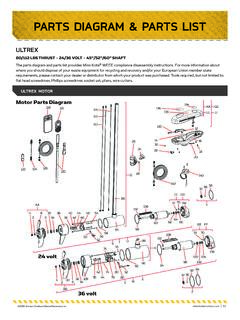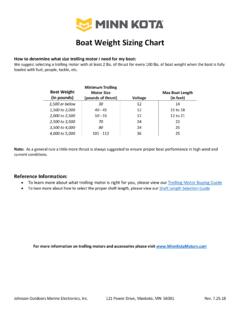Transcription of Ulterra Troubleshooting Guide - Minn Kota Motors
1 Ulterra Troubleshooting Guide Rev. C P a g e | 1 Date 06/20/18 Caution: Always wear safety glasses and gloves. Disconnect all power to the trolling motor before beginning any work or maintenance. Johnson Outdoors Inc. is not responsible for any damage due to improper rigging or installation. If you do not have the skills, experience and tools to perform the following maintenance and repairs, we recommend you seek the help of a minn Kota Authorized Service Center. A list of Authorized Service Centers can be found at Contact our Technical Service Department by email or, by dialing 800-227-6433.
2 Case 1. Ulterra motor does not turn on when the Power button on the control panel is pressed and released. The green System Ready and red Status LEDS do not light up. Cause: Inadequate voltage, reversed polarity, or the switch/LED circuit board has come loose from the backside of the control panel. Corrective Action: Verify that the correct voltage is being supplied to the Ulterra motor (24-volts for Ulterra 80 and 36-volts for Ulterra 112) and that polarity has not been inadvertently reversed. If no problems are found with the voltage and power delivery/wiring system, then the Power switch/LED circuit board may have come loose from the control panel during shipment.
3 To check for this remove the -20 x Phillips head screws that hold the motor side plates in place (two screws each in the left and right side plates). With the side plates removed loosen the two small 10-32 x 3/8 Phillips head screws that hold the control panel cover in place. Lift up the cover as much as possible (due to the motor being stowed there is not much room for this) and look along the backside inner surface of the control panel cover to see if the Power switch/LED display is in place. If it has come loose, connect the motor to the appropriate voltage. The power can be switched ON by reaching in with a small object (a blade screwdriver, for example) and pressing down on the actuator of the Power switch.
4 The green and red LEDs should light up and the Ulterra can then be deployed via the corded foot pedal or the remote in the normal manner. (Note: if deploying the motor on the boat or benchtop the deploy sequence can be stopped by pressing the Stow/Deploy button.) With the motor deployed (or partially deployed), the control panel cover assembly can be lifted up to expose the main control board assembly. Note the switch/LED circuit board is attached to the main control board by means of the ribbon lead. This switch/LED board snaps into place on the inside surface of the control panel cover. When re-installing the switch align the actuator pin with the openings in the cover and push the board into position with the two catches, one on each side of the board, engage and hold the board in place.
5 Reinstall the control panel cover and side plates to complete the repair. Test the Power switch ON/OFF function several times to insure proper switch retention. (Note: to turn the motor off with the Power switch hold the switch button down for three seconds, the green and red LEDs should go out when this is done. Release the Power Button, wait about 3 seconds, and press and release the Power button. The green and red LEDs should come back on.) Test stow/deploy of the motor as you are able to on the boat or bench to confirm proper functionality. Case 2. Ulterra motor green System Ready and red Status LEDS come on when the Power button is pressed but immediately go off when the Power button is released.
6 Cause: Inadequate voltage is being supplied to the Ulterra motor . The Ulterra 80 is designed to operate on 24-volts, the Ulterra 112 is designed to operate on 36-volts. With low voltage the Ulterra Motors will not stay on when the Power button is pressed and released or, if the green and red LEDs do stay on, they will go out when the command is sent to deploy or stow the motor . Ulterra Troubleshooting Guide Rev. C P a g e | 2 Date 06/20/18 Corrective Action: The only option when this occurs is to provide adequate voltage to the motor . Check batteries for individual voltage values as well as the combined voltage across all the batteries in the series connected battery system.
7 Then check the voltage at the motor battery positive (B+) and battery negative (B-) wires directly at the Ulterra motor to check for a voltage drop. Correct any wiring issues and/or recharge batteries, as required. Case 3. Ulterra motor will not deploy when the Stow/Deploy button on the foot pedal or the i-Pilot remote is pressed. A. If no error tone is noted when sending the deploy command: Possible Cause 1: The Ulterra owner/operator may not be pressing the Stow/Deploy button on the remote twice in quick succession, or if using the corded foot pedal, may not have the pedal in the Ulterra mode and/or may not pressing the Stow/Deploy button on the foot pedal twice in quick succession.
8 Corrective Action: This is not a problem with the motor . It is designed to require two quick presses of the Stow/Deploy button to avoid accidental deployment of the motor . The only corrective action required is to advise the customer that two button presses in quick succession are required to deploy the motor when using the i-Pilot remote or the corded foot pedal (foot pedal must be in Ulterra mode). Possible Cause 2: This malfunction is often found to be a result of unintentional/accidental damage to one or more of the three wires that connect each of the three Hall Effect Ulterra motor sensors to the main control board.
9 The red, blue, and black wires going to each sensor are enclosed in black or gray mesh tubing running along both sides of the motor base extrusion. These wires can be accidentally damaged, pinched, or cut if care is not used to make certain that the motor (or Quick Release Plate) Ulterra Troubleshooting Guide Rev. C P a g e | 3 Date 06/20/18 mounting bolts do not damage the wires when the bolts are tightened. The cutting of any of the sensor wires will cause the motor to be inoperative. Figure 1:Actual photo supplied by a service provider. Corrective Action: Contact your local minn Kota service provider for an evaluation.
10 B. If an error tone is noted when sending the deploy command (this indicates a current limit issue): Cause: The audible error tone when attempting to deploy the motor is an indication that something is restricting or preventing movement of the motor unit and shaft. Corrective Action: To verify that the deploy issue is caused by something that is restricting or binding the motor shaft, we suggest removing the right, front motor ramp. If the motor does not deploy properly with the ramp removed: Contact your local authorized minn Kota service provider. If the motor deploys properly with the ramp removed this confirms the binding issue.