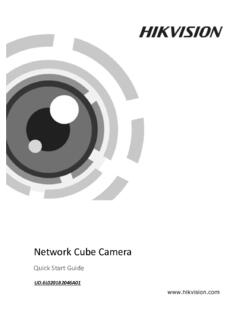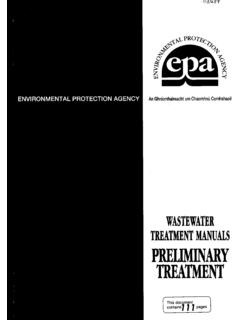Transcription of Ultrasonic Flow Meter User Manual
1 Ultrasonic Flow Meter user Manual Type: TUF-2000M. TUF-2000M user Manual Contents 1. Must-knows about 4. 2. Introduction to new generation TUF-2000M .. 5. Development 5. Features .. 6. 3. On Board Segmental LCD display Details .. 8. 4. Menu Window Details .. 12. 5. Begin to mount and 22. Steps to Configure the Parameters .. 22. Transducers Mounting Allocation .. 23. Transducers 24. Wiring diagram of transducer .. 25. Transducers Spacing .. 25. V-method 25. Z-method Installation .. 26. W-method 26. N-method 26. Installation 27. Signal Strength .. 27. Signal 27.
2 Time Ratio between the Measured Total Transit Time and the Calculated Time .. 28. 6. How 28. How to judge if the instrument works properly .. 28. How to judge the liquid flowing direction .. 29. How to change between units systems .. 29. How to select a required flow rate unit .. 29. How to use the totalizer 29. How to open or shut the 29. How to reset the 30. How to restore the flow Meter with default 30. How to use the 30. How to use the zero-cutoff 30. How to setup a zero 30. How to get a scale factor for calibration .. 31. How to use the system 31. How to use 4-20mA current loop 31.
3 How to use the Frequency 32. How to use the Totalizer Pulse 32. How to produce an alarm 33. 2. TUF-2000M user Manual How to use the built-in 34. How to use the OCT 34. How to modify the built-in calendar .. 34. How to view the Date Totalizers .. 34. How to use the Working Timer .. 34. How to use the Manual 35. How to know how long the battery will last .. 35. How to check the ESN and other minor details .. 35. How to use the data logger for scheduled output .. 35. How to output analogue voltage signal .. 35. How to adjust the LCD display .. 36. How to use RS232/RS485?
4 36. How to use automatic amending function for offline compensation .. 36. How to use batch controller .. 36. How to adjust the analogue 36. How to solidify the parameters .. 37. How to enter the parameters of user -type-transducer .. 37. How to use the circular display 37. How to enter into the linearity correcting? How to enter into the data? .. 37. How to save / restore frequently-used pipe parameters .. 39. 7. Communication Protocols .. 39. The MODBUS protocol .. 39. MODBUS REGISTERS 40. REGISTER TABLE for the DATE accumulators .. 45. REGISTER for power-on and power-off.
5 47. The FUJI extended communication protocol .. 48. prefixes and the command connector .. 51. The compatible communication protocols .. 52. Key Value 54. 8. Troubleshooting .. 55. Power-on Error Displays and 55. Error Code and 55. Other Problems and 56. 3. TUF-2000M user Manual Technical Manual for TUF-2000M. This Manual applies to TUF-2000M and above. 1. Must-knows about TUF-2000M. Please read the following paragraphs when you use TUF-2000M for the first time 1. The setup of a TUF-2000M Ultrasonic flow converter needs one of the three tools. The first tool is a parallel LCD and keypad module which can be connected to the 20 Pins port.
6 The second tool is a serial LCD and keypad module which can be connected to the RS485 port. The third one is a PC-based software (under development), by means of the software, the parameters that TUF-2000M needs to work properly could be downloaded by use of the RS232 port on the PC. If your computer does not have a RS485 port, you need to buy a RS485-RS232 converter. 2. All setup parameter data are stored in the RAM memory temporally. Users need to solidify the parameters, when setups are been finished, that is to store the parameter to the internal flash memory.
7 Go to Menu26, Select the option that says make default paras then pressing the ENT. key will start the progress of storing. If the current parameters are different with that in the flash memory, the system will store your current parameters into the flash memory and then boot again. By doing so, the parameters will always be get lost, even when both the power supply and the backup battery are removed. 3. The zero point, that is the indicated flow under the situation of motionless liquid, has a great influence over the linearity and accuracy of the flow Meter .
8 Users should try every possibility to perform the Zero Setup that is located at Menu 42. Zero setup should always been performed under the condition of motionless liquids. If Zero setup was been performed with motion of the liquid, you can use Menu 43 to restore to the original zero point. The zero point will be stored in the RAM. memory temporally when you use Menu 42. If you want to solidify the zero point, you need to perform Menu 26 make default paras function again. If this step was omitted, the system will override the RAM zero point by restoring the zero point that is stored in the flash memory with next power-on.
9 4. The internal calendar is the base of date accumulators. Incorrect date and time will cause messy records with the date accumulators. Please the user check the calendar by input correct date and time. The calendar runs relying on the backup battery when there is no 24 VDC supply. When the battery voltage is less than 2 volts, a new backup battery should be replaced with. Replacing the battery with a new one should be performed with the 24 VDC applied so that the accumulator data and calendar data will not get lost. 5. Please pay great attention to the power supply.
10 The applied voltage should be in the range of 8V to 36 VDC, or 10V to 30 VAC. Avoid applying an 110 VAC or 220 VAC power forever, or the module will be damaged. 6. Pay attention to the display located on Menu 48, which shows the points of lines for the linearity correction function. 0 stands for shutting off the function. The default value is 0. Try to make sure that value is 0 so as to avoid abnormal flow. 4. TUF-2000M user Manual 7. The latest calibrated data which are produced by performing the analog input or output calibration are store in the RAM memory temporally.