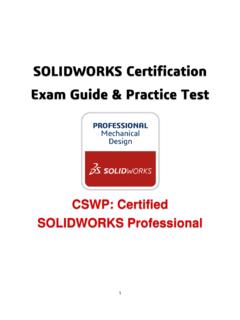Transcription of Understanding Motion Simulation - SOLIDWORKS
1 Understanding Motion SimulationSUMMARY What is Motion Simulation ? What problems can it solve? How can it benefit the product design process? This paper addresses some of these issues and looks at sample problems that Motion Simulation can solve. It also presents real-life applications of Motion Simulation used as a CAE design pApeRintroductionSince the 1980s, when computer-aided engineering (CAE) methods first became available in design engineering, finite element analysis (FEA) became the first widely adopted Simulation tool. Over the years, it has helped design engineers study the structural performance of new products, and replace many time-consuming, costly prototypes with inexpensive computer simulations run on CAD models. Today, because of the growing complexity of mechanical products and increas-ingly fierce competition to bring new designs to market faster, engineers feel mounting pressure to extend the scope of Simulation beyond FEA.
2 Along with simulating structural performance with FEA, engineers also need to determine the kinematics and dynamics of new products before the building of physical Simulation also known as rigid body dynamics offers a Simulation approach to solving those issues. Its use is growing fast, and as it does, design engineers want to know more about it, asking: What it is? What problems can it solve? How can it benefit the product design process? Motion Simulation for mechanism analysis and synthesisSuppose an engineer is designing an elliptic trammel meant for tracing differ-ent ellipses. When he has defined mates in the CAD assembly, he can animate the model to review how the components of the mechanism move (Figure 1). Although assembly animation can show the relative Motion of assembly compo-nents, the speed of Motion is irrelevant and timing is arbitrary. To find velocities, accelerations, joint reactions, power requirements, etc., the designer needs a more powerful tool.
3 This is where Motion Simulation comes 1: VArIoUS poSITIonS of EllIpTIC TrAMMEl SIMUlATEd USIng CAd AnIMATorMotion Simulation provides complete, quantitative information about the kinematics including position, velocity, and acceleration, and the dynamics including joint reactions, inertial forces, and power requirements, of all the components of a moving mechanism. Often of great additional importance, the results of Motion Simulation can be obtained virtually at no additional time expense, because everything needed to perform Motion Simulation has been defined in the CAD assembly model already, and just needs to be transferred to the Motion Simulation program. Understanding Motion SIMUlATIOnMotion Simulation provides com-plete, quantitative information about the kinematics including position, velocity, and acceleration, and the dynamics including joint reactions, inertial forces, and power require-ments, of all the components of a moving the case of the elliptic trammel described above, the designer needs only to decide the speed of the motor, the points to be traced, and the Motion results he wishes to see.
4 The program does everything else automatically, without the user s intervention. The Motion Simulation program uses material properties from the CAD parts to define inertial properties of mechanism components, and translates CAD assembly mating conditions into kinematic joints. It then auto-matically formulates equations that describe the mechanism Motion . Unlike flexible structures studied with FEA, mechanisms are represented as assemblies of rigid components and have few degrees of freedom. A numeri-cal solver solves the equations of Motion very quickly, and results include full information about displacements, velocities, accelerations, joint reactions, and inertial loads of all the mechanism components, as well as the power necessary to sustain the Motion (Figure 2). FigURe 2: lI nEAr VEloCITy And MoTor poWEr rEqUI rEMEnT CAlCUlATEd by Motion SIMUlATorA Simulation of the Motion of the inverted slider mechanism shown in Figure 3 presents an exercise commonly found in textbooks on the kinematics of machines.
5 Here, the objective is to find the angular speed and the acceler-ation of the rocking arm, while the crank rotates at a constant speed. Several analytical methods can solve the problem, and the complex numbers method is perhaps the most frequently used by students. However, solving such a problem by hand requires intensive calculations, and even with the help of computerized spreadsheets, it may take a few hours to construct velocity and acceleration plots. Then, if the geometry of the slider changes, the whole thing has to be repeated making this an interesting assignment for under-graduate students but completely impractical in real life product development. Motion Simulation software makes it possible to simulate the Motion of the inverted slider practically instantly, using data already present in the CAD assembly Motion SIMUlATIOnThe Motion Simulation program uses material properties from the CAD parts to define inertial properties of the mechanism components, and translates CAD assembly mating conditions into kinematic 3: S IMUlATIon of An InVErTEd SlIdEr MECHAnISM To CAlCUlATE AngUlAr VEloCITy of roCkIng ArMMotion Simulation also checks for interferences, and this is a very different pro-cess from the interference checking available with CAD assembly animation.
6 Motion Simulation conducts interference checks in real time, and provides the exact spatial and time positions of all mechanism components as well as the exact interfering volumes. Even more, when the geometry changes, as shown in the quick return mechanism in Figure 4, the software updates all results in sec-onds. Each and every result pertaining to Motion may be presented graphically or tabulated in any desired 4: USErS CAn EASIly dETECT And CorrECT InTErfErEnCE bETWEEn SlIdEr And drIVEn can represent simple mechanisms such as the elliptic trammel or inverted slider described above as 2D mechanisms. Although these are dif-ficult and time-consuming to analyze by hand, they do posses analytical solu-tion methods. However, 3D mechanisms, even simple mechanisms such as that shown in Figure 5, have no established method of analytical solution. But Motion Simulation can solve the problem easily in seconds, because it is designed to handle mechanisms of any and every complexity, both 2D and 3D.
7 The mechanism may contain a large number of rigid links, springs, dampers, and contact pairs with virtually no penalty in solution time. For example, the motions of the front-end suspension of the snowmobile in Figure 6, exercise machine in Figure 7, or CD drive in Figure 8, may be simulated with the same ease as that of the inverted Simulation conducts inter-ference checks in real time, and provides the exact spatial and time positions of all mechanism compo-nents as well as the exact interfer-ing Motion SIMUlATIOn3 FigURe 5: A SIMplE 3 d MECHAnISM IS VEry dIffICUlT To AnAlyzE by HAnd bUT prESEnTS no problEMS for Motion 6: A fronT-End SUSpEnSIon of A SnoWMobIlE ConSISTS of nUMEroUS lInkS InClUdIng SprIngS And dAMpErS. FigURe 7: An ExErCISE MACHInE dESIgn bEnEfITS froM MoTI on Simulation USEd To opTIMIzE THE STEpS Motion TrAjECTorIES And CAlCUlATE THE poWEr gEnErATEd by THE 8: A Cd drIVE IS A CoMplEx MECHAnISM, yET EASIly AnAlyzEd by Motion addition to mechanism analysis, product developers can also use Motion Simulation for mechanism synthesis by converting trajectories of Motion into CAD geometry, and using it to create a new part geometry.
8 Figure 9 shows a sample problem. This design features a cam that should move a slider along a guide rail, and uses Motion Simulation to generate a profile of that cam. The user expresses the desired slider position as a function of time and traces the slider movement on the rotating blank cam (the round plate). Then he converts the trace path into CAD geometry to create the cam profile shown in Figure 10. In addition to mechanism analysis, product developers can also use Motion Simulation for mechanism synthesis by converting trajectories of Motion into CAD Motion SIMUlATIOn4 FigURe 9: A dISplACEMEnT fUnCTIon IS ApplIEd To MAkE THE SlIdEr TrAVEl Along THE gUIdE rAIl. FigURe 10: TrAVEl of THE SlIdEr IS TrACEd on THE roTATIng roUnd plATE To CrEATE A CAM profIlE, IllUSTrATEd HErE WITH A grooVE CUT In THE can also use trajectories of Motion , for example, to verify the Motion of an industrial robot, such as that shown in Figure 11, and test the toolpath to obtain information necessary when selecting the size of robot needed, and to establish power requirements all without the need for any physical 11: SIMUlATEd MoVEMEnT of An IndUSTrIAl roboT THroUgH SEV-ErAl poSITIonS MAkES IT poSSIblE To CrEATE A ToolpATH WITHoUT Any pHySICAl important application for Motion Simulation relates to Motion induced by collisions between moving bodies.
9 Even though certain assumptions must be made about the elasticity of such impacting bodies, Motion Simulation produces accurate results for mechanisms with components that may experience only temporary contact, as shown in Figure can also use trajectories of Motion to verify the Motion of an industrial Motion SIMUlATIOn5 FigURe 12: IMpACT And ConTACT CAn bE SIMUlATEd In Motion Simulation , for ExAMplE, To STUdy A gAp THAT MAy forM bETWEEn A CAM And A fol-loWEr (roCkEr) In A VAlVE lIfTIng Motion Simulation along with FeA To understand how Motion Simulation and FEA work together in mechanism Simulation , it helps to understand the fundamental assumptions on which each tool is is a numerical technique for structural analysis that has come to be the dominant CAE approach for studying structures. It can analyze the behavior of any firmly supported elastic object, such as the bracket shown in Figure 13. By elastic we mean the object is deformable.
10 With the application of a static load, the bracket acquires a new, deformed shape, and then remains motionless. The application of a dynamic load causes the bracket to vibrate about the position of equilibrium. FEA can study displacements, strains, stresses, and vibration of the bracket under static or dynamic 13: A fIrMly SUpporTEd brACkET CAn T MoVE WITHoUT contrast, a partially supported object, such as the flywheel hinged on the bracket (Figure 14) can rotate without having to deform. The flywheel can move as a rigid body, which classifies the device as a mechanism rather than as a structure. To study the Motion of the flywheel, we use Motion Simulation . Strains and stresses cannot be calculated when treating the flywheel as a rigid body. (For more information, please see Appendix 1.)To understand how Motion Simulation and FEA work together in mechanism Simulation , it helps to understand the fundamental assumptions on which each tool is Motion SIMUlATIOn6 FigURe 14: A flyWHEEl SpInS AS A r IgId body AboUT THE HI ngE joInIng IT To THE bASE (Top).