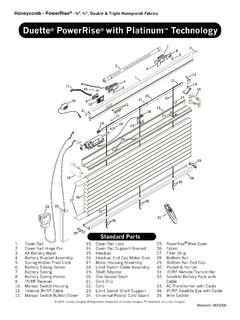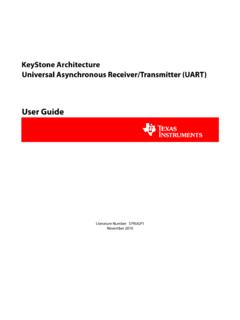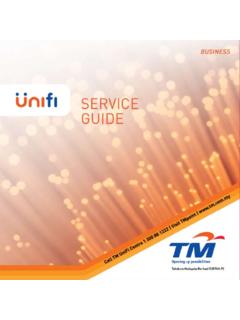Transcription of UNIVERSAL RTS INTERFACE II - Automated Shade
1 UNIVERSAL RTS INTERFACE II. Operating Instructions DESCRIPTION. The addressable UNIVERSAL RTS INTERFACE II (URTSI II) can be used to communicate between home automation or other third party systems and SOMFY's RTS Motors and controls. It is capable of individual or group control, and can be operated via infrared remote, RS232 and RS485 serial communication. Once an input is activated, an RTS. radio command is sent to the Automated window treatment. Part Number: 1810872. CONNECTION DIAGRAM. Back of INTERFACE control box Power Antenna RS485 Input/Output IR Sensor Input RS232 Input Common or RS485 Input Pin 8 Common RS232 RX To RS232 TX. NOTE: Do Not remove antenna. If a new antenna is needed, it RS232/RS485 Pin-Out Bus Power*. must be ordered from Somfy to (Shown Tab-side Down) Bus Power*. ensure FCC requirements are RS232 TX To RS232 RX. maintained. Pin 1 RS485 B. RS485 A. Front of INTERFACE control box Power/Transmit LED * As an option, power to the URTSI II can be supplied on leads 4 & 5.
2 In this case, the F01 plug-in transformer is not needed. In addition, UP Button B CDE. 2. 3 4 56. the power can be daisy-chained to the next A. URTSI II over the CAT5 cable. The power 789. supply should be sized based on the number of Interfaces on the network segment. URTSI Address or STOP Button RTS Channel Rotary Switch DOWN Button Program Button FCC INFORMATION. This device complies with Part 15 of the FCC Results. Operation is subject to the following two conditions: 1. This device may not cause harmful interference, and 2. This device must accept any interference received, including that which may cause undesired operation. NOTE: This equipment has been tested and found to comply with the limits for CLASS B digital device, pursuant to Part 15 of FCC Rules. These limits are designed to provide reasonable protection against harmful interference when the equipment is operated in a commercial environment. This equipment generates, uses and can radiate radio frequency energy and , if not installed and used in accordance with the instructions, may cause harmful interference to radio communications.
3 However, there is no guarantee that interference will not occur in a particular installation. If this equipment does cause harmful interference to radio or television reception, which can be determined by turning the equipment off and on, the user is encouraged to try to correct the interference by one or more of the following measures: 1. Reorient or relocate the receiving antenna 2. Increase the separation between the equipment and receiver 3. Connect the equipment into an outlet on a circuit different from that to which receiver is connected 4. Consult the dealer or experienced radio/TV technician for help. WARNING. Changes or modifications not expressly approved by the manufacturer could void the user's authority to operate the equipment. OPERATION. A. INITIAL SETUP. 1. Connect a 9v DC transformer (included) to the receptacle on the back of the control box. The LED will light green to indicate power. 2. Be careful not to mount or enclose INTERFACE on or in metal, as this may effect radio reception.
4 3. Set the RTS Receiver or motor into its Programming Mode. Refer to the installation instructions of the relevant RTS receiver or motor for this procedure. NOTE: for initial programming provide power only to the motor or control being programmed. 4. Using the rotary switch, select the channel to be programmed. Letters A through F stand for channels 10 through 15, 0 for 16. Briefly press the programming button (1 sec. max), the window treatment will jog to indicate the channel has been memorized. 5. Repeat the steps above for each channel or product to be memorized, up to 16. 6. To test the control operation, simply press the UP, STOP or DOWN buttons on the front of the control. The window treatment should move appropriately. The LED will flash red to indicate the radio signal has been transmitted. B. INFRARED OPERATION. 1. The RTS INTERFACE is compatible with Somfy's multichannel transmitter. Connect an infrared sensor to the appropriate connector on the back of the INTERFACE . 2. Each individual motor is activated by first aiming the transmitter at the sensor and pressing the desired unit number on the transmitter and then pressing the UP or DOWN buttons.
5 Press the center button to STOP the window treatment at any time. 3. The Infrared Channel stays active for 3 minutes. After that, the channel must be reselected. C. RS232 OPERATION. 1. The Somfy RS232 INTERFACE uses the following communications settings: 9600 Baud, 8 Data Bits, 1 Stop Bit, No Parity 2. Set the rotary switch to position 1. 3. The basic format for communication is as follows: URTSI ADDR MOTOR CHAN DIR. The URTSI II address is 01. The motor channel should be 2 digits from 01 to 16. The directional commands are: U = Up D = Down S = Stop (Must be Capital letters). 4. Examples: Motor 1 UP: 0101U. Motor 5 DOWN: 0105D. Motor 12 STOP: 0112S. D. RS485 OPERATION. 1. The Somfy RS485 INTERFACE uses the following communications settings: 9600 Baud, 8 Data Bits, 1 Stop Bit, No Parity 2. With RS485, it is possible to connect 16 UNIVERSAL RTS Interfaces on one network. Each INTERFACE will have its own address. To select the address, set the rotary switch to the desired number. Letters A through F stand for addresses 10 through 15, 0 for 16.
6 3. The basic format for communication is as follows: URTSI ADDR MOTOR CHAN DIR. The URTSI II address should be 2 digits from 01 to 16. The motor channel should be 2 digits from 01 to 16. The directional commands are: U = Up D = Down S = Stop (Must be Capital letters). 4. Examples: URTSI 1, Motor 1 UP: 0101U. URTSI 3, Motor 12 DOWN: 0312D. URTSI 14, Motor 9 STOP: 1409S. URTSI 10, Motor 15 UP: 1015U. MECHANICAL SPECIFICATIONS ELECTRICAL SPECIFICATIONS. Overall Dimensions: L: 3 in. W: 4 in. D: 1 3/8 in. Power: 9 - 15 V DC, 200mA. 20mA draw for each UNIVERSAL INTERFACE Typical Range (Optimal Conditions): 65 ft. Frequency: Mhz ORDERING INFORMATION. Description Part Number Description Part Number 1810872 DB9 to RJ45 Adapter for RS232 9015028. UNIVERSAL RTS INTERFACE II. 1810498 DB9 to RJ45 Adapter for RS485 9015029. MultiChannel Infrared Transmitter IR Sensor 9015078. SOMFY CANADA SOMFY SYSTEMS, INC. 6315 Shawson Drive, Unit #1 47 Commerce Drive Mississauga, Ontario L5T1J2 Cranbury, NJ 08512.
7 SOMFY SYSTEMS, INC. reserves the right to change, update or improve this document without prior notice. Ref. No. 2500872B C SOMFY SYSTEMS, INC. 10/09.