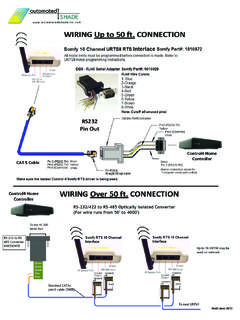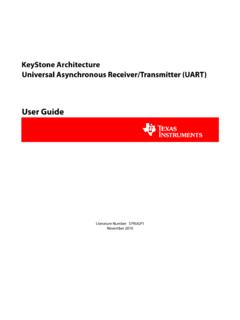Transcription of TM’S UniFi SERVICE
1 A1TM S UniFi SERVICETM s UniFi SERVICE offers bandwidth delivered at broadband speeds of 5 Mbps and above. This high speed bandwidth will be delivered to businesses via fibre technology. Fibre technology is able to transmit d a t a w i t h b e t t e r q u a l i t y t r a n s m i s s i o n a t s p e e d s f a r e x c e e d i n g cur r ent broadband technology. With bandwidth being provided at such high speeds, UniFi will definitely bring a whole new digital lifestyle experience for Malaysians.
2 It will open up greater opportunities and provide access to rich content like never before in entertainment, gaming, education, business, work, health, communications, services and much oF ConTEnTS PAGES1. About the SERVICE Guide 52. Abbreviations 6-73. Wiring and Networking 8-94. Customer Premises Equipment (CPE) 10-165. Complimentary services 17-286. Phone (Voice SERVICE ) 29 7. Value Added services (VAS) 30-368. Optional CPE 37-389. Benefits 39-40 10. FAQs 41-5311. Contact Us 54-5545 This UniFi ser vice guide provides you with a summar y of the UniFi business ser vice and the features it will deliver to your office.
3 Please read this guide thoroughly to have a better understanding about the SERVICE . 1 ABOUT THE SERVICE GUIDE67 ONU Optical Network Unit OS Operating SystemPOP Post Office ProtocolPSTN Public Switched Telephone NetworkSMTP Simple Mail Transfer ProtocolSSID SERVICE Set IdentifierTM Telekom Malaysia BerhadURL Uniform Resource LocatorUSB Universal Serial BusVDSL2 Very High Speed Digital Subscriber Line 2 WiFi Wireless FidelityAC Alternate CurrentBG Business Gateway BTU Broadband Termination UnitCPE Customer Premises EquipmentDECT Digital Enhanced Cordless
4 TelecommunicationsDP Distribution PointFTTH Fibre To The HomeFUP Fair Usage PolicyHDMI High Definition Multimedia InterfaceHSI High Speed InternetIPTV Internet Protocol TelevisionLAN Local Area Network NIC Network Interface Card2 ABBREVIATIONS89 The diagram illustrates the UniFi Dual Play SERVICE set-up in your office. TM technicians will install a BTU inside your office at your nearest existing telephone or primary computer location. A fibre cable connection from an adjacent telephone pole or underground DP will run to the BTU.
5 For high-rise buildings, there are some cases where fibre cabling will terminate in the building s communications room. The connection will however continue to your office using the building s existing wiring. This condition will be subject to the building owner s authorisation and the existing building AND INTERNAL WIRING AND NETWORkING FTTH / Broadband Termination Unit (BTU) Two types of BTU will be deployed depending on premise type: a) ONU for FTTH (landed properties) b) VDSL2 modem for VDSL2 (high-rise buildings) The BTU is a terminating unit from the Access Network (TM Network).
6 This unit functions like a modem to facilitate Internet and data access to your office. The BTU will translate the pulses of light that carry data over the fibre optic cable into electrical signals that will be recognised by your a part of the package offering , TM will provide you with the required equipment which is to be installed in your office in order to deliver the UniFi SERVICE . The equipment provided is as follows:4 CUSTOMER PREMISES EQUIPMENTDECT PhoneBusiness GatewayBroadband Termination Unit Business Gateway (BG) The BG, also known as a router will be the main gatekeeper for UniFi SERVICE to your office.
7 It controls access to HSI and other services that connect through it. This capability allows users to participate in real-time activities online, such as business to do video conferencing, uploading and downloading large files promptly and many more. Important Note: Broadband access speeds will differ when connecting to a Business Gateway via wireless (WiFi) as compared to an Ethernet cable. This is primarily due to the nature of wireless technology.
8 Broadband access speeds delivered via wireless technologies can also be affected by various factors such as the actual positioning of the Business Gateway, interference from other electrical equipment in the vicinity, thickness of BTU packaging will consist of: a) 1 unit ONU / VDSL2 Modem b) 1 unit 1 metre Ethernet Cable c) 1 unit 1 metre Telephone Cable d) 1 unit Power Adaptor e) 1 unit User GuideONUORVDSL2 ModemTelephone CableEthernet CablePower AdaptorUser Guide1415 BG packaging will consist of: a) 1 unit Business Gateway b) 5 units 1 metre Ethernet Cable c) 1 unit Power Adaptor d) 1 unit User Guide internal walls, etc.
9 Our Business Gateway is also compatible with computers that are wireless enabled. If you do not have a wireless-enabled computer, you may be able to upgrade your computer by purchasing our wireless USB adaptor. Other wireless USB adaptors or devices might be compatible with our Business Gateway, however, we cannot guarantee this. The Business Gateway has been designed solely for use with the UniFi SERVICE and includes a 1-year limited warranty against manufacturing defects only.
10 Ethernet CableUser GuidePower AdaptorBusiness Gateway161755 .1 E- m ail The e-mail feature will come with a 2GB storage size. However, TM at its discretion can increase your capacity to accommodate larger e-mail storage for FREE in the future. Your e-mail address is as per your Confirmation Slip. 1 e-mail address for Business: 1 Personalised Domain for Business : You will have 2 options to access your UniFi e-mail account: Option 1 : Webmail : Access your e-mail via a web browser at Option 2 : Preferred E-mail Client.