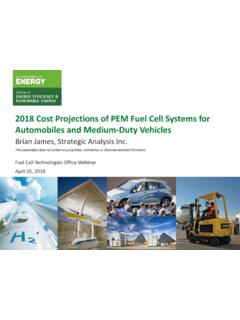Transcription of USB to I2C Example using the FT232H and FT201X devices
1 Use of FTDI devices in life support and/or safety applications is entirely at the user s risk, and the user agrees to defend, indemnify and hold FTDI harmless from any and all damages, claims, suits or expense resulting from such use. Future Technology devices International Limited (FTDI) Unit 1, 2 Seaward Place, Glasgow G41 1HH, United Kingdom Tel.: +44 (0) 141 429 2777 Fax: + 44 (0) 141 429 2758 Web Site: Copyright 2013 Future Technology devices International Limited Application Note AN_255 USB to I2C Example using the FT232H and FT201X devices Version Issue Date: 2013-09-30 FTDI have a range of devices which can be used to interface I2C devices to a host computer over USB. These include both I2C Master and I2C Slave solutions. This application note provides information to assist engineers in designing USB to I2C interfaces with these devices , including sample code.
2 It then illustrates their use by creating a simple I2C application with the FT232H connected to the FT201X over I2C. Application Note USB to I2C Example using the FT232H and FT201X devices Version Document Reference No.: FT_000883 Clearance No.: FTDI# 352 1 Copyright 2013 Future Technology devices International Limited Table of Contents 1 Introduction .. 3 Overview .. 3 Selecting the correct FTDI chip for the I2C 4 2 FT232H USB-I2C Master .. 5 Device Hardware settings .. 5 Device Initialization .. 6 Opening the Device .. 6 Configuring the Device .. 6 Verify MPSSE Mode .. 7 MPSSE Settings .. 7 I2C Routines .. 10 SetI2 CLinesIdle() .. 10 SetI2 CStart() .. 11 SetI2 CStop() .. 12 ReadByteAndSendNAK() .. 13 Read3 BytesAndSendNAK() .. 14 SendByteAndCheckACK() .. 15 SendAddrAndCheckACK().
3 16 Other Considerations .. 17 3 Main Program - Routines for Interfacing to FT201X .. 20 Checking the USB State .. 20 Reading the I2C IDs .. 22 MTP Operations .. 22 Buffer Flush .. 24 Reading and Writing Data .. 25 4 FT201X USB to I2C Slave Interface .. 27 Device Hardware settings .. 27 I2C Interface .. 27 USB Interface .. 27 Application Note USB to I2C Example using the FT232H and FT201X devices Version Document Reference No.: FT_000883 Clearance No.: FTDI# 352 2 Copyright 2013 Future Technology devices International Limited 5 Hardware configurations .. 30 6 Running the Example Code .. 32 7 Conclusion .. 35 8 Contact Information .. 36 Appendix A References .. 37 Document References .. 37 Acronyms and Abbreviations .. 37 Appendix B List of Tables & Figures .. 39 List of Tables .. 39 List of Figures.
4 39 Appendix C Revision History .. 40 Application Note USB to I2C Example using the FT232H and FT201X devices Version Document Reference No.: FT_000883 Clearance No.: FTDI# 352 3 Copyright 2013 Future Technology devices International Limited 1 Introduction This application demonstrates two different I2C solutions from FTDI, and gives an Example of using their USB and I2C interfaces. It uses the FT232H as a USB to I2C Master interface It uses the FT201X as a USB to I2C Slave interface This application note has three main aims: - Show how to initialize the FT232H as an I2C Master and provide Example I2C functions for using the FT232H as a generic USB to I2C Master interface. The information in this chapter could be used as a starting point to make an I2C Master suitable for communicating with many types of I2C Slave ( ADCs, I/ o expander ) - Provide a main program which uses the above functions to implement the specific I2C transfers used to communicate with the FT201X , to demonstrate the FT201X s communication over I2C.
5 This could be modified to allow the FT232H I2C Master interface to be used with other types of I2C slaves. - Provide a description of the FT201X I2C Slave device from the USB side. Provide background information on the communication between the PC and FT201X in D2XX and VCP modes. The document then details the hardware set-up used to connect the FT232H Master and FT201X Slave together and provides screen-shots showing how to run the demo code provided. The full source code and supporting files are available from the link below: Note: This Application Note includes Example code. FTDI accept no responsibility for any issues caused by the use of this Example code. The customer is responsible for ensuring the correct, reliable and safe operation of any overall system created based on this code. Overview The two devices are connected as shown below, so that they can communicate with each other over I C.
6 Figure Overview of the I C Demonstration FT232H I C Master USB USB I C connection FT201X I C Slave FT232H Application Terminal Application Host PC Application Note USB to I2C Example using the FT232H and FT201X devices Version Document Reference No.: FT_000883 Clearance No.: FTDI# 352 4 Copyright 2013 Future Technology devices International Limited Figure Overview of the FT232H I2C Master application Selecting the correct FTDI chip for the I2C Interface It is important to choose the correct FTDI device depending on which devices will be interfacing over I2C. The following devices are used in this application note: FT201X USB-to-I2C bridge as an I2C Slave. The FT201X would be used where an external microcontroller or FPGA needs to transfer data to and from a PC. In this case, the MCU/FPGA would be the I C Master and the FT201X would be the I2C Slave.
7 Note: This Example uses the FT201X device but the FT200XD device can be used with no software changes. The FT200XD is identical in operation from an I2C point of view, but with a reduced number of CBUS pins compared to the FT201X . The FT200XD is in a smaller package and is ideal for PCBs where space is limited. FT232H as a USB-to-I2C Master interface. The FT232H would be used where the PC application needs to communicate with one or more I2C slaves. For Example , the application may be taking readings from Analog to Digital converters which have an I2C interface, or may be reading and writing to an EEPROM chip or I/ o expander . The FT2232H and FT4232H could also be used in place of the FT232H . Both the FT2232H and FT4232H have two MPSSE channels. However, please note that these devices do not feature the open-drain option used here in the FT232H and so the pins need to be manually tri-stated when not writing on the I2C bus.
8 This requires a small change to the routines used to generate the I2C protocol. Note: The MPSSE is not restricted to I2C and can be used for SPI and JTAG. However, this is beyond the scope of this document and is covered in other FTDI application notes. Configure the FT232H as I C Master Send commands over I C to the FT201X (read MTP etc.) Data available to read from FT201X ? Read a byte from the FT201X over I C Display the byte in the FT232H program s console window Write the byte back to the FT201X over I C The terminal program which has opened the FT201X is used to send bytes to the FT201X . This part of the FT232H application will read them over I2C, and write them back to the FT201X over I2C and they will be displayed back on the terminal program. Yes No Application Note USB to I2C Example using the FT232H and FT201X devices Version Document Reference No.
9 : FT_000883 Clearance No.: FTDI# 352 5 Copyright 2013 Future Technology devices International Limited 2 FT232H USB-I2C Master This section shows how the FT232H can be programmed to act as a USB to I2C master interface. These routines can be used as the basis for communicating with other I2C slave devices . The routines will be used in the following chapter to communicate with the FT201X I2C slave as an Example . The FT232H uses a combination of the on-chip hardware (Multi-Protocol Synchronous Serial Engine) and the software on the host computer to implement the I2C protocol. The MPSSE hardware assists in the clocking in and out of data with required bit timings without needing to clock the data bit-by-bit from the host computer application. Control of the MPSSE mode is achieved through sending buffers of commands including manually setting/reading the device pins and clocking of data in/out.
10 The FT232H has several features geared towards the I2C protocol including three-phase clocking and open-drain modes for the I/O pins (selectable per pin). As shown in Section 5, for I2C the Data_In and Data_Out lines are connected together to form the single SDA data line. This allows the MPSSE to both drive data onto the I2C SDA line and also read in data which is put onto the I2C SDA line by an I2C Slave device. The MPSSE s Clock_Out line is the I2C SCL. Figure FT232H as USB to I2C Interface Device Hardware settings This Example assumes that the following configuration settings have been applied to the FT232H EEPROM. The settings can be programmed using the FT_Prog utility available for free from the FTDI website (see Appendix A References). The demonstration code provided with this application note may need modification if other settings have been used.