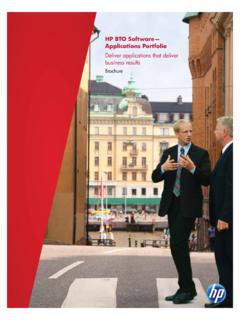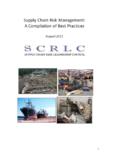Transcription of Use cases and best practices for HP StorageWorks …
1 Use cases and best practices for HP StorageWorks P2000 G3 MSA FC/iSCSI Combo Controller Technical white paper Table of contents About this 2 Intended 2 About the HP P2000 Combo 2 2 3 Supported operating 3 4 Use 6 Single office with remote site for backup and disaster recovery using iSCSI to replicate 6 Single office with local site disaster recovery and backup using 7 Single office with local site disaster recovery and backup using 8 Two branch offices with disaster recovery and 9 Single office with target model using FC and iSCSI 10 Best 10 Using iSCSI and FC at same 10 Using with Remote 11 For more 12 2 About this document This whitepaper introduces features and specifications of the HP StorageWorks P2000 G3 MSA FC/iSCSI Combo Controller.
2 A series of use cases present best practices in setting up and using the HP P2000 Combo Controller. Intended audience This paper is intended for entry-level and mid-range HP StorageWorks MSA P2000fc G3 administrators and requires previous SAN knowledge. About the HP P2000 Combo Controller The HP P2000 Combo Controller is an affordable and flexible solution for small, medium, and enterprise-level IT departments. With both 8 Gb Fibre Channel (FC) and 1 GbE iSCSI ports, the HP P2000 G3 is cost effective and ideally positions your department for future growth and expansion.
3 The two 8 Gb Fibre Channel ports enable high speed access to data. The two 1 GbE iSCSI ports allow smaller departments with tight budgetary restrictions to enjoy shared storage benefits without purchasing their own array, and eliminating the cost of implementing an FC infrastructure. It is also an ideal solution for large companies with multiple smaller departments and/or remote locations, and smaller companies whose storage needs demand shared resources. The dual-protocol combo capability allows you high speed data access through the 8 Gb FC ports, while designating the two 1 GbE iSCSI ports for Remote Snap.
4 Note: You can use FC for Remote Snap and host I/O simultaneously. While the system does not prevent using iSCSI for Remote Snap and host I/O simultaneously, it is not recommended Features The HP P2000 Combo Controller offers the following features: Increased support to seven P2000 LFF disk enclosures (96 LFF drives) Increased support to five D2700 SFF disk enclosures (149 SFF drives) Two new 8 Gb controllers with 2 GB cache memory each: Standard model with two 8 Gb FC host ports each Combo model with two 8 Gb FC host ports and two 1 GbE iSCSI ports each 6 Gb SAS back end and HDD support The array supports 512 volumes Note: A snapshot is a special or specific type of volume.
5 Snap pools are another volume type 3 512 Max LUN support Higher performance with upgraded processing power 64 Snapshots and volume copy capability come standard on G3 models Optional controller-based replication (Remote Snap) Increased I/O performance Improved System Management Utility (SMU) user interface Full support for G1/G2 to G3 upgrade, including cross-protocol upgrades Benefits 8 Gb Fibre Channel Suitable for larger or mid-size departments Capable of meeting heavy traffic demands Provides higher performance 1 GbE iSCSI Remote Snap Suitable for smaller departments Allow access from outside the FC SAN.
6 Supported operating systems The HP P2000 Combo Controller supports a variety of operating systems. For complete details, go to HP s Single Point of Connectivity Knowledge (SPOCK) website at the following URL: : Some operating system (OS) restrictions apply. 4 Specifications Number of Drives 149 SFF drives or 96 LFF drives maximum including expansion Drive Type P2000 300 GB 6G 15K LFF DP ENT SAS P2000 450 GB 6G 15K LFF DP ENT SAS P2000 600 GB 6G 15K LFF DP ENT SAS P2000 1 TB 6G LFF DP MDL SAS P2000 2 TB 6G LFF DP MDL SAS MSA2 1 TB LFF SATA P2000 2 TB 3G LFF MDL SATA 72 GB 6G 15K SFF DP SAS 146 GB 6G 10K SFF DP SAS 300 GB 6G 10K SFF DP SAS 146 GB 6G 15K SFF DP SAS 500 GB 6G SFF DP MDL SAS LFF or SFF supported, depending on model Capacity 192 TB Maximum including expansion.
7 Depending on model Storage Expansion Options P2000 disk enclosure or D2700 disk enclosure Host Interface 8 Gb Fibre Channel (2) Ports per controller or 8 Gb Fibre Channel (2) Ports per controller and 1 GbE iSCSI (2) Ports per controller Supported, depending on model Storage Controller (2) P2000 G3 Fibre Channel MSA Controller (2) P2000 G3 Fibre Channel/iSCSI Combo MSA Controller Maximum supported, depending on model. Unable to mix controllers within the array. SAN Backup Support Yes OV Storage Mirroring Support Yes Systems Insight Manager Support Yes 5 Supported Operating Systems Microsoft Windows Server 2008 IA32, x64, IA64(Standard, Enterprise, Datacenter) Microsoft Windows 2003 R2 Microsoft Windows 2003 X64, IA64 Red Hat Linux (32/64) SUSE Linux (32/64)
8 HP-UX VMware , Citrix Xen Combo Controller iSCSI ports support Windows, VMware, Red Hat Linux and SuSE Linux Clustering Support Yes Windows, Linux, HP-UX Form Factor 2U Use cases This section of the paper discusses the following use cases demonstrating the capability of the Combo Controller to operate in both Fibre Channel (FC) and iSCSI mode. See the Remote Snap whitepaper for more details. For all use cases that provide backup and disaster recovery capabilities, use Remote Snap to replicate data from one array to the other. The steps to achieve this generally are: 1.
9 Install the Remote Snap license. Either use a permanent license that you have bought, or the temporary license available on the array s Storage Management Utility (SMU) web-based interface. 2. Provision storage. Create vdisks, volumes, and snap-pools on both systems. 3. Set up the relationship between the systems. Add each system to the other system s list of remote systems. 4. Create the replication set, specifying the source, or external-view volume, the destination volume or vdisk, and the protocol (FC or iSCSI) used for replication. 5. In case of disaster, you can switch applications over to the backup array.
10 You may want to convert the volumes of the backup array to external-view volumes until the primary array is back online. Once the primary array is back online, replicate the changes made while it was down back to it, and then make its volumes the external-view volumes. Single office with remote site for backup and disaster recovery using iSCSI to replicate data Figure 1: Single office with remote site for backup and disaster recovery (iSCSI) This use case illustrates the Combo Controller s ability to serve data via the FC protocol, and provide for an offsite backup and disaster recovery via the iSCSI protocol, using an existing WAN.