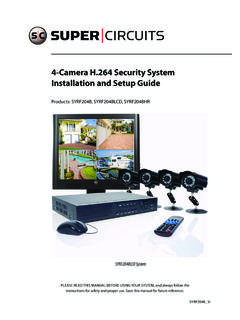Transcription of User Guide - Canary
1 user Guide Table of Contents 3 Secure Setup 4 Setup Requirements 5 Home Screen 6 Modes 7 Mode Settings 8 Manual Mode Switching 9 Watch Live 10 Timeline 11 Event Screen 12 Motion Notification Settings 13 HomeHealth Technology . 15 Navigating HomeHealth 16 Siren and Emergency Services 17 Canary Widget (iOS). 18 Settings 19 Membership 20 Help 2. Secure Setup 1. Download the app. Visit the App Store, Google Play, or to download the free Canary app on your smartphone. 2. Launch the app. Open the app on your Android or iOS device. 3. Follow in-app instructions. The Canary app will walk you through creating an account and setting up your device. 3. 3. Setup Canary can connect to the internet using Wi-Fi or an Ethernet cable.
2 Requirements Wi-Fi Network Requirements In order for your Canary to connect to your Wi-Fi network, it will need to meet the following requirements: Your Wi-Fi network broadcasts at ( b/g/n). Your network upload speed is greater than 1 Mbps. iOS Requirements To set up your Canary Flex using an iOS. device, it must be running iOS 8 or newer. This includes the following devices: iPhone (4S or newer). iPad (2nd generation or newer). iPad mini (1st generation or newer). iPod Touch (5th generation or newer). Android Requirements To set up Canary on an Android device, it will need to be running Android or newer. 4. Home Screen The Home Screen is the main screen of the Canary app.
3 From here, you can view any information about your Canary in just a few taps. Location name Menu Dynamic background Device name Watch Live HomeHealth Current mode Location members View Timeline 5. Modes Canary has three modes: away (shield), home (house), and night (moon). In away mode, Canary monitors your home for activity and sends you a push notification with a video when it detects movement. In home mode, Canary can send you notifications when it detects activity, record activity without notifications, or you can disable the camera and microphone entirely. In night mode, you can set a schedule for when you want your Canary to monitor your home for activity with or without sending you notifications.
4 Alternatively, you can schedule your Canary to be set private. You may choose from two settings when in home and night modes: Record video . and Set to private . When Canary is set Away to Record video , you can stream real- When all members are away time video, view and save video events to Canary monitors for activity your location timeline and elect to receive and sends notifications. motion notifications. When using Set to private , Canary 's camera, microphone, and motion detection capabilities are fully disabled. Home When a member is home Note: If you've enabled Auto-Mode Canary is customizable. Switching on the free plan, your location will automatically be set to private when at least one user is home.
5 Home mode and night mode customization is only available with Canary Membership. Night Schedule Canary to monitor for activity while you sleep. 6. Mode Settings In Mode Settings, you can configure how Canary changes modes by activating or disabling Auto-Mode Switching. Auto-Mode Switching While Auto-Mode Switching is on, Canary will use your phone's location services to detect whether you're home or away. Canary will switch into away mode when all location members leave home, and switch into home mode when at least one member arrives home. You can also schedule Canary to switch into and out of night mode at specific times. Night mode will only activate when at least one member is home.
6 Note: If you've enabled Auto-Mode Switching on the free plan, your location will automatically be set to private when at least one user is home. Home mode and night mode customization is only available with Canary Membership. 7. Manually You can manually change Canary 's mode from the Home Screen even if Auto-Mode Switching Modes Switching is on. To do so, tap the mode icon and select the desired mode If Auto-Mode Switching is off, Canary will only change modes when you manually select a different mode. You can change Canary 's mode by tapping on the mode icon on the Home Screen. 8. Watch Live View a livestream of your home when Canary is in away mode or any time it's set to record motion.
7 On this screen, you can sound the siren, call emergency services, or activate two-way Canary Talk. Note: Canary Talk is only available with Canary Membership. If you want to catch the smaller details, double-tap or pinch the screen to zoom in. Sound the siren. Hold to speak with Canary Talk. Contact emergency services. 9. Timeline To access the Timeline, swipe up or tap View Timeline on the Home Screen. You can review recent video events, watch saved videos, keep track of member activity, and monitor mode changes. Filter events by date Filter the timeline by all recorded events, events recorded in away mode, or bookmarked events. View a video event Notification sent for activity detected 10.
8 Event Screen On the Event Screen, you can play back recorded activity, export and delete video, tag specific types of motion, bookmark an event on the timeline, or respond to an emergency. Note: Video export and social sharing are only available with Canary Membership. Delete or export a video clip Rewind or fast-forward through an event Switch to Watch Live ( ), Tag ( ) to help Canary learn, or bookmark ( ) to save an event Sound the siren or call emergency services 11. Motion You can customize how much or how little activity is required to send you a notification in your Motion notification Notifications settings. By default, Canary 's notification settings should filter out the majority of background activity like TVs, ceiling fans, and other repetitive motion.
9 If you'd like to receive less or more notifications, adjust the slider accordingly. For example, if you have a pet and don't want to be notified when it moves, drag the slider to the left. 12. HomeHealth Canary 's HomeHealth Technology . analyzes the temperature, humidity, and air quality in your environment to help Technology keep you safer and more connected to your home. Your home's current environmental conditions are displayed on the Home Screen, under the temperature, humidity, and air quality icons. Tap on any of these icons to view a 24 hour history of your HomeHealth data. Temperature Canary tracks your home's climate and shows you real-time temperature readings along with recent heat spikes or drops.
10 These measurements can help you monitor your comfort, your utilities bill, and your safety. Humidity Humidity measures how much water vapor is in the air in your home. Humidity, along with temperature, can affect your overall health as well as structural factors in your house or apartment. 13. Air Quality Canary assesses your home's indoor air quality the amount of contaminants in the air and shows you what's inside and outside the normal range for your environment. Canary detects changes in air quality caused by pollutants including: Isobutane Hydrogen Methane Ethanol Carbon monoxide Cigarette smoke Cooking odors You can keep Canary 's air quality sensor calibrated by ventilating your home with outside air.