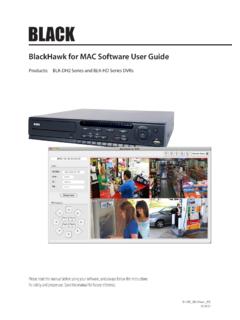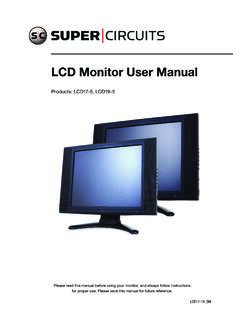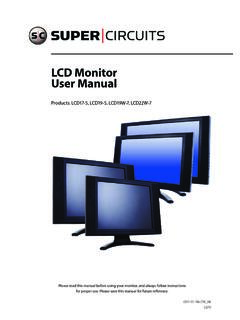Transcription of 4-Camera H.264 Security System Installation and Setup Guide
1 4-Camera Security System Installation and Setup Guide Products: SYRF204B, SYRF204 BLCD, SYRF204 BHR. SYRF204 BLCD System PLEASE READ THIS MANUAL BEFORE USING YOUR System , and always follow the instructions for safety and proper use. Save this manual for future reference. SYRF204B_SI. Operate this device only in environments where the temperature or humidity is within the recommended range. Operation at extreme temperatures or in very high or low humidity levels may cause electric shock and shorten the life of the CAUTION product. Installation and servicing should be performed by qualified and experienced personnel only.
2 DVR should always remain OFF during any Installation process. CAUTION. Do not use the camera if fumes, smoke or a strange odor is emitted from the unit, or if it seems to function incorrectly. Disconnect the power source immediately, and consult your dealer. CAUTION. LEGAL NOTICE. Supercircuits products are designed to meet safety and performance standards with the use of specific Supercircuits authorized accessories. Supercircuits disclaims liability associated with the use of non-Supercircuits authorized accessories. The recording, transmission, or broadcast of any person's voice without their consent or a court order is strictly prohibited by law.
3 Supercircuits makes no representations concerning the legality of certain product applications such as the making, transmission, or recording of video and/or audio signals of others without their knowledge and/or consent. We encourage you to check and comply with all applicable local, state, and federal laws and regulations before engaging in any form of surveillance or any transmission of radio frequencies. Microsoft, Windows, and Internet Explorer are either registered trademarks or trademarks of Microsoft Corporation in the United States and/or other countries. Android is a trademark of Google Inc.
4 Use of this trademark is subject to Google Permissions. Apple, iPhone, iPod touch, and iPad are registered trademarks of Apple Inc. Other trademarks and trade names may be used in this document to refer to either the entities claiming the marks and names or their products. Supercircuits, Inc. disclaims any proprietary interest in trademarks and trade names other than its own. No part of this document may be reproduced or distributed in any form or by any means without the express written permission of Supercircuits, Inc. 2011 Supercircuits, Inc. All rights reserved. 11000 N. Mopac Expressway, Building 300, Austin, TX 78759.
5 Sales/Support: | Fax: ii Table of Contents SECTION 1 Systems Overview.. 1. About this document.. 1. SECTION 2 Getting Started: Unpacking the Equipment.. 2. SECTION 3 Installing Your System .. 4. Camera placement.. 4. Mounting .. 5. DVR Installation .. 6. Placement.. 6. Controls and connectors.. 7. Install and Setup a monitor.. 8. Connecting the System together..9. Adjusting the camera.. 11. Using the remote control and mouse.. 11. SECTION 4 DVR Setup .. 13. Login to the DVR .. 13. Configuring the System .. 14. Setting the screen language and video System format.. 15. Setting the System time.
6 15. Change the Admin and user1 passwords.. 17. Add users to the System .. 18. Set HDD overwrite option.. 19. Record configuration settings.. 20. Video configuration settings.. 22. Video Setup .. 23. Network configuration settings .. 25. Alarm configuration settings .. 25. Motion detection Setup .. 27. SECTION 5 Networking Your DVR.. 30. Configure the DVR for access on your home network..31. Verify local network connectability with IE .. 36. Accessing your DVR from the Internet.. 40. SECTION 6 Accessing Your DVR With a Web Browser.. 42. Connecting to your DVR with IE .. 42. 4-Camera Security System Setup Guide iii TABLE OF CONTENTS.
7 Live screen.. 43. Replay window.. 44. Remote window.. 44. Local setting .. 45. Logout.. 46. SECTION 7 KWeye Smartphone App .. 47. Installing KWeye.. 47. Installing KWeye in iPhone.. 47. Installing KWeye in Android .. 49. Set up access to a DVR.. 49. Using KWeye.. 50. SECTION 8 DVR System Menus Reference.. 52. Menu tree .. 52. Tool Bar.. 53. Menu options.. 54. System menu..55. Language .. 55. Video System .. 55. Time Setup .. 55. User management.. 56. VOLUME .. 59. HDD.. 59. Maintenance.. 60. Information..61. Record .. 61. Record Channel .. 62. Record.. 62. Bit-rate.. 62. Resolution .. 62. Frame Rate.
8 62. Audio.. 63. Packtime.. 63. Record Mode.. 63. Video .. 64. Video Channel .. 64. Name.. 64. iv TABLE OF CONTENTS. Position.. 65. Live .. 65. Audio.. 65. Color .. 65. Record Time .. 65. Margin.. 65. Video Setup .. 66. Network.. 66. Network Setup .. 67. DDNS Setup ..69. Email Setup .. 69. Mobile Monitor .. 70. Alarm.. 71. OUTPUT.. 72. DURATION.. 72. BUZZER.. 72. PRERECORD.. 72. EXCEPTION .. 72. I/O Alarm.. 73. Motion Detection.. 74. PTZ.. 75. Channel.. 76. Protocol.. 76. Baud Rate.. 76. Data Bit.. 76. Stop Bit.. 76. Parity.. 76. Address.. 76. SECTION 9 Cleaning.. 77. APPENDIX A Off-loaded Video Files.
9 78. APPENDIX B Troubleshooting.. 79. APPENDIX C DVR Compatible HDDs .. 83. APPENDIX D Compatible USB DVD Recorders .. 84. 4-Camera Security System Setup Guide v vi SECTION 1: System OVERVIEW. SECTION 1 Systems Overview Congratulations on purchasing your 4-Camera Security System ! Your System includes: 4 camera networkable digital video recorder (DVR). The DVR can be configured and controlled locally, using the operator control panel and mouse or remote control, or across the Internet through the Microsoft Internet Explorer (IE) browse. The DVR uses state-of-the-art compression technology to maximize your recording time and optimize your video quality.
10 Compression saves hard drive space and supports faster data transfer. Data stored in the DVR can easily be off- loaded via USB or across your network. (See the User Manual for more information.). Up to 4 cameras. Features of these cameras depend on the models selected. Apple iPhone , iPad , and iPod Touch , Google Android , Symbian , Windows Mobile, and Blackberry smartphones apps that let you monitor your home or business on the go from anywhere LCD 17 monitor (with SYRF204 BLCD, SYRF204 BHR systems only). About this document This document is a simplified Guide to setting up a basic System .